Buenas tardes, querido lector! Yo, un programador principiante de Java, durante mucho tiempo no pude acostumbrarme a la biblioteca Box2D. En primer lugar, debido al hecho de que fue escrito para C ++, y no hay documentación para ello, y no conozco la sintaxis de C. En segundo lugar, debido al hecho de que las lecciones detalladas sobre esta biblioteca solo están disponibles como una extensión de libGDX. Después de un par de semanas de dura lucha, finalmente pude entender cómo trabajar con esta biblioteca, y en este artículo hablaré sobre ello (y lo mostraré).
Trabajo en
Eclipse , el artículo estará conectado con este entorno de desarrollo. Para comenzar, descargue el recopilador
libGDX y realice una compilación estándar. Necesitamos una aplicación de escritorio con la extensión Box2D. Luego vaya a Eclipse, haga clic en Archivo → Importar → Gradle → Proyecto Gradle y especifique la ruta a su ensamblaje.
Aquí hay una foto que muestra cómo se ve el mío. Agregué el paquete Utils con la clase Constantes a la carpeta Core, que contiene solo una constante: la cantidad de píxeles por metro. Esto es para que el mundo no sea gigantesco.
Aquí está el código para la clase DesktopLauncher de com.mygdx.game.desktop:
Pega este código en la clase y olvídalopackage com.mygdx.game.desktop; import com.badlogic.gdx.backends.lwjgl.LwjglApplication; import com.badlogic.gdx.backends.lwjgl.LwjglApplicationConfiguration; import com.mygdx.game.MyGdxGame; public class DesktopLauncher { public static void main(String[] arg) { LwjglApplicationConfiguration config = new LwjglApplicationConfiguration();
Habrá mucho código, así que lo incluiré en spoilers. Solo se cambia la clase MyGdxGame del paquete com.mygdx.game.
Entonces, intentemos hacer algo bastante simple en nuestra aplicación. El camino de la pelota se estrella contra la pared desde las tablas, y se dispersan. Algo como esto:
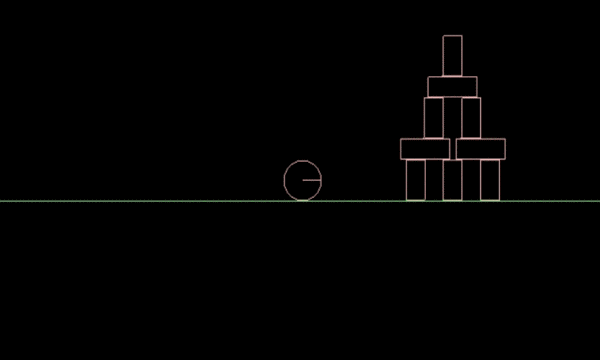
Idea 1. Bolos package com.mygdx.game; import com.badlogic.gdx.ApplicationAdapter; import com.badlogic.gdx.Gdx; import com.badlogic.gdx.Input.Keys; import com.badlogic.gdx.graphics.GL20; import com.badlogic.gdx.graphics.OrthographicCamera; import com.badlogic.gdx.graphics.Texture; import com.badlogic.gdx.graphics.g2d.SpriteBatch; import com.badlogic.gdx.math.Vector2; import com.badlogic.gdx.math.Vector3; import com.badlogic.gdx.physics.box2d.Body; import com.badlogic.gdx.physics.box2d.BodyDef; import com.badlogic.gdx.physics.box2d.Box2DDebugRenderer; import com.badlogic.gdx.physics.box2d.CircleShape; import com.badlogic.gdx.physics.box2d.PolygonShape; import com.badlogic.gdx.physics.box2d.World; import utils.Constants; public class MyGdxGame extends ApplicationAdapter { SpriteBatch batch; Texture img; private OrthographicCamera camera; private boolean DEBUG = false; private World world; private Body ball; private Body floor; private Body wall; private Body verticals; private Body horizontals; private Box2DDebugRenderer b2dr;
Resultó genial, ¿verdad? ¡Al cambiar varios parámetros, puede lograr exactamente lo que necesita! Y no escriba tantas líneas de código.
Pero ahora quiero ver un golpe elástico. Y que haya más objetos en el escenario. Obtenemos el siguiente resultado:
Y aquí está el código: package com.mygdx.game; import com.badlogic.gdx.ApplicationAdapter; import com.badlogic.gdx.Gdx; import com.badlogic.gdx.physics.box2d.FixtureDef; import com.badlogic.gdx.graphics.GL20; import com.badlogic.gdx.graphics.OrthographicCamera; import com.badlogic.gdx.graphics.Texture; import com.badlogic.gdx.graphics.g2d.SpriteBatch; import com.badlogic.gdx.math.Vector2; import com.badlogic.gdx.math.Vector3; import com.badlogic.gdx.physics.box2d.Body; import com.badlogic.gdx.physics.box2d.BodyDef; import com.badlogic.gdx.physics.box2d.Box2DDebugRenderer; import com.badlogic.gdx.physics.box2d.CircleShape; import com.badlogic.gdx.physics.box2d.PolygonShape; import com.badlogic.gdx.physics.box2d.World; import utils.Constants; public class MyGdxGame extends ApplicationAdapter { SpriteBatch batch; Texture img; private OrthographicCamera camera; private boolean DEBUG = false; private World world; private Body ball; private Body floor; private Body wall; private Body verticals; private Body horizontals; private Box2DDebugRenderer b2dr; public void create() { float w = Gdx.graphics.getWidth(); float h = Gdx.graphics.getHeight(); camera = new OrthographicCamera(); camera.setToOrtho(false, w / 2, h / 2); world = new World(new Vector2(0, -9.8f), false); b2dr = new Box2DDebugRenderer();
Crear un carrito en Box2D no es fácil. Es necesario atar los cuerpos para que se muevan como un todo. El siguiente GIF solo muestra la esencia.
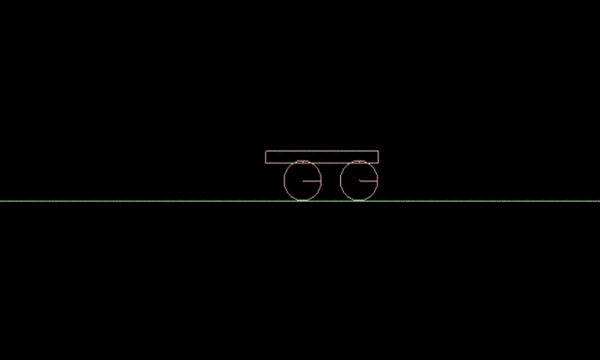
¿Cómo sucedió esto? package com.mygdx.game; import com.badlogic.gdx.ApplicationAdapter; import com.badlogic.gdx.Gdx; import com.badlogic.gdx.Input; import com.badlogic.gdx.graphics.GL20; import com.badlogic.gdx.graphics.OrthographicCamera; import com.badlogic.gdx.graphics.Texture; import com.badlogic.gdx.graphics.g2d.SpriteBatch; import com.badlogic.gdx.math.Vector2; import com.badlogic.gdx.math.Vector3; import com.badlogic.gdx.physics.box2d.Body; import com.badlogic.gdx.physics.box2d.BodyDef; import com.badlogic.gdx.physics.box2d.Box2DDebugRenderer; import com.badlogic.gdx.physics.box2d.CircleShape; import com.badlogic.gdx.physics.box2d.PolygonShape; import com.badlogic.gdx.physics.box2d.World; import utils.Constants; public class MyGdxGame extends ApplicationAdapter { SpriteBatch batch; Texture img; private OrthographicCamera camera; private boolean DEBUG = false; private World world; private Body ball; private Body ball1; private Body floor; private Body wall; private Body verticals; private Body horizontals; private Box2DDebugRenderer b2dr; public void create() { float w = Gdx.graphics.getWidth(); float h = Gdx.graphics.getHeight(); camera = new OrthographicCamera(); camera.setToOrtho(false, w / 2, h / 2); world = new World(new Vector2(0, -9.8f), false); b2dr = new Box2DDebugRenderer();
Si observa el código, notará que este no es un carro real, sino más bien un palo sobre ruedas. ¡Van entusiastas! Hay un
video en Youtube donde se hizo un ICE de cuatro tiempos en Box2D. ¿Somos peores? Esperando en los comentarios por su éxito!
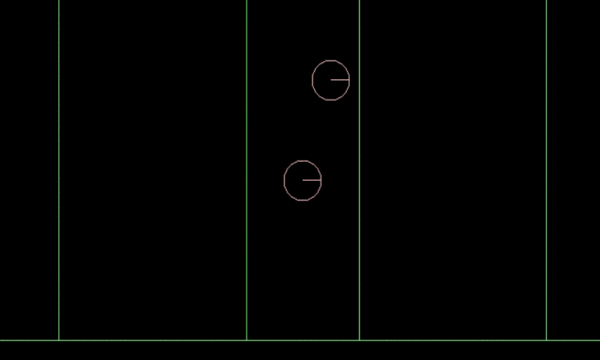
¡Más enfrentamientos! package com.mygdx.game; import com.badlogic.gdx.ApplicationAdapter; import com.badlogic.gdx.Gdx; import com.badlogic.gdx.graphics.GL20; import com.badlogic.gdx.graphics.OrthographicCamera; import com.badlogic.gdx.graphics.Texture; import com.badlogic.gdx.graphics.g2d.SpriteBatch; import com.badlogic.gdx.math.Vector2; import com.badlogic.gdx.math.Vector3; import com.badlogic.gdx.physics.box2d.Body; import com.badlogic.gdx.physics.box2d.BodyDef; import com.badlogic.gdx.physics.box2d.Box2DDebugRenderer; import com.badlogic.gdx.physics.box2d.CircleShape; import com.badlogic.gdx.physics.box2d.FixtureDef; import com.badlogic.gdx.physics.box2d.PolygonShape; import com.badlogic.gdx.physics.box2d.World; import utils.Constants; public class MyGdxGame extends ApplicationAdapter { SpriteBatch batch; Texture img; private OrthographicCamera camera; private boolean DEBUG = false; private World world; private Body ball; private Body ball1; private Body ball2; private Body ball3; private Body ball4; private Body ball5; private Body floor; private Body wall; private Body verticals; private Body horizontals; private Box2DDebugRenderer b2dr; public void create() { float w = Gdx.graphics.getWidth(); float h = Gdx.graphics.getHeight(); camera = new OrthographicCamera(); camera.setToOrtho(false, w / 2, h / 2); world = new World(new Vector2(0, -9.8f), false); b2dr = new Box2DDebugRenderer();
Y el último GIF de hoy. El plano inclinado nos es familiar a partir de las lecciones de física. Este código describe cómo puede obtener una forma más compleja (teóricamente arbitraria), de modo que se abran posibilidades ilimitadas para la física de los juegos.

Plano inclinado public class MyGdxGame extends ApplicationAdapter { SpriteBatch batch; Texture img; private OrthographicCamera camera; private boolean DEBUG = false; private World world; private Body ball; private Body floor; private Body wall; private Body plos; private Body verticals; private Body horizontals; private Box2DDebugRenderer b2dr; public void create() { float w = Gdx.graphics.getWidth(); float h = Gdx.graphics.getHeight(); camera = new OrthographicCamera(); camera.setToOrtho(false, w / 2, h / 2); world = new World(new Vector2(0, -9.8f), false); b2dr = new Box2DDebugRenderer(); ball = createPlayer(); floor = createfloor(); wall = createwall(430, 170); wall = createwall(-430, 170); plos = createplos(); } public void render() { update(Gdx.graphics.getDeltaTime()); Gdx.gl.glClearColor(0, 0, 0, 1); Gdx.gl.glClear(GL20.GL_COLOR_BUFFER_BIT); b2dr.render(world, camera.combined.scl(Constants.PPM)); } public void resize(int width, int height) { camera.setToOrtho(false, width / 2, height / 2); } public void dispose() { world.dispose(); b2dr.dispose(); } public void update(float delta) { world.step(1 / 60f, 6, 2); cameraUpdate(delta); } public void cameraUpdate(float delta) { Vector3 position = camera.position; position.x = ball.getPosition().x * Constants.PPM; position.y = ball.getPosition().y * Constants.PPM; camera.position.set(position); camera.update(); } public Body createPlayer() { Body pBody; BodyDef def = new BodyDef(); def.type = BodyDef.BodyType.DynamicBody; def.position.set(30 / Constants.PPM, 190 / Constants.PPM); def.fixedRotation = false; pBody = world.createBody(def); CircleShape shape = new CircleShape(); shape.setRadius(10 / Constants.PPM); pBody.createFixture(shape, 1.0f); def.bullet = true; shape.dispose(); return pBody; } public Body createfloor() { Body fBody; BodyDef def = new BodyDef(); def.type = BodyDef.BodyType.StaticBody; def.position.set(0, 0); def.fixedRotation = true; fBody = world.createBody(def); PolygonShape shape = new PolygonShape(); shape.setAsBox(480 / Constants.PPM, 70 / Constants.PPM); fBody.createFixture(shape, 0.001f); shape.dispose(); return fBody; } public Body createwall(int xo, int yo) { Body fBody; BodyDef def = new BodyDef(); def.type = BodyDef.BodyType.StaticBody; def.position.set(xo / Constants.PPM, yo / Constants.PPM); def.fixedRotation = true; fBody = world.createBody(def); PolygonShape shape = new PolygonShape(); shape.setAsBox(50 / Constants.PPM, 100 / Constants.PPM); fBody.createFixture(shape, 0.001f); shape.dispose(); return fBody; } public Body createplos() { Vector2[] vertices = new Vector2[3]; vertices[0] = new Vector2(0f , -0.6f ); vertices[1] = new Vector2(1f , -0.6f ); vertices[2] = new Vector2(1f , 1f); PolygonShape shape = new PolygonShape(); Body fBody; BodyDef def = new BodyDef(); def.type = BodyDef.BodyType.StaticBody; def.position.set(20 / Constants.PPM, 90 / Constants.PPM); def.fixedRotation = true; fBody = world.createBody(def); shape.set(vertices); fBody.createFixture(shape, 0.001f); shape.dispose(); return fBody; } }
Espero que gracias a este código puedas entender los conceptos básicos de Box2D, ¡y nacerán aplicaciones extremadamente excelentes! ¡Gracias por leer hasta el final! ¡Intentaré responder todas las preguntas en los comentarios!