Hola
A muchas personas les gustaría comenzar a programar en Android, pero Android Studio y Java los ahuyentan. Por qué Porque en cierto sentido es de un cañón en gorriones. "Solo quiero hacer una serpiente, ¡eso es todo!"
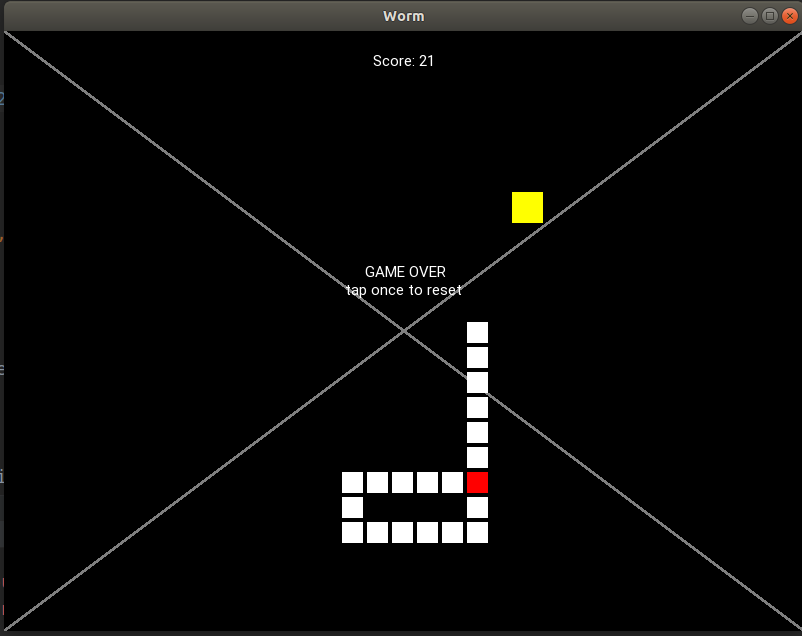
¡Empecemos! (bonificación al final)
¿Por qué crear otro tutorial de serpiente en Kivy? (opcional para leer)Si eres un pitonista y quieres comenzar a desarrollar juegos simples para Android, ya deberías buscar
en Google "serpiente en Android" y encontrarlo
(Eng) o su
traducción (Rus) . Y yo también lo hice. Desafortunadamente, el artículo me pareció inútil por varias razones:
Código malo
Defectos menores:
- El uso de la "cola" y la "cabeza" por separado. Esto no es necesario, ya que en la serpiente la cabeza es la primera parte de la cola. No debe dividir la serpiente completa en dos partes, para las cuales el código se escribe por separado.
- Clock.schedule from self.update se llama desde ... self.update.
- La clase de segundo nivel (condicionalmente el punto de entrada de la primera clase) Playground se declara al principio, pero la clase de primer nivel SnakeApp se declara al final del archivo.
- Nombres para direcciones ("arriba", "abajo", ...) en lugar de vectores ((0, 1), (1, 0) ...).
Graves desventajas:
- Los objetos dinámicos (como la fruta) se adjuntan al archivo kv, por lo que no puede crear más de una manzana sin reescribir la mitad del código
- La maravillosa lógica de mover una serpiente en lugar de celda por celda.
- 350 líneas: el código es demasiado largo.
El artículo no es obvio para los principiantes.
Esta es mi opinión personal. Además, no puedo garantizar que mi artículo sea más interesante y comprensible. Pero lo intentaré y garantizo:
- El código será corto
- Hermosa serpiente (relativamente)
- El tutorial tendrá un desarrollo por fases.
El resultado no es comme il faut

No hay distancia entre las celdas, un triángulo maravilloso, una serpiente sacudida.
Conocido
Primera aplicación
Asegúrese de instalar Kivy ya (si no, siga las
instrucciones ) y ejecute
buildozer init en la carpeta del proyecto.
Ejecute el primer programa:
main.py
from kivy.app import App from kivy.uix.widget import Widget class WormApp(App): def build(self): return Widget() if __name__ == '__main__': WormApp().run()

Hemos creado un widget. Del mismo modo, podemos crear un botón o cualquier otro elemento de la interfaz gráfica:
from kivy.app import App from kivy.uix.widget import Widget from kivy.uix.button import Button class WormApp(App): def build(self): self.but = Button() self.but.pos = (100, 100) self.but.size = (200, 200) self.but.text = "Hello, cruel world" self.form = Widget() self.form.add_widget(self.but) return self.form if __name__ == '__main__': WormApp().run()

¡Hurra! Felicidades ¡Has creado un botón!
Archivos .Kv
Sin embargo, hay otra forma de crear tales elementos. Primero, declara nuestro formulario:
from kivy.app import App from kivy.uix.widget import Widget from kivy.uix.button import Button class Form(Widget): def __init__(self): super().__init__() self.but1 = Button() self.but1.pos = (100, 100) self.add_widget(self.but1) class WormApp(App): def build(self): self.form = Form() return self.form if __name__ == '__main__': WormApp().run()
Luego cree el archivo "worm.kv".
worm.kv
<Form>: but2: but_id Button: id: but_id pos: (200, 200)
Que paso Creamos otro botón y asignamos id but_id. Ahora but_id está asociado con las formas but2. Esto significa que podemos acceder al botón usando but2:
class Form(Widget): def __init__(self): super().__init__() self.but1 = Button() self.but1.pos = (100, 100) self.add_widget(self.but1)
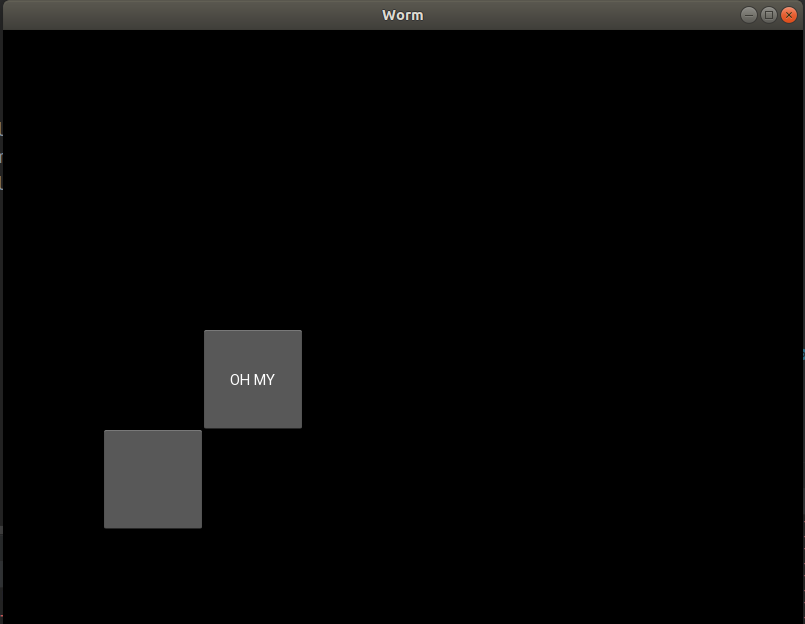
Gráficos
Luego, crea un elemento gráfico. Primero, declare en worm.kv:
<Form>: <Cell>: canvas: Rectangle: size: self.size pos: self.pos
Vinculamos la posición del rectángulo con self.pos y su tamaño con self.size. Entonces, estas propiedades están disponibles en Cell, por ejemplo, tan pronto como creamos una celda, podemos cambiar su tamaño y posición:
class Cell(Widget): def __init__(self, x, y, size): super().__init__() self.size = (size, size)

Bien, creamos una jaula.
Métodos necesarios
Intentemos mover la serpiente. Para hacer esto, podemos agregar la función Form.update y vincular a la programación usando Clock.schedule.
from kivy.app import App from kivy.uix.widget import Widget from kivy.clock import Clock class Cell(Widget): def __init__(self, x, y, size): super().__init__() self.size = (size, size) self.pos = (x, y) class Form(Widget): def __init__(self): super().__init__() self.cell = Cell(100, 100, 30) self.add_widget(self.cell) def start(self): Clock.schedule_interval(self.update, 0.01) def update(self, _): self.cell.pos = (self.cell.pos[0] + 2, self.cell.pos[1] + 3) class WormApp(App): def build(self): self.form = Form() self.form.start() return self.form if __name__ == '__main__': WormApp().run()
La celda se moverá en forma. Como puede ver, podemos configurar un temporizador para cualquier función usando Clock.
A continuación, cree un evento táctil. Reescribir formulario:
class Form(Widget): def __init__(self): super().__init__() self.cells = [] def start(self): Clock.schedule_interval(self.update, 0.01) def update(self, _): for cell in self.cells: cell.pos = (cell.pos[0] + 2, cell.pos[1] + 3) def on_touch_down(self, touch): cell = Cell(touch.x, touch.y, 30) self.add_widget(cell) self.cells.append(cell)
Cada touch_down crea una celda con coordenadas = (touch.x, touch.y) y tamaño = 30. Luego, la agregaremos como un widget de formulario AND a nuestra propia matriz (para acceder a ella más adelante).
Ahora cada clic en el formulario genera una celda.
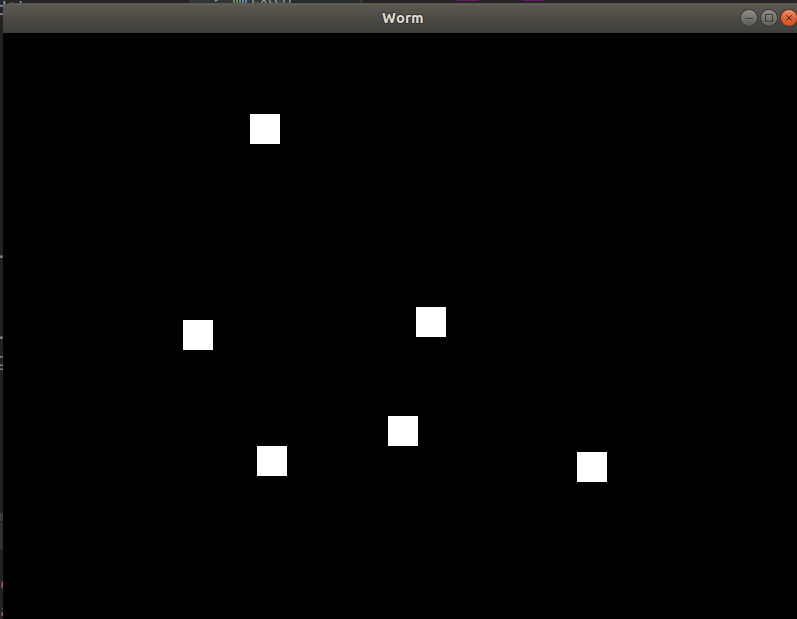
Buena configuración
Como queremos hacer una hermosa serpiente, debemos separar lógicamente las posiciones gráficas y reales.
Por quéHay muchas razones para hacer esto. Toda lógica debe estar conectada con la llamada posición real, pero la gráfica es el resultado de la real. Por ejemplo, si queremos sangrar, la posición actual será (100, 100) mientras que la posición gráfica es (102, 102).
PD: No nos tomaríamos un baño de vapor si estuviéramos lidiando con on_draw. Pero ahora no tenemos que volver a dibujar la forma con las patas.
Cambiemos el archivo worm.kv:
<Form>: <Cell>: canvas: Rectangle: size: self.graphical_size pos: self.graphical_pos
y main.py:
... from kivy.properties import * ... class Cell(Widget): graphical_size = ListProperty([1, 1]) graphical_pos = ListProperty([1, 1]) def __init__(self, x, y, size, margin=4): super().__init__() self.actual_size = (size, size) self.graphical_size = (size - margin, size - margin) self.margin = margin self.actual_pos = (x, y) self.graphical_pos_attach() def graphical_pos_attach(self): self.graphical_pos = (self.actual_pos[0] - self.graphical_size[0] / 2, self.actual_pos[1] - self.graphical_size[1] / 2) ... class Form(Widget): def __init__(self): super().__init__() self.cell1 = Cell(100, 100, 30) self.cell2 = Cell(130, 100, 30) self.add_widget(self.cell1) self.add_widget(self.cell2) ...
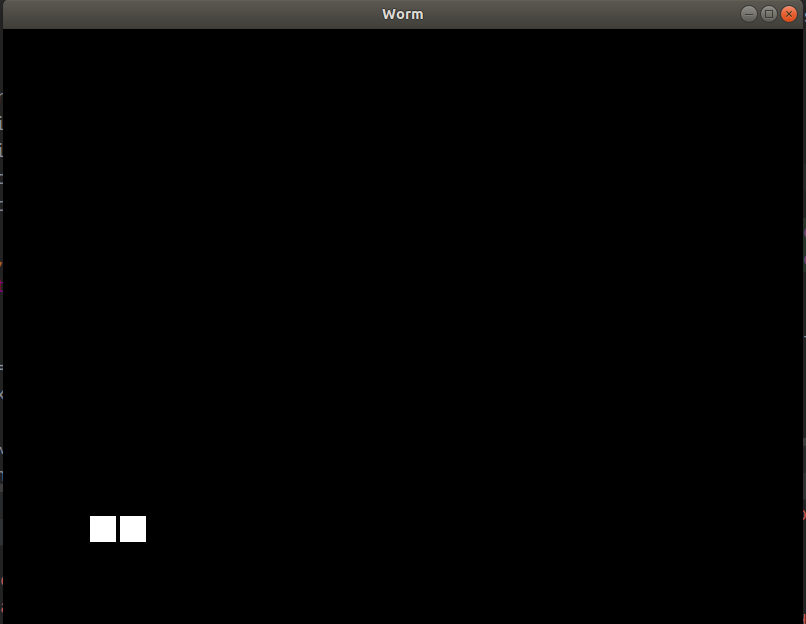
Ha aparecido una sangría, por lo que se ve mejor a pesar del hecho de que creamos una segunda celda con X = 130 en lugar de 132. Más adelante haremos un movimiento suave basado en la distancia entre actual_pos y graphical_pos.
Programación de gusanos
Anuncio
Inicializar configuración en main.py
class Config: DEFAULT_LENGTH = 20 CELL_SIZE = 25 APPLE_SIZE = 35 MARGIN = 4 INTERVAL = 0.2 DEAD_CELL = (1, 0, 0, 1) APPLE_COLOR = (1, 1, 0, 1)
(¡Créeme, te encantará!)
Luego asigne config a la aplicación:
class WormApp(App): def __init__(self): super().__init__() self.config = Config() self.form = Form(self.config) def build(self): self.form.start() return self.form
Reescribe init y comienza:
class Form(Widget): def __init__(self, config): super().__init__() self.config = config self.worm = None def start(self): self.worm = Worm(self.config) self.add_widget(self.worm) Clock.schedule_interval(self.update, self.config.INTERVAL)
Entonces, celular:
class Cell(Widget): graphical_size = ListProperty([1, 1]) graphical_pos = ListProperty([1, 1]) def __init__(self, x, y, size, margin=4): super().__init__() self.actual_size = (size, size) self.graphical_size = (size - margin, size - margin) self.margin = margin self.actual_pos = (x, y) self.graphical_pos_attach() def graphical_pos_attach(self): self.graphical_pos = (self.actual_pos[0] - self.graphical_size[0] / 2, self.actual_pos[1] - self.graphical_size[1] / 2) def move_to(self, x, y): self.actual_pos = (x, y) self.graphical_pos_attach() def move_by(self, x, y, **kwargs): self.move_to(self.actual_pos[0] + x, self.actual_pos[1] + y, **kwargs) def get_pos(self): return self.actual_pos def step_by(self, direction, **kwargs): self.move_by(self.actual_size[0] * direction[0], self.actual_size[1] * direction[1], **kwargs)
Espero que esto haya sido más o menos claro.
Y finalmente Gusano:
class Worm(Widget): def __init__(self, config): super().__init__() self.cells = [] self.config = config self.cell_size = config.CELL_SIZE self.head_init((100, 100)) for i in range(config.DEFAULT_LENGTH): self.lengthen() def destroy(self): for i in range(len(self.cells)): self.remove_widget(self.cells[i]) self.cells = [] def lengthen(self, pos=None, direction=(0, 1)):
Creemos nuestro gusano.

Movimiento
Ahora lo movemos.
Es simple:
class Worm(Widget): ... def move(self, direction): for i in range(len(self.cells) - 1, 0, -1): self.cells[i].move_to(*self.cells[i - 1].get_pos()) self.cells[0].step_by(direction)
class Form(Widget): def __init__(self, config): super().__init__() self.config = config self.worm = None self.cur_dir = (0, 0) def start(self): self.worm = Worm(self.config) self.add_widget(self.worm) self.cur_dir = (1, 0) Clock.schedule_interval(self.update, self.config.INTERVAL) def update(self, _): self.worm.move(self.cur_dir)

Esta vivo! Esta vivo!
Gestión
Como puedes juzgar desde la primera imagen, el control de la serpiente será así:
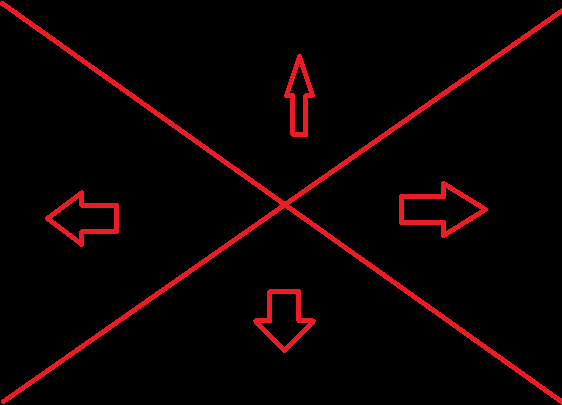
class Form(Widget): ... def on_touch_down(self, touch): ws = touch.x / self.size[0] hs = touch.y / self.size[1] aws = 1 - ws if ws > hs and aws > hs: cur_dir = (0, -1)

Wow
Hacer fruta
Primero declara.
class Form(Widget): ... def __init__(self, config): super().__init__() self.config = config self.worm = None self.cur_dir = (0, 0) self.fruit = None ... def random_cell_location(self, offset): x_row = self.size[0] // self.config.CELL_SIZE x_col = self.size[1] // self.config.CELL_SIZE return random.randint(offset, x_row - offset), random.randint(offset, x_col - offset) def random_location(self, offset): x_row, x_col = self.random_cell_location(offset) return self.config.CELL_SIZE * x_row, self.config.CELL_SIZE * x_col def fruit_dislocate(self): x, y = self.random_location(2) self.fruit.move_to(x, y) ... def start(self): self.fruit = Cell(0, 0, self.config.APPLE_SIZE, self.config.MARGIN) self.worm = Worm(self.config) self.fruit_dislocate() self.add_widget(self.worm) self.add_widget(self.fruit) self.cur_dir = (1, 0) Clock.schedule_interval(self.update, self.config.INTERVAL)
Resultado actual:

Ahora tenemos que declarar varios métodos de gusanos:
class Worm(Widget): ...
Otros bonos de la función collect_positionsPor cierto, después de declarar recolectar_posiciones, podemos mejorar fruit_dislocate:
class Form(Widget): def fruit_dislocate(self): x, y = self.random_location(2) while (x, y) in self.worm.gather_positions(): x, y = self.random_location(2) self.fruit.move_to(x, y)
En este punto, la posición de la manzana no puede coincidir con la posición de la cola.
... y agregue la marca de verificación para actualizar ()
class Form(Widget): ... def update(self, _): self.worm.move(self.cur_dir) if self.worm.head_intersect(self.fruit): directions = [(0, 1), (0, -1), (1, 0), (-1, 0)] self.worm.lengthen(direction=random.choice(directions)) self.fruit_dislocate()
Determinación de la intersección de la cabeza y la cola.
Queremos averiguar si la posición de la cabeza es la misma que en una celda de cola.
class Form(Widget): ... def __init__(self, config): super().__init__() self.config = config self.worm = None self.cur_dir = (0, 0) self.fruit = None self.game_on = True def update(self, _): if not self.game_on: return self.worm.move(self.cur_dir) if self.worm.head_intersect(self.fruit): directions = [(0, 1), (0, -1), (1, 0), (-1, 0)] self.worm.lengthen(direction=random.choice(directions)) self.fruit_dislocate() if self.worm_bite_self(): self.game_on = False def worm_bite_self(self): for cell in self.worm.cells[1:]: if self.worm.head_intersect(cell): return cell return False
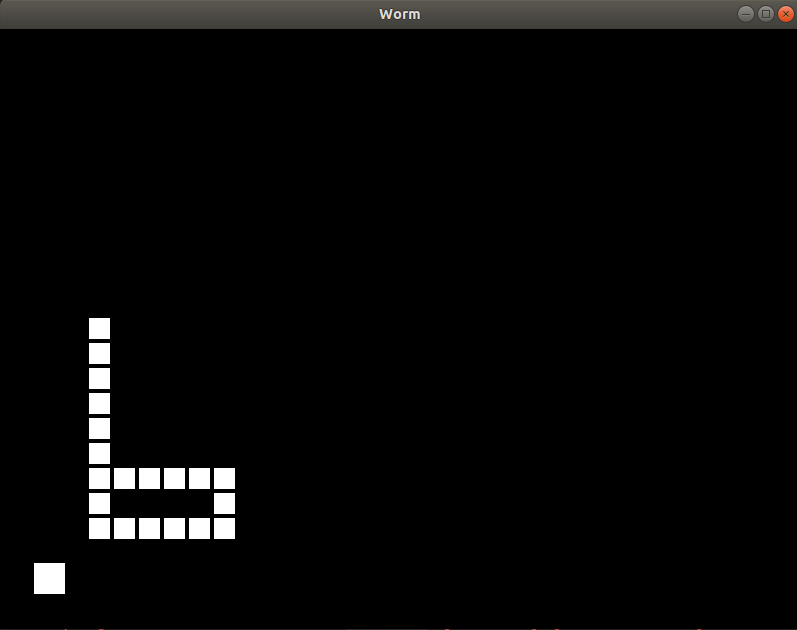
Colorear, decorar, refactorizar códigos
Comencemos con la refactorización.
Reescribe y agrega
class Form(Widget): ... def start(self): self.worm = Worm(self.config) self.add_widget(self.worm) if self.fruit is not None: self.remove_widget(self.fruit) self.fruit = Cell(0, 0, self.config.APPLE_SIZE) self.fruit_dislocate() self.add_widget(self.fruit) Clock.schedule_interval(self.update, self.config.INTERVAL) self.game_on = True self.cur_dir = (0, -1) def stop(self): self.game_on = False Clock.unschedule(self.update) def game_over(self): self.stop() ... def on_touch_down(self, touch): if not self.game_on: self.worm.destroy() self.start() return ...
Ahora, si el gusano está muerto (congelado), si hace clic en la pantalla, el juego se reiniciará.
Ahora pasemos a decorar y colorear.
worm.kv
<Form>: popup_label: popup_label score_label: score_label canvas: Color: rgba: (.5, .5, .5, 1.0) Line: width: 1.5 points: (0, 0), self.size Line: width: 1.5 points: (self.size[0], 0), (0, self.size[1]) Label: id: score_label text: "Score: " + str(self.parent.worm_len) width: self.width Label: id: popup_label width: self.width <Worm>: <Cell>: canvas: Color: rgba: self.color Rectangle: size: self.graphical_size pos: self.graphical_pos
Reescribimos WormApp:
class WormApp(App): def build(self): self.config = Config() self.form = Form(self.config) return self.form def on_start(self): self.form.start()

Colorear Reescribir Celda en .kv:
<Cell>: canvas: Color: rgba: self.color Rectangle: size: self.graphical_size pos: self.graphical_pos
Agregue esto a la celda .__ init__:
self.color = (0.2, 1.0, 0.2, 1.0)
y esto es para Form.start
self.fruit.color = (1.0, 0.2, 0.2, 1.0)
Excelente, disfruta de la serpiente

Finalmente, crearemos la inscripción "juego terminado"
class Form(Widget): ... def __init__(self, config): ... self.popup_label.text = "" ... def stop(self, text=""): self.game_on = False self.popup_label.text = text Clock.unschedule(self.update) def game_over(self): self.stop("GAME OVER" + " " * 5 + "\ntap to reset")
Y configure la celda "herida" en rojo:
en lugar de
def update(self, _): ... if self.worm_bite_self(): self.game_over() ...
escribir
def update(self, _): cell = self.worm_bite_self() if cell: cell.color = (1.0, 0.2, 0.2, 1.0) self.game_over()
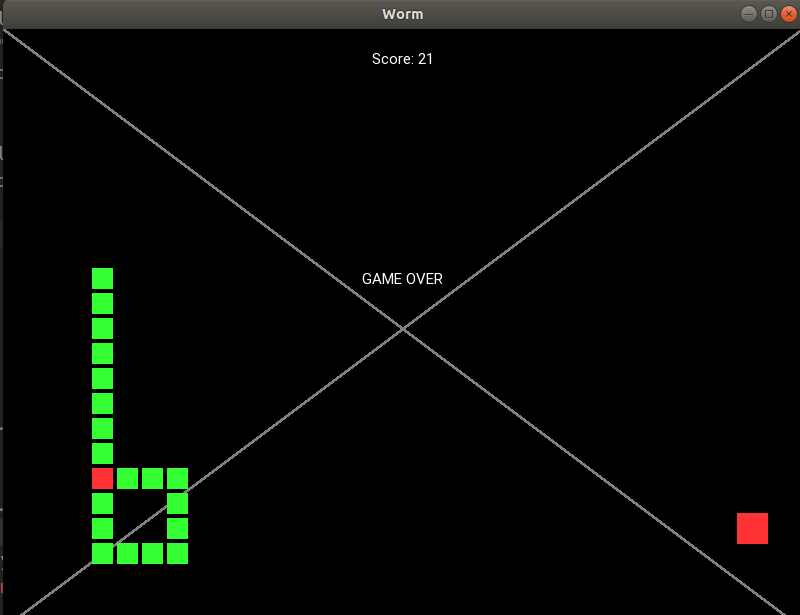
¿Sigues aquí? ¡La parte más interesante está por delante!
Bonus - movimiento suave
Dado que el paso de gusano es igual a cell_size, no se ve muy suave. Pero nos gustaría avanzar lo más a menudo posible sin tener que reescribir completamente la lógica del juego. Por lo tanto, necesitamos un mecanismo que mueva nuestras posiciones gráficas (graphical_pos) pero que no afecte a las reales (actual_pos). Escribí el siguiente código:
smooth.py
from kivy.clock import Clock import time class Timing: @staticmethod def linear(x): return x class Smooth: def __init__(self, interval=1.0/60.0): self.objs = [] self.running = False self.interval = interval def run(self): if self.running: return self.running = True Clock.schedule_interval(self.update, self.interval) def stop(self): if not self.running: return self.running = False Clock.unschedule(self.update) def setattr(self, obj, attr, value): exec("obj." + attr + " = " + str(value)) def getattr(self, obj, attr): return float(eval("obj." + attr)) def update(self, _): cur_time = time.time() for line in self.objs: obj, prop_name_x, prop_name_y, from_x, from_y, to_x, to_y, start_time, period, timing = line time_gone = cur_time - start_time if time_gone >= period: self.setattr(obj, prop_name_x, to_x) self.setattr(obj, prop_name_y, to_y) self.objs.remove(line) else: share = time_gone / period acs = timing(share) self.setattr(obj, prop_name_x, from_x * (1 - acs) + to_x * acs) self.setattr(obj, prop_name_y, from_y * (1 - acs) + to_y * acs) if len(self.objs) == 0: self.stop() def move_to(self, obj, prop_name_x, prop_name_y, to_x, to_y, t, timing=Timing.linear): self.objs.append((obj, prop_name_x, prop_name_y, self.getattr(obj, prop_name_x), self.getattr(obj, prop_name_y), to_x, to_y, time.time(), t, timing)) self.run() class XSmooth(Smooth): def __init__(self, props, timing=Timing.linear, *args, **kwargs): super().__init__(*args, **kwargs) self.props = props self.timing = timing def move_to(self, obj, to_x, to_y, t): super().move_to(obj, *self.props, to_x, to_y, t, timing=self.timing)
Los que no les gustó este códigoEste módulo no es lo mejor de la elegancia. Reconozco esta decisión como mala. Pero esta es solo una solución de hello-world.
Por lo tanto, simplemente cree smooth.py y copie el código en un archivo.
Finalmente, ¡haga que funcione!
class Form(Widget): ... def __init__(self, config): ... self.smooth = smooth.XSmooth(["graphical_pos[0]", "graphical_pos[1]"])
Reemplace self.worm.move () con
class Form(Widget): ... def update(self, _): ... self.worm.move(self.cur_dir, smooth_motion=(self.smooth, self.config.INTERVAL))
Y así es como deberían verse los métodos de Cell
class Cell(Widget): ... def graphical_pos_attach(self, smooth_motion=None): to_x, to_y = self.actual_pos[0] - self.graphical_size[0] / 2, self.actual_pos[1] - self.graphical_size[1] / 2 if smooth_motion is None: self.graphical_pos = to_x, to_y else: smoother, t = smooth_motion smoother.move_to(self, to_x, to_y, t) def move_to(self, x, y, **kwargs): self.actual_pos = (x, y) self.graphical_pos_attach(**kwargs) def move_by(self, x, y, **kwargs): self.move_to(self.actual_pos[0] + x, self.actual_pos[1] + y, **kwargs)
Bueno, eso es todo, ¡gracias por su atención! El código está abajo.
Video de demostración sobre cómo funciona el resultado:
Código finalmain.py from kivy.app import App from kivy.uix.widget import Widget from kivy.clock import Clock from kivy.properties import * import random import smooth class Cell(Widget): graphical_size = ListProperty([1, 1]) graphical_pos = ListProperty([1, 1]) color = ListProperty([1, 1, 1, 1]) def __init__(self, x, y, size, margin=4): super().__init__() self.actual_size = (size, size) self.graphical_size = (size - margin, size - margin) self.margin = margin self.actual_pos = (x, y) self.graphical_pos_attach() self.color = (0.2, 1.0, 0.2, 1.0) def graphical_pos_attach(self, smooth_motion=None): to_x, to_y = self.actual_pos[0] - self.graphical_size[0] / 2, self.actual_pos[1] - self.graphical_size[1] / 2 if smooth_motion is None: self.graphical_pos = to_x, to_y else: smoother, t = smooth_motion smoother.move_to(self, to_x, to_y, t) def move_to(self, x, y, **kwargs): self.actual_pos = (x, y) self.graphical_pos_attach(**kwargs) def move_by(self, x, y, **kwargs): self.move_to(self.actual_pos[0] + x, self.actual_pos[1] + y, **kwargs) def get_pos(self): return self.actual_pos def step_by(self, direction, **kwargs): self.move_by(self.actual_size[0] * direction[0], self.actual_size[1] * direction[1], **kwargs) class Worm(Widget): def __init__(self, config): super().__init__() self.cells = [] self.config = config self.cell_size = config.CELL_SIZE self.head_init((100, 100)) for i in range(config.DEFAULT_LENGTH): self.lengthen() def destroy(self): for i in range(len(self.cells)): self.remove_widget(self.cells[i]) self.cells = [] def lengthen(self, pos=None, direction=(0, 1)): if pos is None: px = self.cells[-1].get_pos()[0] + direction[0] * self.cell_size py = self.cells[-1].get_pos()[1] + direction[1] * self.cell_size pos = (px, py) self.cells.append(Cell(*pos, self.cell_size, margin=self.config.MARGIN)) self.add_widget(self.cells[-1]) def head_init(self, pos): self.lengthen(pos=pos) def move(self, direction, **kwargs): for i in range(len(self.cells) - 1, 0, -1): self.cells[i].move_to(*self.cells[i - 1].get_pos(), **kwargs) self.cells[0].step_by(direction, **kwargs) def gather_positions(self): return [cell.get_pos() for cell in self.cells] def head_intersect(self, cell): return self.cells[0].get_pos() == cell.get_pos() class Form(Widget): worm_len = NumericProperty(0) def __init__(self, config): super().__init__() self.config = config self.worm = None self.cur_dir = (0, 0) self.fruit = None self.game_on = True self.smooth = smooth.XSmooth(["graphical_pos[0]", "graphical_pos[1]"]) def random_cell_location(self, offset): x_row = self.size[0] // self.config.CELL_SIZE x_col = self.size[1] // self.config.CELL_SIZE return random.randint(offset, x_row - offset), random.randint(offset, x_col - offset) def random_location(self, offset): x_row, x_col = self.random_cell_location(offset) return self.config.CELL_SIZE * x_row, self.config.CELL_SIZE * x_col def fruit_dislocate(self): x, y = self.random_location(2) while (x, y) in self.worm.gather_positions(): x, y = self.random_location(2) self.fruit.move_to(x, y) def start(self): self.worm = Worm(self.config) self.add_widget(self.worm) if self.fruit is not None: self.remove_widget(self.fruit) self.fruit = Cell(0, 0, self.config.APPLE_SIZE) self.fruit.color = (1.0, 0.2, 0.2, 1.0) self.fruit_dislocate() self.add_widget(self.fruit) self.game_on = True self.cur_dir = (0, -1) Clock.schedule_interval(self.update, self.config.INTERVAL) self.popup_label.text = "" def stop(self, text=""): self.game_on = False self.popup_label.text = text Clock.unschedule(self.update) def game_over(self): self.stop("GAME OVER" + " " * 5 + "\ntap to reset") def align_labels(self): try: self.popup_label.pos = ((self.size[0] - self.popup_label.width) / 2, self.size[1] / 2) self.score_label.pos = ((self.size[0] - self.score_label.width) / 2, self.size[1] - 80) except: print(self.__dict__) assert False def update(self, _): if not self.game_on: return self.worm.move(self.cur_dir, smooth_motion=(self.smooth, self.config.INTERVAL)) if self.worm.head_intersect(self.fruit): directions = [(0, 1), (0, -1), (1, 0), (-1, 0)] self.worm.lengthen(direction=random.choice(directions)) self.fruit_dislocate() cell = self.worm_bite_self() if cell: cell.color = (1.0, 0.2, 0.2, 1.0) self.game_over() self.worm_len = len(self.worm.cells) self.align_labels() def on_touch_down(self, touch): if not self.game_on: self.worm.destroy() self.start() return ws = touch.x / self.size[0] hs = touch.y / self.size[1] aws = 1 - ws if ws > hs and aws > hs: cur_dir = (0, -1) elif ws > hs >= aws: cur_dir = (1, 0) elif ws <= hs < aws: cur_dir = (-1, 0) else: cur_dir = (0, 1) self.cur_dir = cur_dir def worm_bite_self(self): for cell in self.worm.cells[1:]: if self.worm.head_intersect(cell): return cell return False class Config: DEFAULT_LENGTH = 20 CELL_SIZE = 25 APPLE_SIZE = 35 MARGIN = 4 INTERVAL = 0.3 DEAD_CELL = (1, 0, 0, 1) APPLE_COLOR = (1, 1, 0, 1) class WormApp(App): def build(self): self.config = Config() self.form = Form(self.config) return self.form def on_start(self): self.form.start() if __name__ == '__main__': WormApp().run()
smooth.py from kivy.clock import Clock import time class Timing: @staticmethod def linear(x): return x class Smooth: def __init__(self, interval=1.0/60.0): self.objs = [] self.running = False self.interval = interval def run(self): if self.running: return self.running = True Clock.schedule_interval(self.update, self.interval) def stop(self): if not self.running: return self.running = False Clock.unschedule(self.update) def setattr(self, obj, attr, value): exec("obj." + attr + " = " + str(value)) def getattr(self, obj, attr): return float(eval("obj." + attr)) def update(self, _): cur_time = time.time() for line in self.objs: obj, prop_name_x, prop_name_y, from_x, from_y, to_x, to_y, start_time, period, timing = line time_gone = cur_time - start_time if time_gone >= period: self.setattr(obj, prop_name_x, to_x) self.setattr(obj, prop_name_y, to_y) self.objs.remove(line) else: share = time_gone / period acs = timing(share) self.setattr(obj, prop_name_x, from_x * (1 - acs) + to_x * acs) self.setattr(obj, prop_name_y, from_y * (1 - acs) + to_y * acs) if len(self.objs) == 0: self.stop() def move_to(self, obj, prop_name_x, prop_name_y, to_x, to_y, t, timing=Timing.linear): self.objs.append((obj, prop_name_x, prop_name_y, self.getattr(obj, prop_name_x), self.getattr(obj, prop_name_y), to_x, to_y, time.time(), t, timing)) self.run() class XSmooth(Smooth): def __init__(self, props, timing=Timing.linear, *args, **kwargs): super().__init__(*args, **kwargs) self.props = props self.timing = timing def move_to(self, obj, to_x, to_y, t): super().move_to(obj, *self.props, to_x, to_y, t, timing=self.timing)
worm.kv <Form>: popup_label: popup_label score_label: score_label canvas: Color: rgba: (.5, .5, .5, 1.0) Line: width: 1.5 points: (0, 0), self.size Line: width: 1.5 points: (self.size[0], 0), (0, self.size[1]) Label: id: score_label text: "Score: " + str(self.parent.worm_len) width: self.width Label: id: popup_label width: self.width <Worm>: <Cell>: canvas: Color: rgba: self.color Rectangle: size: self.graphical_size pos: self.graphical_pos
Código ligeramente modificado por @tshirtmanTshirtman, uno de los contribuyentes de Kivy, verificó mi código y me sugirió que usara la instrucción Point en lugar de crear un widget para cada celda. Sin embargo, este código no me parece más fácil de entender que el mío, aunque definitivamente es mejor para comprender el desarrollo de UI y gamedev. En general, aquí está el código:
main.py from kivy.app import App from kivy.uix.widget import Widget from kivy.clock import Clock from kivy.properties import * import random import smooth class Cell: def __init__(self, x, y): self.actual_pos = (x, y) def move_to(self, x, y): self.actual_pos = (x, y) def move_by(self, x, y): self.move_to(self.actual_pos[0] + x, self.actual_pos[1] + y) def get_pos(self): return self.actual_pos class Fruit(Cell): def __init__(self, x, y): super().__init__(x, y) class Worm(Widget): margin = NumericProperty(4) graphical_poses = ListProperty() inj_pos = ListProperty([-1000, -1000]) graphical_size = NumericProperty(0) def __init__(self, config, **kwargs): super().__init__(**kwargs) self.cells = [] self.config = config self.cell_size = config.CELL_SIZE self.head_init((self.config.CELL_SIZE * random.randint(3, 5), self.config.CELL_SIZE * random.randint(3, 5))) self.margin = config.MARGIN self.graphical_size = self.cell_size - self.margin for i in range(config.DEFAULT_LENGTH): self.lengthen() def destroy(self): self.cells = [] self.graphical_poses = [] self.inj_pos = [-1000, -1000] def cell_append(self, pos): self.cells.append(Cell(*pos)) self.graphical_poses.extend([0, 0]) self.cell_move_to(len(self.cells) - 1, pos) def lengthen(self, pos=None, direction=(0, 1)): if pos is None: px = self.cells[-1].get_pos()[0] + direction[0] * self.cell_size py = self.cells[-1].get_pos()[1] + direction[1] * self.cell_size pos = (px, py) self.cell_append(pos) def head_init(self, pos): self.lengthen(pos=pos) def cell_move_to(self, i, pos, smooth_motion=None): self.cells[i].move_to(*pos) to_x, to_y = pos[0], pos[1] if smooth_motion is None: self.graphical_poses[i * 2], self.graphical_poses[i * 2 + 1] = to_x, to_y else: smoother, t = smooth_motion smoother.move_to(self, "graphical_poses[" + str(i * 2) + "]", "graphical_poses[" + str(i * 2 + 1) + "]", to_x, to_y, t) def move(self, direction, **kwargs): for i in range(len(self.cells) - 1, 0, -1): self.cell_move_to(i, self.cells[i - 1].get_pos(), **kwargs) self.cell_move_to(0, (self.cells[0].get_pos()[0] + self.cell_size * direction[0], self.cells[0].get_pos()[1] + self.cell_size * direction[1]), **kwargs) def gather_positions(self): return [cell.get_pos() for cell in self.cells] def head_intersect(self, cell): return self.cells[0].get_pos() == cell.get_pos() class Form(Widget): worm_len = NumericProperty(0) fruit_pos = ListProperty([0, 0]) fruit_size = NumericProperty(0) def __init__(self, config, **kwargs): super().__init__(**kwargs) self.config = config self.worm = None self.cur_dir = (0, 0) self.fruit = None self.game_on = True self.smooth = smooth.Smooth() def random_cell_location(self, offset): x_row = self.size[0] // self.config.CELL_SIZE x_col = self.size[1] // self.config.CELL_SIZE return random.randint(offset, x_row - offset), random.randint(offset, x_col - offset) def random_location(self, offset): x_row, x_col = self.random_cell_location(offset) return self.config.CELL_SIZE * x_row, self.config.CELL_SIZE * x_col def fruit_dislocate(self, xy=None): if xy is not None: x, y = xy else: x, y = self.random_location(2) while (x, y) in self.worm.gather_positions(): x, y = self.random_location(2) self.fruit.move_to(x, y) self.fruit_pos = (x, y) def start(self): self.worm = Worm(self.config) self.add_widget(self.worm) self.fruit = Fruit(0, 0) self.fruit_size = self.config.APPLE_SIZE self.fruit_dislocate() self.game_on = True self.cur_dir = (0, -1) Clock.schedule_interval(self.update, self.config.INTERVAL) self.popup_label.text = "" def stop(self, text=""): self.game_on = False self.popup_label.text = text Clock.unschedule(self.update) def game_over(self): self.stop("GAME OVER" + " " * 5 + "\ntap to reset") def align_labels(self): self.popup_label.pos = ((self.size[0] - self.popup_label.width) / 2, self.size[1] / 2) self.score_label.pos = ((self.size[0] - self.score_label.width) / 2, self.size[1] - 80) def update(self, _): if not self.game_on: return self.worm.move(self.cur_dir, smooth_motion=(self.smooth, self.config.INTERVAL)) if self.worm.head_intersect(self.fruit): directions = [(0, 1), (0, -1), (1, 0), (-1, 0)] self.worm.lengthen(direction=random.choice(directions)) self.fruit_dislocate() cell = self.worm_bite_self() if cell is not None: self.worm.inj_pos = cell.get_pos() self.game_over() self.worm_len = len(self.worm.cells) self.align_labels() def on_touch_down(self, touch): if not self.game_on: self.worm.destroy() self.start() return ws = touch.x / self.size[0] hs = touch.y / self.size[1] aws = 1 - ws if ws > hs and aws > hs: cur_dir = (0, -1) elif ws > hs >= aws: cur_dir = (1, 0) elif ws <= hs < aws: cur_dir = (-1, 0) else: cur_dir = (0, 1) self.cur_dir = cur_dir def worm_bite_self(self): for cell in self.worm.cells[1:]: if self.worm.head_intersect(cell): return cell return None class Config: DEFAULT_LENGTH = 20 CELL_SIZE = 26
smooth.py from kivy.clock import Clock import time class Timing: @staticmethod def linear(x): return x class Smooth: def __init__(self, interval=1.0/60.0): self.objs = [] self.running = False self.interval = interval def run(self): if self.running: return self.running = True Clock.schedule_interval(self.update, self.interval) def stop(self): if not self.running: return self.running = False Clock.unschedule(self.update) def set_attr(self, obj, attr, value): exec("obj." + attr + " = " + str(value)) def get_attr(self, obj, attr): return float(eval("obj." + attr)) def update(self, _): cur_time = time.time() for line in self.objs: obj, prop_name_x, prop_name_y, from_x, from_y, to_x, to_y, start_time, period, timing = line time_gone = cur_time - start_time if time_gone >= period: self.set_attr(obj, prop_name_x, to_x) self.set_attr(obj, prop_name_y, to_y) self.objs.remove(line) else: share = time_gone / period acs = timing(share) self.set_attr(obj, prop_name_x, from_x * (1 - acs) + to_x * acs) self.set_attr(obj, prop_name_y, from_y * (1 - acs) + to_y * acs) if len(self.objs) == 0: self.stop() def move_to(self, obj, prop_name_x, prop_name_y, to_x, to_y, t, timing=Timing.linear): self.objs.append((obj, prop_name_x, prop_name_y, self.get_attr(obj, prop_name_x), self.get_attr(obj, prop_name_y), to_x, to_y, time.time(), t, timing)) self.run() class XSmooth(Smooth): def __init__(self, props, timing=Timing.linear, *args, **kwargs): super().__init__(*args, **kwargs) self.props = props self.timing = timing def move_to(self, obj, to_x, to_y, t): super().move_to(obj, *self.props, to_x, to_y, t, timing=self.timing)
worm.kv <Form>: popup_label: popup_label score_label: score_label canvas: Color: rgba: (.5, .5, .5, 1.0) Line: width: 1.5 points: (0, 0), self.size Line: width: 1.5 points: (self.size[0], 0), (0, self.size[1]) Color: rgba: (1.0, 0.2, 0.2, 1.0) Point: points: self.fruit_pos pointsize: self.fruit_size / 2 Label: id: score_label text: "Score: " + str(self.parent.worm_len) width: self.width Label: id: popup_label width: self.width <Worm>: canvas: Color: rgba: (0.2, 1.0, 0.2, 1.0) Point: points: self.graphical_poses pointsize: self.graphical_size / 2 Color: rgba: (1.0, 0.2, 0.2, 1.0) Point: points: self.inj_pos pointsize: self.graphical_size / 2
Haz cualquier pregunta