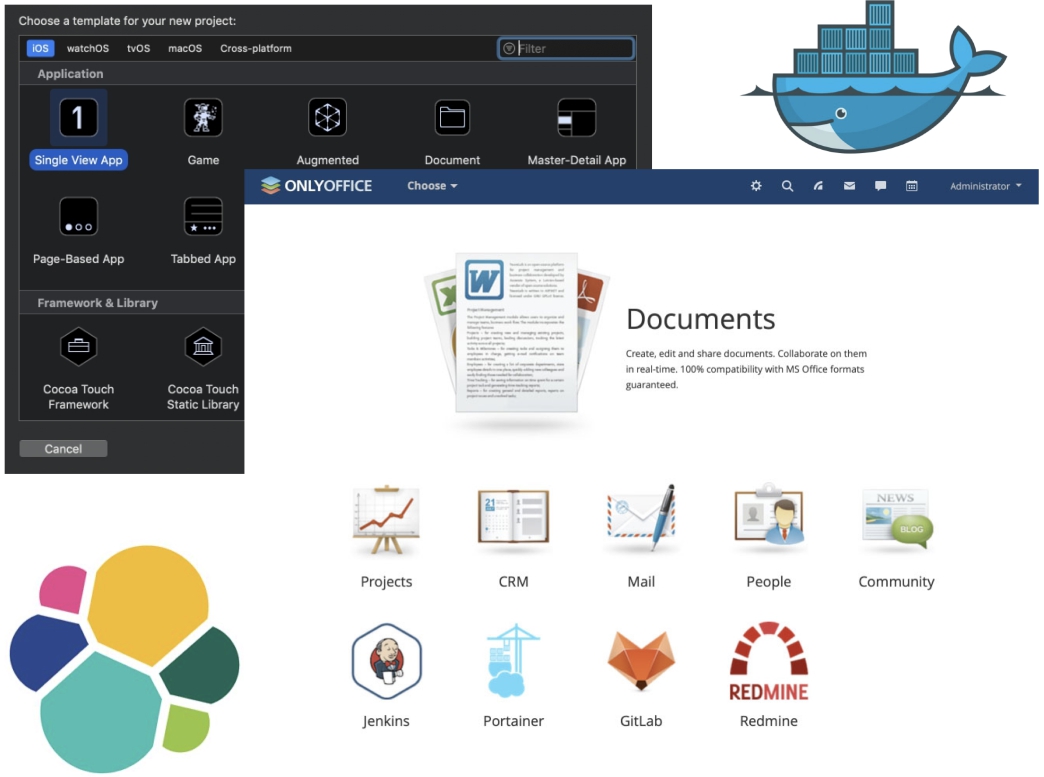 Free book
Free bookAfter five years of attacking the same rake, and six months of searching for DevOps, who knows what the Provision Profile is and how the deployment of the application depends on it, it was decided to draw up a step-by-step instruction, in pictures, about setting up the working environment in iOS Team with minimal financial investments (for example, when there are no paid GitHub or Jira accounts), and the work is in full swing.
Of course, there was an aim that it would be possible to publish such instruction in the form of a tutorial on Habré. But when the number of pages exceeded fifty, and the number of images per hundred and the end-edge was not visible to the presentation of the material, it became clear that even a series of articles would not work. The plans loomed the second and third part. But, unexpectedly, in the middle of the second part, by the will of circumstances, the work had to be interrupted and when it could be resumed - it is not known. The first part went "under the cloth" for at least 3 months. Since the fate of the remaining parts is unknown even to their author, it was decided to publish the first part “as is”, with minimal corrections and without technical corrections in the form of an electronic book in ePub and pdf format.
Beloved by iOS developers, Apple kindly provided an e-book creation tool that should be hated by every author who tried to publish using it (however, if I start to write poetry, it will be the best alternative to the Borland C editor that I already used for this purpose).
Hello to the creators of OnlyOffice! It would not hurt to release a converter in .iba. I believe in you more than in Apple. In the spoiler, I present the contents of the first part, which you can download for free at the links below either from the AppStore or from the file hosting.
ContentPreface to the electronic publication. 4
Introduction 5
Chapter I: Installing and Configuring a Host System 7
Chapter 2: Install Jenkins 11
Chapter 3: Reconfiguring your Jenkins account. 14
- Dock-panel. 14
- Xcode 14
- Keychain fifteen
- Provision profiles. 16
- Power management. 17
- Finder 17
- Terminal 20
Chapter 4: Installing and Configuring Docker. 22
- Installation. 22
- Portainer 23
- Control. 23
Chapter 5: Installing and Configuring GitLab CE. 25
- Install GitLab. 25
- Create GitLab accounts. 26
- Create a GitLab repository. 27
- Check Git client. 28
- Creating SSH keys. 28
- Cloning the GitLab repository. 31
Chapter 6: Preset Jenkins. 32
- Jenkins permissions. 32
- Installing Jenkins 35 plugins
- Installation of performers (conveyors) Jenkins. 35
Chapter 7: Material Preparation 37
- Creating an Xcode project. 37
- Distribution Service Diawi 37
- Chapter 8: Creating a Template Task. 39
- Creating Freestyle Tasks. 39
- Partitioning configuration. 40
- Section General. 41
- Section Source Code Manager. 42
- Build Triggers Section. 43
- Build Environment Section. 43
- Build Section, Xcode Subsection. 44
- Build Section, Export IPA Subsection. 46
- Build section, distribution. fifty
- Post-build Actions section. 51
Chapter 9: Building a Template Project 53
Chapter 10: Build a project with dependencies. 56
Chapter 11: Integrations. 60
- WebHook. 60
- Emails 62
- Fabric / Crashlitics. 62
- Testflight. 63
- Messengers 65
Chapter 12: Unit testing in Jenkins. 66
Chapter 13: Jenkins Enhancements. 70
- Monitoring 70
- Custom view. 71
- Details of the task. 71
- Backups 72
- Backup manager: 73
- Periodical backup manager: 73
- Thinbackup 74
Chapter 14: Redmine. 76
- Installation 76
- Integration. 77
- Setting up processes. 79
- Chapter 15: OnlyOffice Community Server. 84
- Preparing for installation. 84
- Welcome Page 89
- Settings. 89
Chapter 16: Providence and distribution. 92
- Preparation 92
- Developer Zone Apple 95
- Build the application. 105
- Distribution 112
- Diawi. 113
- Distribution through the site. 114
Chapter 17: Elasticsearch + Kibana. 117
- Formulation of the problem. 117
- Install Elasticsearch + Kibana. 118
- Data preparation. 119
- Analysis. 126
- Visualization. 130
- Presentation 134
Chapter 18. Logstash 136
- Basic installation 136
- Kibana Frequency Chart. 137
- Redmine integration: loading data from a local file. 138
- Section input. 139
- Section filter 139
- Section output 141
- Flow Redirection in Redmine 146
- Syslog Integration (Rsyslog) 149
- Simple TCP configuration 151
- Simple UDP configuration 152
- Advanced Configuration 154
- Debug network connections 156
- Rsyslog 157
The preface contains the address where you can leave your feedback and / or report bugs found, both grammatical and technical.
Download from Apple Books Store
Sorry, downloads from some countries are not available. In the iBooks application, you should select some western country to complete the download.
Download from file hosting (~ 30 Mb)
File hosting is a temporary solution. Maybe I can post it in some public library, and then I will update the download link.