الأهداف والمتطلبات لاختبار "المحاسبة 1C"
الغرض الرئيسي من الاختبار هو مقارنة سلوك نظام 1C على اثنين من نظم إدارة قواعد البيانات المختلفة في ظل ظروف مماثلة أخرى. أي يجب أن يكون تكوين قواعد البيانات 1C ومحتوى البيانات الأولي هو نفسه أثناء كل اختبار.
المعالم الرئيسية التي يجب الحصول عليها أثناء الاختبار:
- وقت تنفيذ كل اختبار (تمت إزالته من قبل قسم التطوير 1C)
- تتم إزالة الحمل على DBMS وبيئة الخادم أثناء الاختبار من قِبل مسؤولي DBMS ، وكذلك بواسطة بيئة الخادم بواسطة مسؤولي النظام
يجب إجراء اختبار نظام 1C مع مراعاة بنية خادم العميل ، لذلك ، من الضروري محاكاة مستخدم أو عدة مستخدمين في النظام من خلال تحديد مدخلات المعلومات في الواجهة وتخزين هذه المعلومات في قاعدة البيانات. في الوقت نفسه ، من الضروري نشر كمية كبيرة من المعلومات الدورية على مدار فترة زمنية كبيرة لإنشاء الإجماليات في سجلات التراكم.
لإجراء الاختبار ، تم تطوير خوارزمية في شكل برنامج نصي لاختبار البرنامج النصي ، لتكوين 1C Accounting 3.0 ، حيث يتم تنفيذ الإدخال التسلسلي لبيانات الاختبار في نظام 1C. يتيح لك البرنامج النصي تحديد إعدادات متنوعة للإجراءات التي يتم تنفيذها وكمية بيانات الاختبار. وصف مفصل أدناه.
وصف الإعدادات وخصائص البيئات التي تم اختبارها
قررنا في Fortis التحقق من النتائج مرتين ، بما في ذلك استخدام
اختبار Gilev المعروف.
تم تشجيعنا أيضًا على الاختبار ، بما في ذلك بعض المنشورات حول نتائج تغييرات الأداء أثناء الانتقال من MS SQL Server إلى PostgreSQL. مثل:
1C Battle: PostgreSQL 9.10 vs MS SQL 2016 .
لذلك ، هنا هي البنية التحتية للاختبار:
خوادم MS SQL و PostgreSQL كانت افتراضية وتم تشغيلها بالتناوب للاختبار المطلوب. وقفت 1C على خادم منفصل.
تفاصيلمواصفات المشرف:نموذج: سوبرمايكرو SYS-6028R-TRT
وحدة المعالجة المركزية: وحدة المعالجة المركزية Intel® Xeon® E5-2630 v3 @ 2.40 جيجاهرتز (جوربان * وحدة المعالجة المركزية 16 وحدة المعالجة المركزية = 32CPU)
ذاكرة الوصول العشوائي: 212 جيجابايت
نظام التشغيل: برنامج VMWare ESXi 6.5
PowerProfile: الأداء
نظام Hypervisor Disk الفرعي:جهاز التحكم: Adaptec 6805 ، حجم ذاكرة التخزين المؤقت: 512 ميجابايت
المجلد: RAID 10 ، 5.7 تيرابايت
حجم الشريط: 1024 كيلو بايت
كتابة ذاكرة التخزين المؤقت: على
قراءة ذاكرة التخزين المؤقت: إيقاف
عجلات: 6 قطع. HGST HUS726T6TAL ،
حجم القطاع: 512 بايت
اكتب ذاكرة التخزين المؤقت: على
تم تكوين PostgreSQL على النحو التالي:- postgresql.conf:
تم إعداد الإعدادات الأساسية باستخدام الآلة الحاسبة - pgconfigurator.cybertec.at ، المعلمات huge_pages ، checkpoint_timeout ، max_wal_size ، min_wal_size ، تم تغيير random_page_cost استنادًا إلى المعلومات الواردة من المصادر المذكورة في نهاية المنشور. زيادة قيمة المعلمة temp_buffers ، استنادًا إلى الاقتراح القائل بأن 1C تستخدم الجداول المؤقتة بنشاط:
listen_addresses = '*' max_connections = 1000
- نواة ، معلمات نظام التشغيل:
يتم تعيين الإعدادات في تنسيق ملف التعريف للملف الخفي:
[sysctl]
- نظام الملفات:
جميع محتويات ملف postgresql.conf:
تم تكوين MS SQL على النحو التالي: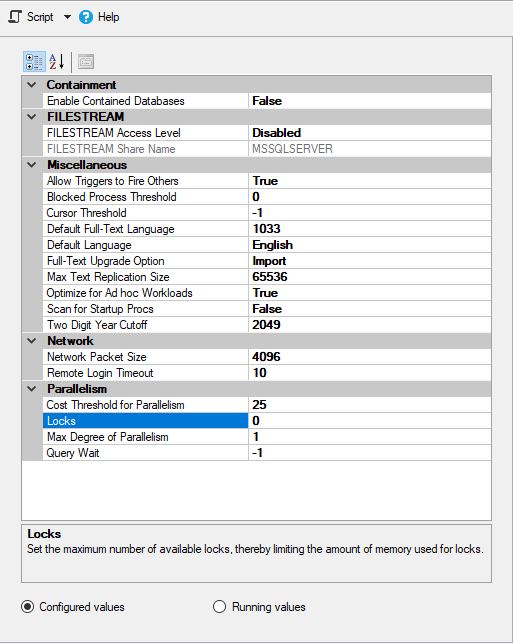
و
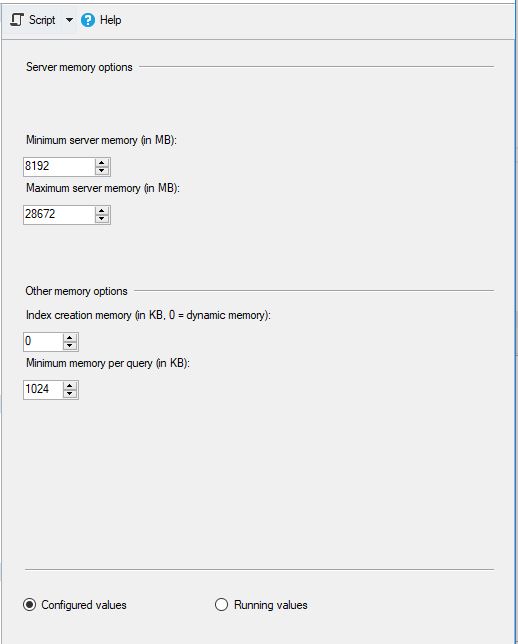
ظلت إعدادات الكتلة 1C قياسية:
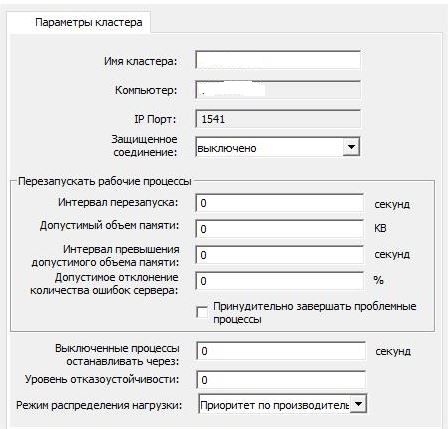
و
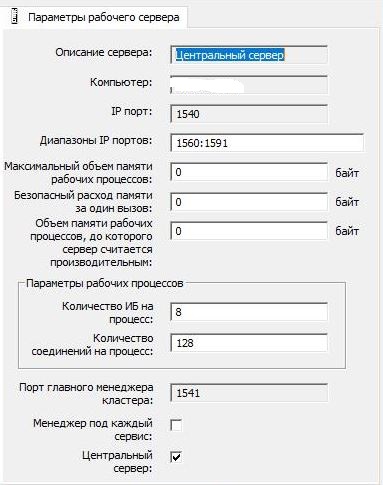
لم يكن هناك برنامج مكافحة فيروسات على الخوادم ولم يتم تثبيت أي طرف ثالث.
بالنسبة لـ MS SQL ، تم نقل tempdb إلى محرك أقراص منطقي منفصل. ومع ذلك ، كانت ملفات البيانات وملفات سجل المعاملات لقواعد البيانات موجودة على نفس محرك الأقراص المنطقي (أي ، لم يتم تقسيم ملفات البيانات وسجلات المعاملات إلى محركات أقراص منطقية منفصلة).
تم تعطيل محركات أقراص الفهرسة في Windows ، حيث يوجد MS SQL Server ، على جميع محركات الأقراص المنطقية (كما هو معتاد في معظم الحالات على بيئات prodovskih).
وصف الخوارزمية الرئيسية للبرنامج النصي للاختبار الآليفترة الاختبار الرئيسية المقدرة هي سنة واحدة ، يتم خلالها إنشاء المستندات والمعلومات المرجعية لكل يوم وفقًا للمعايير المحددة.
في كل يوم من أيام التنفيذ ، يتم إطلاق كتل معلومات الإدخال والإخراج:
- المربع 1 "_" - "استلام البضائع والخدمات"
- يفتح دليل النظراء
- يتم إنشاء عنصر جديد من الدليل "المقاولون" بهدف "مورد"
- يتم إنشاء عنصر جديد في دليل "العقود" باستخدام طريقة العرض "مع المورد" للطرف المقابل الجديد
- يفتح الدليل "Nomenclature"
- يتم إنشاء مجموعة من عناصر الدليل "Nomenclature" بنوع "Product"
- يتم إنشاء مجموعة من عناصر دليل "التسميات" بنوع "الخدمة"
- قائمة الوثائق "إيصالات السلع والخدمات"
- إنشاء مستند جديد "استلام البضائع والخدمات" يتم فيه ملء الأجزاء المجدولة "البضائع" و "الخدمات" بمجموعات البيانات التي تم إنشاؤها
- يتم إنشاء تقرير "بطاقة الحساب 41" للشهر الحالي (في حالة الإشارة إلى الفاصل الزمني لتشكيل إضافي)
- المربع 2 "_" - "مبيعات السلع والخدمات"
- يفتح دليل النظراء
- يتم إنشاء عنصر جديد من دليل "الأطراف المقابلة" باستخدام طريقة العرض "المشتري"
- يتم إنشاء عنصر جديد من دليل "العقود" باستخدام طريقة العرض "مع المشتري" للنظير الجديد
- فتح قائمة بالوثائق "مبيعات السلع والخدمات".
- يتم إنشاء مستند جديد "مبيعات السلع والخدمات" يتم فيه ملء الأجزاء المجدولة "السلع" و "الخدمات" وفقًا للمعلمات المحددة من البيانات التي تم إنشاؤها مسبقًا
- يتم إنشاء تقرير "بطاقة الحساب 41" للشهر الحالي (في حالة الإشارة إلى الفاصل الزمني لتشكيل إضافي)
- يتم إنشاء تقرير "بطاقة الحساب 41" للشهر الحالي
في نهاية كل شهر تم فيه إنشاء المستندات ، يتم تنفيذ كتل الإدخال وإخراج المعلومات:
- يتم إنشاء تقرير "بطاقة الحساب 41" من بداية العام إلى نهاية الشهر
- يتم إنشاء تقرير "الميزانية العمومية لدوران" من بداية العام إلى نهاية الشهر
- يجري تنفيذ الإجراء التنظيمي "إغلاق الشهر".
تعطي نتيجة التنفيذ معلومات حول وقت الاختبار بالساعات والدقائق والثواني وميلي ثانية.
الميزات الرئيسية للبرنامج النصي الاختبار:- القدرة على تعطيل / تمكين الوحدات الفردية
- القدرة على تحديد العدد الإجمالي للمستندات لكل من الكتل
- القدرة على تحديد عدد الوثائق لكل كتلة في اليوم الواحد
- القدرة على الإشارة إلى كمية السلع والخدمات في الوثائق
- القدرة على وضع قوائم للمؤشرات الكمية والأسعار للتسجيل. يعمل على إنشاء مجموعات مختلفة من القيم في المستندات
خطة الاختبار الأساسية لكل من قواعد البيانات:- "الاختبار الأول." , « »
- — 20 . 1 . : 50 «», 50 «», 100 «», 50 «» + «», 50 «» + «», 2 « ». 1 1
- « ». ,
- — 50-60 . 3 . : 90 «», 90 «», 540 «», 90 «» + «», 90 «» + «», 3 « ». 3 3
- « ». . .
- — 40-60 . 2 . : 50 «», 50 «», 300 «», 50 «» + «», 50 «» + «». 3 3
:- , :
- « » « »
- 1 "*.dt"
- « »
النتائج
والآن النتائج الأكثر إثارة للاهتمام على MS SQL Server DBMS:تفاصيل:
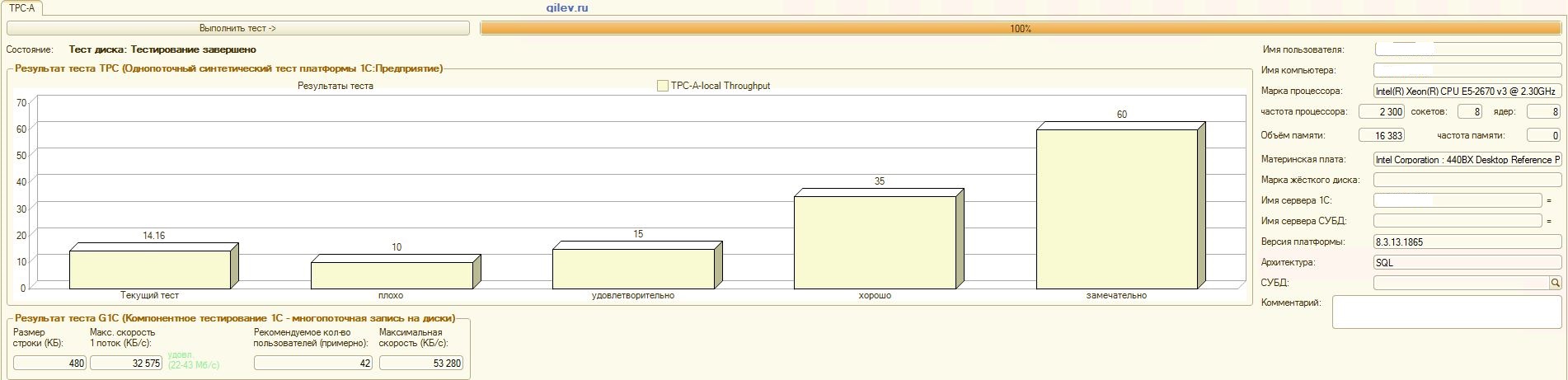
:
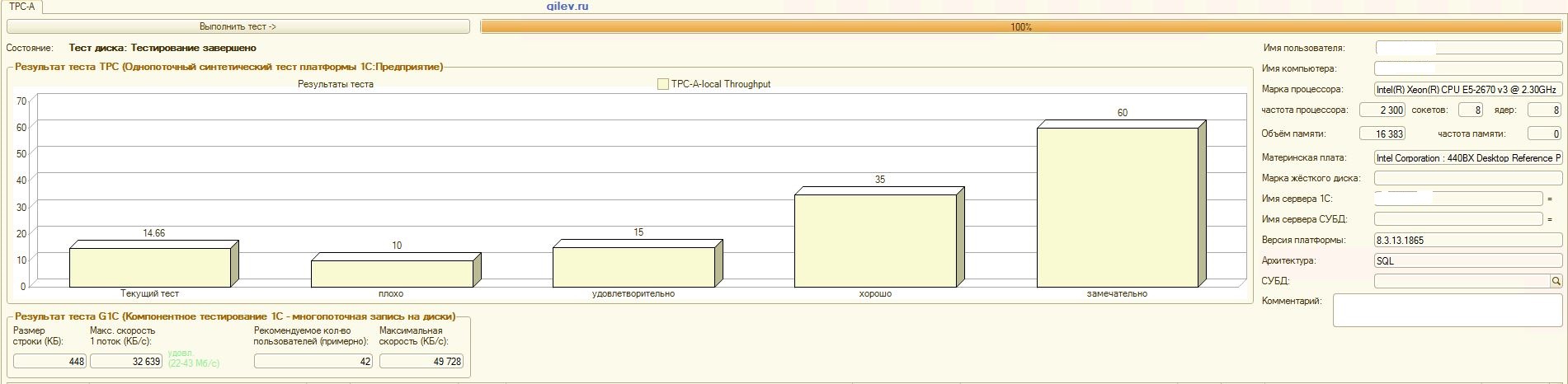
:

PostgreSQL,
, , , :
:
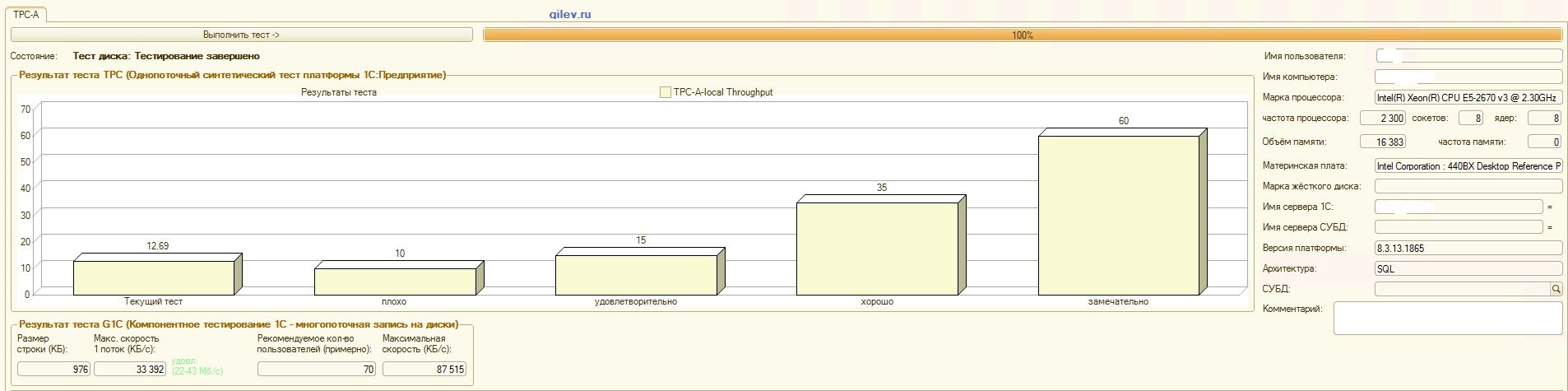
:
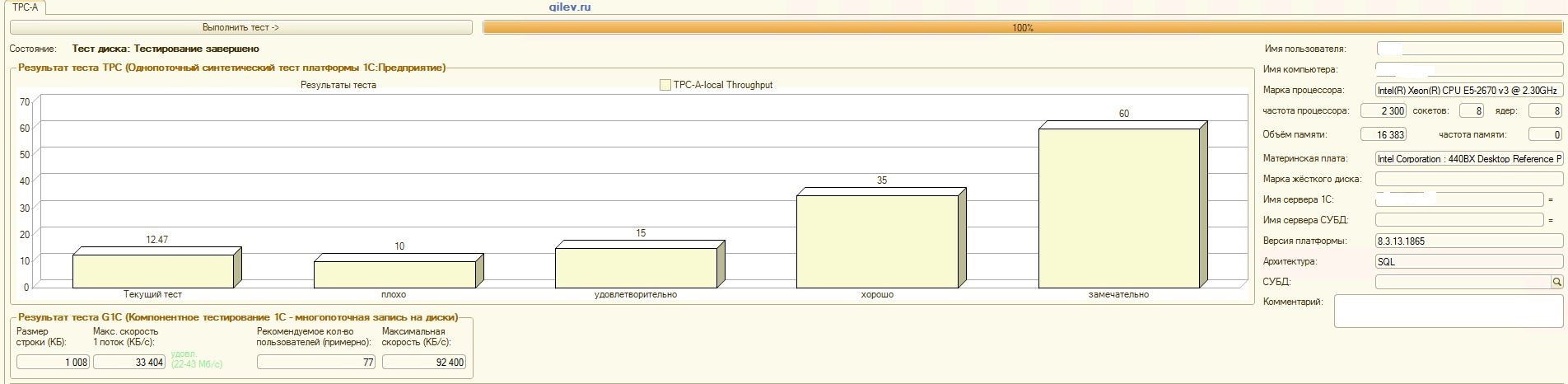
:

اختبار جيليف:كما يتضح من النتائج ، فقد PostgreSQL معدل 14.82٪ من متوسط أداء MS SQL DBMSs في الاختبار الصناعي العام . ومع ذلك ، وفقا للمؤشرين الأخيرين ، أظهرت PostgreSQL نتيجة أفضل بكثير من MS SQL.اختبارات متخصصة للمحاسبة 1C:كما يتبين من النتائج ، فإن 1C Accounting تعمل بنفس الطريقة تقريبًا على كل من MS SQL و PostgreSQL مع الإعدادات المذكورة أعلاه.في كلتا الحالتين ، عملت DBMS بشكل مستقر.بالطبع ، قد تحتاج إلى ضبط أكثر دقة من نظام إدارة قواعد البيانات ومن نظام التشغيل ونظام الملفات. تم القيام بكل شيء عندما كانت المنشورات تبث ، والتي قالت إنه ستكون هناك زيادة كبيرة في الإنتاجية أو تقريبًا عند التبديل من MS SQL إلى PostgreSQL. علاوة على ذلك ، في هذا الاختبار ، تم اتخاذ عدد من التدابير لتحسين نظام التشغيل والملفات لنظام CentOS نفسه ، والتي تم وصفها أعلاه., PostgreSQL- . MS SQL 3 , MS SQL . MS SQL.
MS SQL PostgreSQL, 1 , .
, , PostgreSQL MS SQL, , ,
1 MS SQL, PostgreSQL .
, 1 .
1 , . , , 1.
, , 1 8.3 15% PostgreSQL MS SQL. , . , ,
1 8.3 MS SQL PostgreSQL 15%. , 15% , , .
, , 100 , 4. , , 100 (, 1 ), ( ) .
, MS SQL Server 2019 Developer PostgreSQL 12, CentOS, MS SQL Windows Server. PostgreSQL Windows, PostgreSQL .
, 1. , , MS SQL PostgreSQL , . , . , .NET , , , . . .
, . PostgreSQL MS SQL , MS SQL PostgreSQL .
MS SQL,
.
Windows.
: PostgreSQL , MS SQL .
. ( ) . (, , ), ( , , ) . ( ) . , .
على حساب اختبارات جيليف الأخرى. يُظهر التتبع أن الحد الأقصى لعدد مؤشرات الترابط كان 7 ، ولكن الاستنتاج حول عدد المستخدمين كان أكثر من 50. وأيضًا ، حسب الطلب ، ليس من الواضح تمامًا كيف يتم حساب المؤشرات الأخرى. لذلك ، فإن بقية الاختبارات ليست موضوعية ومتنوعة للغاية وتقريبية. الاختبارات المتخصصة فقط مع الأخذ في الاعتبار خصوصيات ليس فقط النظام نفسه ، ولكن أيضا عمل المستخدمين أنفسهم سوف تعطي قيم أكثر دقة.شكر
- أجرى إعداد 1C وأطلق اختبارات Gilev ، وساهم أيضًا بشكل كبير في إنشاء هذا المنشور:
- رومان بوتس - فريق يؤدي 1C
- ألكساندر جريزنوف - مبرمج 1C
- زملاء Fortis الذين ساهموا بشكل كبير في ضبط التحسين لـ CentOS و PostgreSQL وما إلى ذلك ، لكنهم رغبوا في أن يظلوا متخفيين
شكر خاص أيضًا لـ uaggster و BP1988 على بعض النصائح حول MS SQL و Windows.خاتمة
كما تم إجراء تحليل فضولي في هذه المقالة .وما هي النتائج التي حصلت عليها وكيف اختبرت؟مصادر