Manchmal müssen Sie einen schlauen Thin Client erstellen - mit ungewöhnlicher Autorisierung und geringen Kosten.
Der einfachste Weg, dies zu verwenden, ist Linux.
Bei Single-Board-PCs, die auf ARM basieren, ist die
Armbian- Distribution, die auf dem Debian-Zweig basiert, weit verbreitet.
Für Experimente hatte ich ein OrangePi One Board
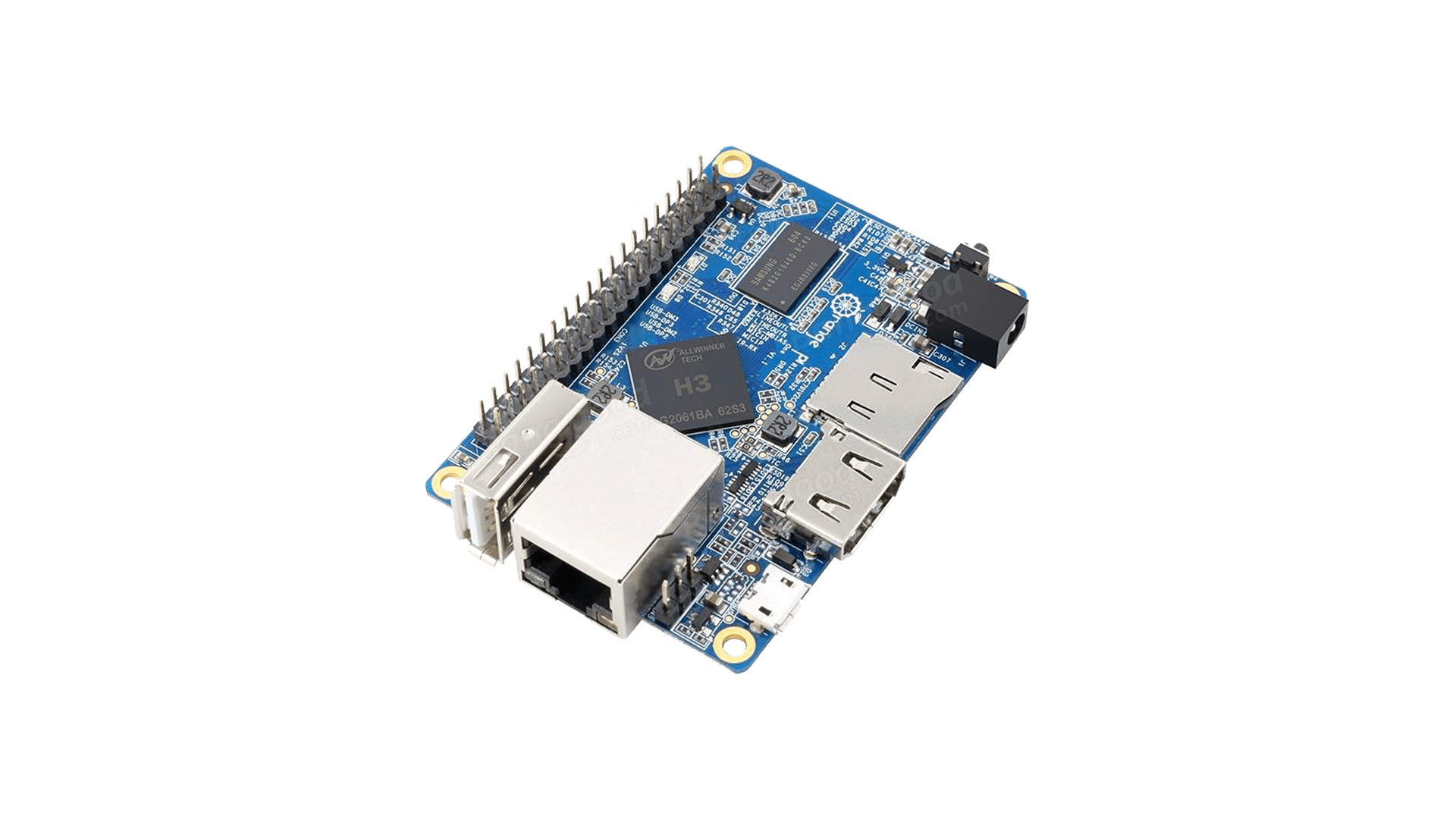
und eine MicroSD-Karte auf 2G - Ich habe beschlossen, dies zu einem dünnen RDP-Client mit einem Sperrfenster und ohne unnötige Software zu machen.
Die Armbian-Distribution für dieses Board ist
hier .
Laden Sie den letzten mit einem Hinweis herunter:
Nutzungsszenarien für Server oder leichte Desktops.Es wird keinen Desktop geben, der im Thin Client nicht benötigt wird.
Wir schreiben das Bild auf MicroSD (ich habe
sourceforge.net/projects/win32diskimager verwendet ).
Nach der Aufnahme: MicroSD einlegen, alle Schnittstellen (LAN, Display, Tastatur, Maus) anschließen, mit Strom versorgen und auf das Laden warten.
Wenn das System hochfährt, werden Sie aufgefordert, Ihr Login und Passwort einzugeben. Sie können SSH auch über die angegebene DHCP-Adresse eingeben (ich habe diese Gelegenheit genutzt, um die Einstellungen nicht über die Tastatur zu steuern, und PuTTY gestartet).
Login:
rootPasswort:
1234Nach dem Anmelden werden Sie vom System aufgefordert, das Kennwort zu ändern: Geben Sie den aktuellen
1234 und zweimal ein neues Kennwort ein.
Es wird auch vorgeschlagen, einen Benutzer zu erstellen - nennen wir ihn
Benutzer .
Danach konfigurieren wir das System für die Aufgabe.
Installieren Sie die fehlenden Pakete:
apt update apt install xorg lightdm xcursor-themes numix-gtk-theme numix-icon-theme apt install python-gtk2 freerdp
Das Starten der grafischen Anmeldung für systemd wird folgendermaßen aktiviert:
systemctl set-default graphical.target
Erstellen Sie die Dateien:
(Mit dem vi-Editor ist es am einfachsten, sie zu erstellen. Nachdem Sie mit dem Parameter begonnen haben, müssen Sie zum Einfügen i drücken. Fügen Sie dann einfach den Text in das Konsolenfenster ein. Wenn Sie fertig sind, drücken Sie Esc und geben Sie Folgendes ein: w zum Schreiben und: q zum Beenden.)
So rufen Sie Ihre Einstellungen über einen DHCP-Server ab
vi /etc/dhcp/dhclient-exit-hooks.d/paramscript
setup_add() { echo $new_host_name > /etc/hostname hostname $new_host_name if [ -z "$new_nds_servers" ] ; then echo $new_routers > /tmp/rdp_server echo "testuser" > /tmp/rdp_user echo "1234test#" > /tmp/rdp_passwd else echo $new_nds_servers > /tmp/rdp_server echo $new_nds_tree_name > /tmp/rdp_user echo $new_nds_context > /tmp/rdp_passwd fi } case $reason in BOUND|RENEW|REBIND|REBOOT) setup_add ;; EXPIRE|FAIL|RELEASE|STOP) return ;; esac
Dieses Skript empfängt den DHCP-Hostnamen und nds_servers, nds_tree_name, nds_context und speichert deren Werte in Dateien in einem temporären Ordner. Standardmäßig wird die IP-Adresse des Routers verwendet.
Erstellen Sie, um GTK zu konfigurieren und diesen zuzuweisen
vi /home/user/.gtkrc-2.0
gtk-icon-theme-name = "Numix" gtk-theme-name = "Numix" gtk-cursor-theme-name = "whiteglass"
So konfigurieren Sie den LightDM-Grafikmanager:
vi /etc/lightdm/lightdm.conf
[LightDM] greeter-user=user [Seat:*] greeter-session=my-greeter
Nach dem Experimentieren habe ich mich für greeter (das Anmeldeprogramm) entschieden, damit ich die automatische Anmeldung nicht konfigurieren muss und das Programm vom richtigen Benutzer gestartet wird.
Erstellen Sie nun die Programmverknüpfung (und ihren Ordner):
mkdir /usr/share/xgreeters/ vi /usr/share/xgreeters/my-greeter.desktop
[Desktop Entry] Name=PyGTK+ Greeter Comment=This runs the PyGTK+ greeter, it should only be run from LightDM Exec=python /home/user/greeter.py Type=Application X-Ubuntu-Gettext-Domain=lightdm
Und der Login-Code selbst:
vi /home/user/greeter.py
Der Code schlägt vor, ein 4-stelliges Passwort 0811 einzugeben (Monatstag mit unbedeutenden Nullen ohne Leerzeichen).
Nach erfolgreicher Eingabe wird xfreerdp mit den empfangenen Parametern gestartet.
Der Code dient als Beispiel - Sie können einfach einen Benutzernamen und ein Kennwort für eine RDP-Verbindung eingeben, Server auswählen, Server überwachen und alles, was Sie sich vorstellen können - sogar die Eingabe von Fingerabdrücken.