Parfois, vous devez créer un client léger rusé - avec une autorisation inhabituelle et de faibles coûts.
Linux est la façon la plus simple de l'utiliser.
Pour les PC à carte unique basés sur ARM, la distribution
Armbian , qui est basée sur la branche Debian, est répandue.
Pour les expériences, j'avais une carte OrangePi One
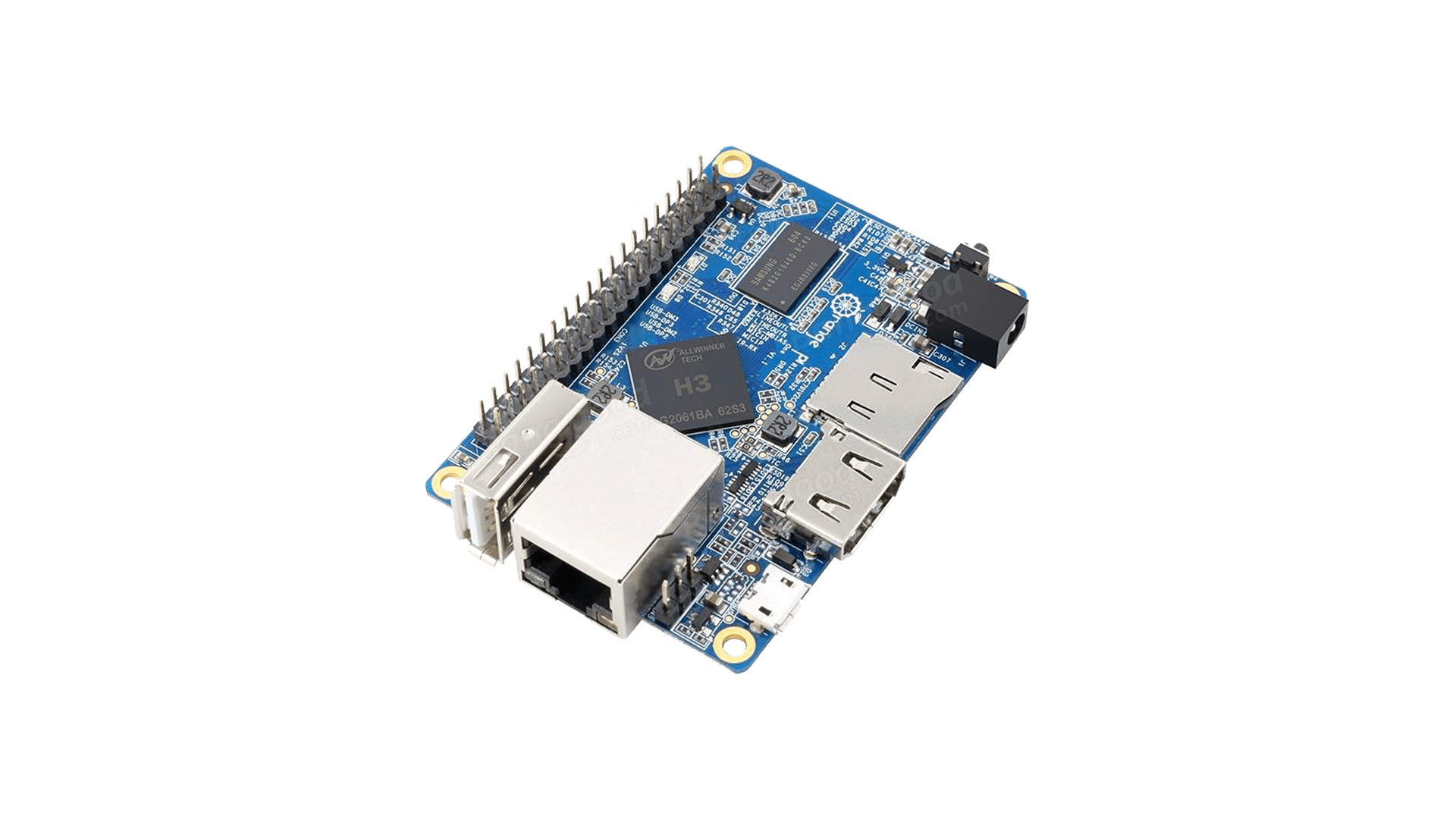
et une carte MicroSD sur 2G - j'ai décidé d'en faire un client RDP léger avec une fenêtre de verrouillage et sans logiciel inutile.
La distribution Armbian pour ce forum est
ici .
Téléchargez le dernier avec une note:
Scénarios d'utilisation du serveur ou du bureau léger.Il n'aura pas de bureau qui n'est pas nécessaire dans le client léger.
Nous écrivons l'image sur MicroSD (j'ai utilisé
sourceforge.net/projects/win32diskimager ).
Après l'enregistrement: insérez MicroSD, connectez toutes les interfaces (LAN, écran, clavier, souris), mettez sous tension, attendez qu'il se charge.
Lorsque le système démarre, vous serez invité à saisir votre identifiant et votre mot de passe. Vous pouvez également accéder à SSH en regardant l'adresse DHCP fournie (j'ai profité de cette occasion pour ne pas piloter les paramètres à partir du clavier et j'ai démarré PuTTY).
Connexion:
rootMot de passe:
1234Une fois connecté, le système vous demandera de changer le mot de passe: entrez le
1234 actuel et deux fois un nouveau mot de passe.
Il est également proposé de créer un utilisateur - appelons-le
utilisateur .
Après cela, nous procédons à la configuration du système pour la tâche.
Installez les packages manquants:
apt update apt install xorg lightdm xcursor-themes numix-gtk-theme numix-icon-theme apt install python-gtk2 freerdp
Le démarrage de la connexion graphique pour systemd s'activera comme ceci:
systemctl set-default graphical.target
Créez les fichiers:
(les rendre est plus facile avec l'éditeur vi - après avoir commencé avec le paramètre, vous devez appuyer sur i pour coller - puis coller simplement le texte dans la fenêtre de la console, et lorsque vous avez terminé, appuyez sur Echap et tapez: w pour écrire et: q pour quitter)
Pour obtenir vos paramètres via un serveur DHCP
vi /etc/dhcp/dhclient-exit-hooks.d/paramscript
setup_add() { echo $new_host_name > /etc/hostname hostname $new_host_name if [ -z "$new_nds_servers" ] ; then echo $new_routers > /tmp/rdp_server echo "testuser" > /tmp/rdp_user echo "1234test#" > /tmp/rdp_passwd else echo $new_nds_servers > /tmp/rdp_server echo $new_nds_tree_name > /tmp/rdp_user echo $new_nds_context > /tmp/rdp_passwd fi } case $reason in BOUND|RENEW|REBIND|REBOOT) setup_add ;; EXPIRE|FAIL|RELEASE|STOP) return ;; esac
ce script reçoit le nom d'hôte DHCP et nds_servers, nds_tree_name, nds_context et enregistre leurs valeurs dans des fichiers dans un dossier temporaire. Par défaut, l'adresse IP du routeur sera utilisée.
Pour configurer GTK et l'affecter à ceux-ci, créez
vi /home/user/.gtkrc-2.0
gtk-icon-theme-name = "Numix" gtk-theme-name = "Numix" gtk-cursor-theme-name = "whiteglass"
Pour configurer le gestionnaire graphique LightDM:
vi /etc/lightdm/lightdm.conf
[LightDM] greeter-user=user [Seat:*] greeter-session=my-greeter
Après avoir expérimenté, j'ai décidé d'utiliser greeter (le programme de connexion), donc je n'aurai pas à configurer la connexion automatique, et le programme démarrera avec le bon utilisateur.
Créez maintenant le raccourci du programme (et son dossier):
mkdir /usr/share/xgreeters/ vi /usr/share/xgreeters/my-greeter.desktop
[Desktop Entry] Name=PyGTK+ Greeter Comment=This runs the PyGTK+ greeter, it should only be run from LightDM Exec=python /home/user/greeter.py Type=Application X-Ubuntu-Gettext-Domain=lightdm
Et le code de connexion lui-même:
vi /home/user/greeter.py
Le code suggère d'entrer un mot de passe à 4 chiffres 0811 (jour du mois avec des zéros insignifiants sans espaces)
Après une entrée réussie, xfreerdp est lancé avec les paramètres reçus.
Le code est fourni à titre d'exemple - vous pouvez simplement entrer un nom d'utilisateur et un mot de passe pour une connexion RDP, sélectionner des serveurs, surveiller des serveurs et tout ce dont votre imagination est capable - même la saisie d'empreintes digitales.