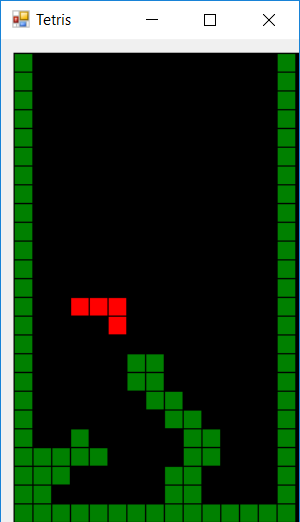UPD
Lien vers github.
Récemment, une idée m'est venue à l'esprit: écrire un jeu simple avec un nombre minimum de lignes. Mon choix s'est porté sur Tetris. Dans cet article, je décrirai mon code.
Pour commencer, il convient de noter que dans mon implémentation, je n'ai inclus que les fonctionnalités de base:
- mouvement des figures gauche / droite;
- chiffres en baisse;
- rotation des figures;
- supprimer les chiffres remplis;
- la fin de la partie.
Donc, ajoutez d'abord un PictureBox au formulaire et créez un minuteur.
Aussi pour le jeu, vous aurez besoin de:
public const int width = 15, height = 25, k = 15;
Remplissez le champ autour des bords:
for (int i = 0; i < width; i++) field[i, height - 1] = 1; for (int i = 0; i < height; i++) { field[0, i] = 1; field[width - 1, i] = 1; }
Remplissez le chiffre:
public void SetShape(){ Random x = new Random(DateTime.Now.Millisecond); switch (x.Next(7)){
La procédure qui dessine le «verre» dans la PictureBox:
public void FillField(){ gr.Clear(Color.Black);
Je déplace d'abord les chiffres, puis vérifie si cette option est possible ou non. S'il y a une erreur à un endroit (la figure est hors champ ou superposée à une figure déjà dans le champ), la figure revient à sa place d'origine. Pour ce faire, j'ai écrit une fonction qui retourne true si une erreur a été trouvée sur le terrain ou false s'il n'y a pas d'erreur:
public bool FindMistake(){ for (int i = 0; i < 4; i++) if (shape[1, i] >= width || shape[0, i] >= height || shape[1, i] <= 0 || shape[0, i] <= 0 || field[shape[1, i], shape[0, i]] == 1) return true; return false; }
Passons maintenant aux chiffres. Créez un événement KeyDown dans le constructeur.
Déplacer vers la gauche:
switch (e.KeyCode){ case Keys.A: for (int i = 0; i < 4; i++) shape[1, i]--;
De même, mouvement vers la droite:
case Keys.D: for (int i = 0; i < 4; i++) shape[1, i]++; if (FindMistake()) for (int i = 0; i < 4; i++) shape[1, i]--; break;
Le retournement de la figure est un peu plus compliqué:
case Keys.W: var shapeT = new int[2, 4]; Array.Copy(shape, shapeT, shape.Length);
Maintenant, il ne reste plus qu'à ajouter une goutte de chiffres et supprimer des lignes. Tout cela se passera lors de l'événement TimerTick:
private void TickTimer_Tick(object sender, System.EventArgs e){ if (field[8, 3] == 1) Environment.Exit(0);
Et enfin, lors de la création du formulaire, vous devez appeler:
SetShape();
Code final:
using System; using System.Linq; using System.Drawing; using System.Windows.Forms; namespace LittleTetris{ public partial class Form1 : Form{ public const int width = 15, height = 25, k = 15; public int[,] shape = new int[2, 4]; public int[,] field = new int[width, height]; public Bitmap bitfield = new Bitmap(k * (width + 1) + 1, k * (height + 3) + 1); public Graphics gr; public Form1(){ InitializeComponent(); gr = Graphics.FromImage(bitfield); for (int i = 0; i < width; i++) field[i, height - 1] = 1; for (int i = 0; i < height; i++) { field[0, i] = 1; field[width - 1, i] = 1; } SetShape(); } public void FillField(){ gr.Clear(Color.Black); for (int i = 0; i < width; i++) for (int j = 0; j < height; j++) if (field[i, j] == 1){ gr.FillRectangle(Brushes.Green, i * k, j * k, k, k); gr.DrawRectangle(Pens.Black, i * k, j * k, k, k); } for (int i = 0; i < 4; i++){ gr.FillRectangle(Brushes.Red, shape[1, i] * k, shape[0, i] * k, k, k); gr.DrawRectangle(Pens.Black, shape[1, i] * k, shape[0, i] * k, k, k); } FieldPictureBox.Image = bitfield; } private void TickTimer_Tick(object sender, System.EventArgs e){ if (field[8, 3] == 1) Environment.Exit(0); for (int i = 0; i < 4; i++) shape[0, i]++; for (int i = height - 2; i > 2; i--){ var cross = (from t in Enumerable.Range(0, field.GetLength(0)).Select(j => field[j, i]).ToArray() where t == 1 select t).Count(); if (cross == width) for (int k = i; k > 1; k--) for (int l = 1; l < width - 1; l++) field[l, k] = field[l, k - 1];} if (FindMistake()){ for (int i = 0; i < 4; i++) field[shape[1, i], --shape[0, i]]++; SetShape();} FillField(); } private void Form1_KeyDown(object sender, KeyEventArgs e){ switch (e.KeyCode){ case Keys.A: for (int i = 0; i < 4; i++) shape[1, i]--; if (FindMistake()) for (int i = 0; i < 4; i++) shape[1, i]++; break; case Keys.D: for (int i = 0; i < 4; i++) shape[1, i]++; if (FindMistake()) for (int i = 0; i < 4; i++) shape[1, i]--; break; case Keys.W: var shapeT = new int[2, 4]; Array.Copy(shape, shapeT, shape.Length); int maxx = 0, maxy = 0; for (int i = 0; i < 4; i++){ if (shape[0, i] > maxy) maxy = shape[0, i]; if (shape[1, i] > maxx) maxx = shape[1, i]; } for (int i = 0; i < 4; i++) { int temp = shape[0, i]; shape[0, i] = maxy - (maxx - shape[1, i]) - 1; shape[1, i] = maxx - (3 - (maxy - temp)) + 1; } if (FindMistake()) Array.Copy(shapeT, shape, shape.Length); break; } } public void SetShape(){ Random x = new Random(DateTime.Now.Millisecond); switch (x.Next(7)){ case 0: shape = new int[,] { { 2, 3, 4, 5 }, { 8, 8, 8, 8 } }; break; case 1: shape = new int[,] { { 2, 3, 2, 3 }, { 8, 8, 9, 9 } }; break; case 2: shape = new int[,] { { 2, 3, 4, 4 }, { 8, 8, 8, 9 } }; break; case 3: shape = new int[,] { { 2, 3, 4, 4 }, { 8, 8, 8, 7 } }; break; case 4: shape = new int[,] { { 3, 3, 4, 4 }, { 7, 8, 8, 9 } }; break; case 5: shape = new int[,] { { 3, 3, 4, 4 }, { 9, 8, 8, 7 } }; break; case 6: shape = new int[,] { { 3, 4, 4, 4 }, { 8, 7, 8, 9 } }; break; } } public bool FindMistake(){ for (int i = 0; i < 4; i++) if (shape[1, i] >= width || shape[0, i] >= height || shape[1, i] <= 0 || shape[0, i] <= 0 || field[shape[1, i], shape[0, i]] == 1) return true; return false; } } }
Par conséquent, si vous ne comptez pas les lignes avec un crochet de fermeture et une condition peinte dans FindMistake, vous obtenez 95 lignes.
Voici une capture d'écran d'un programme en cours d'exécution: