Bonjour, cher lecteur! Moi, un programmeur Java débutant, je n'ai pas pu m'habituer depuis longtemps à la bibliothèque Box2D. Tout d'abord, en raison du fait qu'il a été écrit pour C ++, et qu'il n'y a pas de documentation pour cela, et je ne connais pas la syntaxe C. Deuxièmement, du fait que les leçons détaillées sur cette bibliothèque ne sont disponibles qu'en tant qu'extension de libGDX. Après quelques semaines de lutte acharnée, j'ai finalement pu comprendre comment travailler avec cette bibliothèque, et dans cet article, j'en parlerai (et le montrerai).
Je travaille dans
Eclipse , l'article sera connecté à cet environnement de développement. Pour commencer, téléchargez le collecteur
libGDX et créez une version standard. Nous avons besoin d'une application de bureau avec l'extension Box2D. Accédez ensuite à Eclipse, cliquez sur Fichier → Importer → Gradle → Projet Gradle et spécifiez le chemin d'accès à votre assemblage.
Voici une photo montrant à quoi ressemble la mienne. J'ai ajouté le package Utils avec la classe Constants au dossier Core, qui ne contient qu'une seule constante - le nombre de pixels par mètre. C'est ainsi que le monde n'est pas gigantesque.
Voici le code de la classe DesktopLauncher de com.mygdx.game.desktop:
Collez ce code dans la classe et oubliez-lepackage com.mygdx.game.desktop; import com.badlogic.gdx.backends.lwjgl.LwjglApplication; import com.badlogic.gdx.backends.lwjgl.LwjglApplicationConfiguration; import com.mygdx.game.MyGdxGame; public class DesktopLauncher { public static void main(String[] arg) { LwjglApplicationConfiguration config = new LwjglApplicationConfiguration();
Il y aura beaucoup de code, donc je le mettrai dans des spoilers. Seule la classe MyGdxGame du package com.mygdx.game est modifiée.
Essayons donc de faire une chose assez simple dans notre application. Le chemin de la balle s'écrase dans le mur depuis les planches, et elles se dispersent. Quelque chose comme ça:
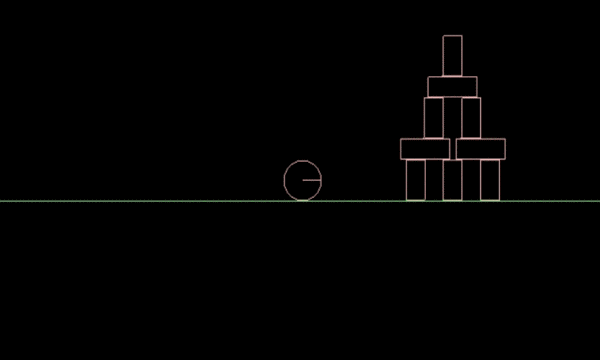
Idée 1. Bowling package com.mygdx.game; import com.badlogic.gdx.ApplicationAdapter; import com.badlogic.gdx.Gdx; import com.badlogic.gdx.Input.Keys; import com.badlogic.gdx.graphics.GL20; import com.badlogic.gdx.graphics.OrthographicCamera; import com.badlogic.gdx.graphics.Texture; import com.badlogic.gdx.graphics.g2d.SpriteBatch; import com.badlogic.gdx.math.Vector2; import com.badlogic.gdx.math.Vector3; import com.badlogic.gdx.physics.box2d.Body; import com.badlogic.gdx.physics.box2d.BodyDef; import com.badlogic.gdx.physics.box2d.Box2DDebugRenderer; import com.badlogic.gdx.physics.box2d.CircleShape; import com.badlogic.gdx.physics.box2d.PolygonShape; import com.badlogic.gdx.physics.box2d.World; import utils.Constants; public class MyGdxGame extends ApplicationAdapter { SpriteBatch batch; Texture img; private OrthographicCamera camera; private boolean DEBUG = false; private World world; private Body ball; private Body floor; private Body wall; private Body verticals; private Body horizontals; private Box2DDebugRenderer b2dr;
Cela s'est avéré super, non? En modifiant plusieurs paramètres, vous pouvez obtenir exactement ce dont vous avez besoin! Et n'écrivez pas autant de lignes de code.
Mais maintenant, je veux voir un coup élastique. Et qu'il y ait plus d'objets sur la scène. On obtient le résultat suivant:
Et voici le code: package com.mygdx.game; import com.badlogic.gdx.ApplicationAdapter; import com.badlogic.gdx.Gdx; import com.badlogic.gdx.physics.box2d.FixtureDef; import com.badlogic.gdx.graphics.GL20; import com.badlogic.gdx.graphics.OrthographicCamera; import com.badlogic.gdx.graphics.Texture; import com.badlogic.gdx.graphics.g2d.SpriteBatch; import com.badlogic.gdx.math.Vector2; import com.badlogic.gdx.math.Vector3; import com.badlogic.gdx.physics.box2d.Body; import com.badlogic.gdx.physics.box2d.BodyDef; import com.badlogic.gdx.physics.box2d.Box2DDebugRenderer; import com.badlogic.gdx.physics.box2d.CircleShape; import com.badlogic.gdx.physics.box2d.PolygonShape; import com.badlogic.gdx.physics.box2d.World; import utils.Constants; public class MyGdxGame extends ApplicationAdapter { SpriteBatch batch; Texture img; private OrthographicCamera camera; private boolean DEBUG = false; private World world; private Body ball; private Body floor; private Body wall; private Body verticals; private Body horizontals; private Box2DDebugRenderer b2dr; public void create() { float w = Gdx.graphics.getWidth(); float h = Gdx.graphics.getHeight(); camera = new OrthographicCamera(); camera.setToOrtho(false, w / 2, h / 2); world = new World(new Vector2(0, -9.8f), false); b2dr = new Box2DDebugRenderer();
Créer un panier dans Box2D n'est pas facile. Il est nécessaire de lier les corps pour qu'ils se déplacent dans leur ensemble. Le GIF suivant montre uniquement l'essence.
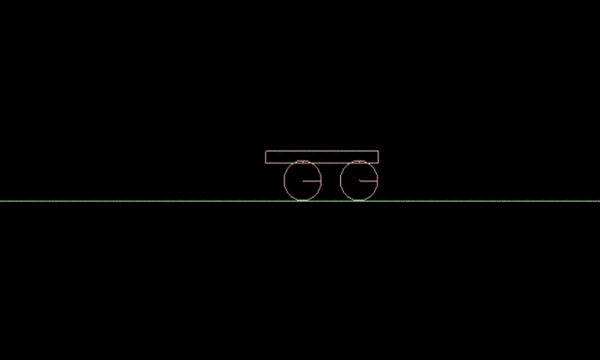
Comment est-ce arrivé? package com.mygdx.game; import com.badlogic.gdx.ApplicationAdapter; import com.badlogic.gdx.Gdx; import com.badlogic.gdx.Input; import com.badlogic.gdx.graphics.GL20; import com.badlogic.gdx.graphics.OrthographicCamera; import com.badlogic.gdx.graphics.Texture; import com.badlogic.gdx.graphics.g2d.SpriteBatch; import com.badlogic.gdx.math.Vector2; import com.badlogic.gdx.math.Vector3; import com.badlogic.gdx.physics.box2d.Body; import com.badlogic.gdx.physics.box2d.BodyDef; import com.badlogic.gdx.physics.box2d.Box2DDebugRenderer; import com.badlogic.gdx.physics.box2d.CircleShape; import com.badlogic.gdx.physics.box2d.PolygonShape; import com.badlogic.gdx.physics.box2d.World; import utils.Constants; public class MyGdxGame extends ApplicationAdapter { SpriteBatch batch; Texture img; private OrthographicCamera camera; private boolean DEBUG = false; private World world; private Body ball; private Body ball1; private Body floor; private Body wall; private Body verticals; private Body horizontals; private Box2DDebugRenderer b2dr; public void create() { float w = Gdx.graphics.getWidth(); float h = Gdx.graphics.getHeight(); camera = new OrthographicCamera(); camera.setToOrtho(false, w / 2, h / 2); world = new World(new Vector2(0, -9.8f), false); b2dr = new Box2DDebugRenderer();
Si vous regardez le code, vous remarquerez que ce n'est pas un vrai chariot, mais plutôt un bâton sur roues. Allez les amateurs! Il y a une
vidéo sur Youtube où un ICE à quatre temps a été réalisé dans Box2D. Sommes-nous pires? En attendant dans les commentaires pour votre succès!
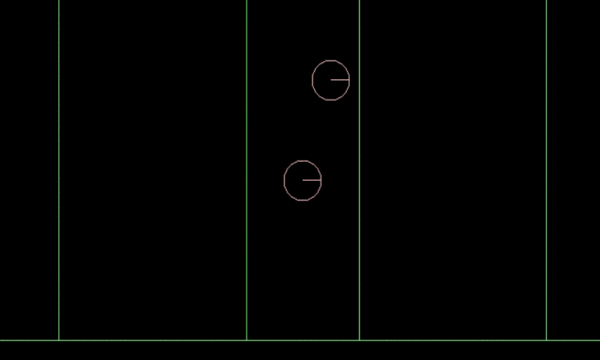
Plus d'affrontements! package com.mygdx.game; import com.badlogic.gdx.ApplicationAdapter; import com.badlogic.gdx.Gdx; import com.badlogic.gdx.graphics.GL20; import com.badlogic.gdx.graphics.OrthographicCamera; import com.badlogic.gdx.graphics.Texture; import com.badlogic.gdx.graphics.g2d.SpriteBatch; import com.badlogic.gdx.math.Vector2; import com.badlogic.gdx.math.Vector3; import com.badlogic.gdx.physics.box2d.Body; import com.badlogic.gdx.physics.box2d.BodyDef; import com.badlogic.gdx.physics.box2d.Box2DDebugRenderer; import com.badlogic.gdx.physics.box2d.CircleShape; import com.badlogic.gdx.physics.box2d.FixtureDef; import com.badlogic.gdx.physics.box2d.PolygonShape; import com.badlogic.gdx.physics.box2d.World; import utils.Constants; public class MyGdxGame extends ApplicationAdapter { SpriteBatch batch; Texture img; private OrthographicCamera camera; private boolean DEBUG = false; private World world; private Body ball; private Body ball1; private Body ball2; private Body ball3; private Body ball4; private Body ball5; private Body floor; private Body wall; private Body verticals; private Body horizontals; private Box2DDebugRenderer b2dr; public void create() { float w = Gdx.graphics.getWidth(); float h = Gdx.graphics.getHeight(); camera = new OrthographicCamera(); camera.setToOrtho(false, w / 2, h / 2); world = new World(new Vector2(0, -9.8f), false); b2dr = new Box2DDebugRenderer();
Et le dernier GIF d'aujourd'hui. Le plan incliné nous est familier des leçons de physique. Ce code décrit comment vous pouvez obtenir une forme plus complexe (théoriquement arbitraire), de sorte que des possibilités illimitées pour la physique des jeux s'ouvrent.

Plan incliné public class MyGdxGame extends ApplicationAdapter { SpriteBatch batch; Texture img; private OrthographicCamera camera; private boolean DEBUG = false; private World world; private Body ball; private Body floor; private Body wall; private Body plos; private Body verticals; private Body horizontals; private Box2DDebugRenderer b2dr; public void create() { float w = Gdx.graphics.getWidth(); float h = Gdx.graphics.getHeight(); camera = new OrthographicCamera(); camera.setToOrtho(false, w / 2, h / 2); world = new World(new Vector2(0, -9.8f), false); b2dr = new Box2DDebugRenderer(); ball = createPlayer(); floor = createfloor(); wall = createwall(430, 170); wall = createwall(-430, 170); plos = createplos(); } public void render() { update(Gdx.graphics.getDeltaTime()); Gdx.gl.glClearColor(0, 0, 0, 1); Gdx.gl.glClear(GL20.GL_COLOR_BUFFER_BIT); b2dr.render(world, camera.combined.scl(Constants.PPM)); } public void resize(int width, int height) { camera.setToOrtho(false, width / 2, height / 2); } public void dispose() { world.dispose(); b2dr.dispose(); } public void update(float delta) { world.step(1 / 60f, 6, 2); cameraUpdate(delta); } public void cameraUpdate(float delta) { Vector3 position = camera.position; position.x = ball.getPosition().x * Constants.PPM; position.y = ball.getPosition().y * Constants.PPM; camera.position.set(position); camera.update(); } public Body createPlayer() { Body pBody; BodyDef def = new BodyDef(); def.type = BodyDef.BodyType.DynamicBody; def.position.set(30 / Constants.PPM, 190 / Constants.PPM); def.fixedRotation = false; pBody = world.createBody(def); CircleShape shape = new CircleShape(); shape.setRadius(10 / Constants.PPM); pBody.createFixture(shape, 1.0f); def.bullet = true; shape.dispose(); return pBody; } public Body createfloor() { Body fBody; BodyDef def = new BodyDef(); def.type = BodyDef.BodyType.StaticBody; def.position.set(0, 0); def.fixedRotation = true; fBody = world.createBody(def); PolygonShape shape = new PolygonShape(); shape.setAsBox(480 / Constants.PPM, 70 / Constants.PPM); fBody.createFixture(shape, 0.001f); shape.dispose(); return fBody; } public Body createwall(int xo, int yo) { Body fBody; BodyDef def = new BodyDef(); def.type = BodyDef.BodyType.StaticBody; def.position.set(xo / Constants.PPM, yo / Constants.PPM); def.fixedRotation = true; fBody = world.createBody(def); PolygonShape shape = new PolygonShape(); shape.setAsBox(50 / Constants.PPM, 100 / Constants.PPM); fBody.createFixture(shape, 0.001f); shape.dispose(); return fBody; } public Body createplos() { Vector2[] vertices = new Vector2[3]; vertices[0] = new Vector2(0f , -0.6f ); vertices[1] = new Vector2(1f , -0.6f ); vertices[2] = new Vector2(1f , 1f); PolygonShape shape = new PolygonShape(); Body fBody; BodyDef def = new BodyDef(); def.type = BodyDef.BodyType.StaticBody; def.position.set(20 / Constants.PPM, 90 / Constants.PPM); def.fixedRotation = true; fBody = world.createBody(def); shape.set(vertices); fBody.createFixture(shape, 0.001f); shape.dispose(); return fBody; } }
J'espère que grâce à ce code vous pourrez comprendre les bases de Box2D, et des applications extrêmement excellentes verront le jour! Merci d'avoir lu jusqu'au bout! Je vais essayer de répondre à toutes les questions dans les commentaires!