Artikel ini akan membahas sejarah konfrontasi antara
Acorn ,
Sinclair Research LTD dan beberapa perusahaan lain untuk hak mengembangkan komputer untuk program pendidikan
BBC di Inggris . Ulasan terperinci dari pemenang kompetisi ini,
BBC Micro, juga ditawarkan. Untuk detailnya, saya mengundang Anda ke Cat.

Pada awal 80-an, BBC memprakarsai
Proyek Literasi Komputer dan merencanakan rilis 10-episode seri
Program Komputer .
Untuk melakukan ini, mereka membutuhkan komputer mereka sendiri. Spesifikasi proyek terperinci, yang ditulis oleh
John A. Call , tersedia di
sini .
Spesifikasi garis besar untuk sistem BBC MICROCOMPUTEROutline specification for the BBC MICROCOMPUTER system
This specification does not set out to be definitive
but it represents a desirable set of characteristics
which we should like to aim at for a BBC system.
Certain of these characteristics are in our view
essential and these can be clarified at a later date.
SOFTWARE
We fully realise that all microcomputers have different
dialects. The BBC is investigating the possibility of
supporting a version of BASIC which is not implemented
yet on any single machine but which would be as
compatible as possible with existing practice and
could be made available within the public domain to
any manufacturer willing to implement it. The specification
in draft form is available on request. Meanwhile, you will
see that the most desirable 'fallback' is specified below.
BASIC: The general syntax of all commands should be identical to Microsoft BASIC
5.0 (repeat 5.0). If there is any conflict between what is said below
and the relevant Microsoft implementation then the latter should be used.
Graphics and I/O are outlined later.
The following commands and statements should be implemented in
floating point arithmetic to 6 figure accuracy over a range of at
least +-10^38
DIM OPEN
OPTION BASE (0 or 1) CLOSE
DEF FN INPUT
IF ... THEN ... ELSE PRINT
GOTO ?
GOSUB LINPUT
RETURN GET
ON ... GOTO PUT
ON ... GOSUB RND
ON BREAK GOTO READ
ON ERROR GOTO DATA
CONT RESTORE
RESUME CLOAD
FOR ... TO ... STEP CSAVE
NEXT CVERIFY <<Annotation: REWIND>>
RUN CMERGE
RANDOMIZE LIST
NEW LPRINT
DELETE LLIST
PEEK PLOT
POKE MPLOT
USR LINE
STOP MLINE
RENUMBER POINT
TRACE MPOINT
WHILE ... ENDWHILE ORIGIN
INP, OUT MORIGIN
SIN, COS, TAN, ATN, INT, ABS, SGN, LOG, EXP, POS, TAB, FRE, SQR
+ - * / ^ ( )
+ (string concatenation operator)
< <= <> => =
AND OR NOT
ASC, CHR$, LEN, LEFT$, MID$, INSTR, STR$, VAL
Variables names should be as long as the user wishes with the first
two characters being significant. Examples of legal variables would be
X, X1, KM, LENGTH, A3$, NAME$ and illegal names would include 3A (must
start with letter), TO$ (reserved keyword), PER POUND (no spaces).
2 John A. Coll
Odds and ends: Powers of negative integer numbers [Y=(X)^Z] should evaluate
correctly - at least for Z<15.
Multidimensional string and numeric arrays.
Strings with totally dynamic memory useage.
It should be possible to say IF A$<B$ THEN ...
*Useful option MID$(A$,4,3)="cat".
Timed single character input.
I/O should be channel oriented using the word ASSIGN to assign a
logical channel to a physical device (eg ASSIGN OUTPUT TO PRINTER or
ASSIGN #4 TO DISK0, "MYPROG")
Graphics: the software should include commands to at least
(a) Plot an alpha-numeric character or string at any place on the screen
(PLOT X,Y,A$)
(b) Plot a low resolution graphics point to build Teletext graphic
characters in a range of colours or shades of grey (minimum: black and
white) (PLOT X,Y,C probably C=-1 to complement point, C=0 to plot
black point .... C=7 to plot white point)
(c) Find out what is at the point X,Y ( C=POINT(X,Y) or A$=POINT(X,Y))
(d) Draw a line from the last specified point to the new co-ordinates (LINE
X,Y,C)
(e) Move the effective origin (ORIGIN=X,Y)
(f) Do all the above in medium resolution graphics with similar commands
MPLOT X,Y,C
MLINE X,Y,C and
C=MPOINT (X,Y)
MORIGIN=X,Y
(f) Illegal values of X,Y or C should be ignored.
Video display: Either
(a) an integral single line display of 40 characters (each built from at
least 5 by 7 dots) and a modulated UHF output of the full screen (see
below) or
(b) an integral display of the full screen plus a modulated UHF output of
the full screen or
(c) a modulated UHF output of the full screen
A composite video output should be included.
The 'full screen' should consist of at least 24 lines of 40 characters
(*preferably an option of 80 characters from the outset) of upper and lower
case alpha-numerics and (colour) Teletext graphics. These should be capable
of being freely mixed with (colour) medium resolution graphics of at least
200 horizontal points. The medium resolution graphics should be eraseable
separately from the other displays.
The computer should either produce UHF colour signals at the time of
purchase or be easily expaned to produce UHF colour signals. It must be
designed with colour Teletext and colour graphics in mind.
3 John A. Coll
The screen handler should respond to specific control characters to
(a) Home top left and clear to end of page (whole screen)
(b) GOTOXY - cursor addressing
(c) clear to end of line
(d) clear to end of page
(e) Non destructively move the cursor up/ down/ left/ right
(f) Move to start of line (carriage return)
(g) Delete previous character
(h) Scroll when on bottom line of display
(i) Clear medium resolution graphics display
Keyboard: capable of generating all 128 ASCII codes. Positive action keys (not
touch sensitive). ISO standard layout plus
(a) Up/down/left/right cursor control
(b)*A row of keys, above the numbers, which generate software definable
codes - this could be done with a software look-up table to map the
original codes to new values.
Loudspeaker: inside box and accessible from BASIC
Printer connection: electrically to RS449 (or RS232C) with the connector to ISO
2110. Only Send Data, Receive Data, Request to Send and Clear to Send need
be implemented.
Paddles: some connector to which two simple potentiometers may be connected the
setting of which can be determined by a simple BASIC statement or a few
lines of assembler program.
Teletext: adapter should be available for off-air downloading of software
Expansion port: fully electrically buffered expansion connector (eg no
unprotected MOS!).
Memory: sufficient within the box to support floating point BASIC and medium
resolution graphics. This probably means 16K ROM plus 32K RAM - certainly
at least 16K RAM should be supplied at the outset.
Memory map: above all this should be designed for expansion and standardisation.
Probably should be RAM from 0000 up with ROM from FFFF down (including
8080/Z80 systems). At the very top there should be a simple monitor with
any ROM high level languages immediately below. The screen should not be
allocated to fixed RAM locations below C000 and could be dynamically
allocated from available RAM. Scratchpad RAM for the stack and monitor, and
RAM for the DOS should, preferably, be well clear of low memory RAM (6502
problems here) used for user programs.
System monitor: should contain routines to
(a) output character to screen
(b) test keyboard for character waiting
(c) get character from keyboard
4 John A. Coll
(d) send character to printer
(e) load and save binary files from cassette
all the above should vector via RAM locations to default ROM device drivers
(f) examine and change memory locations.
Device handlers: Cassette, paddles and printer should also be driven via RAM
vectored device drivers.
Cassette interface: producing CUTS frequencies, but doing all the byte recovery
in software. The software should be insensitive to reversed phase play back
from a cassette recorder, work at 1200 bps, accept and produce the BBC
format tape (as well as your own format if you wish). Named files,
catalogue, idiot proof.
The manufacturer should be able to demonstrate a production model disk operating
system which should, at least:
Enable a user to plug the thing in and, without pressing a single button,
end up running a BASIC program - or any other program that the machine
had been configured to run.
Give a 'DIRectory' or 'CATalogue' of files on disk showing filenames, file
length, creation date, whether or not the file is delete-protected
Save a specified area of memory as a named binary file
Load and automatically execute binary files
Save onto disk ASCII text or data from BASIC etc.
Load text from disk
LIST a text file to screen or printer
EXECute an text file as if it were a 'command line' - including refernces
to any disk drive or any peripheral
Delete and rename specified files or groups of files
Permit random access to data in multiple files
Have a well organised JUMP list at a known location to all routines likely
to be needed by assembly language programmers.
The Disk Operating System should appear as a byte oriented input/output
stream similar to the keyboard/VDU and data should not need to be
blocked before being passed to the DOS
At least 10 disk channels should be capable of 'simultaneous' access (ie
OPEN concurrently)
Faulty disk sectors should be automatically avoided
Accidental swapping of disks should not either (a) crash the disk file
structure or (b) abort everthing
The vast majority of the DOS high level commands (such as CAT, DIR, COPY,
LIST, DELETE, RENAME, PROTECT, SAVE) should not form part of the
permanently memory resident DOS. They should be Utility or Transient
programs called into memory when required. All those listed above
should not reside in the same memory space as BASIC or as the EDITOR
or WORD-PROCESSOR. They should all be able to be called from BASIC
etc. The manufacturer should be able to SHOW an extensive range of
such transients and should not say 'Oh that would be very easy to
write'!
5 John A. Coll
→
Sumber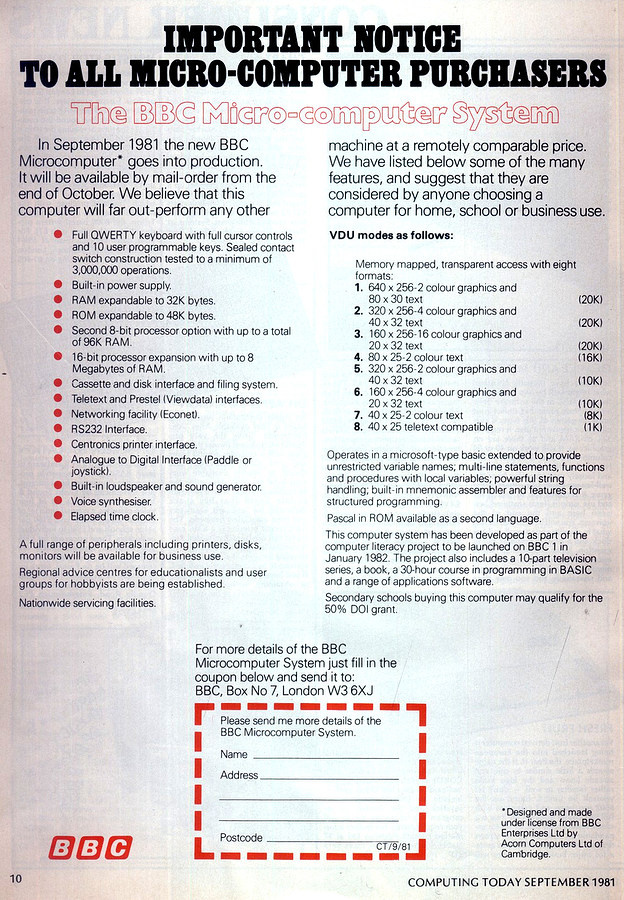 Sumber
SumberAwalnya, BBC benar-benar memilih komputer
Grundy NewBrain , yang perkembangannya dimulai di perusahaan
Sinclair Radionics milik Clive Sinclair , tetapi pada tahun 1980 dinyatakan bangkrut dan dilikuidasi, dan proyek itu sendiri dipindahkan ke
Laboratorium Newbury .

Sumber
wikipedia.orgKomputer yang dikirimkan tidak memenuhi harapan dan spesifikasi BBC, dan tawaran itu ditolak. Korporasi mengumumkan dimulainya kontes pengembangan komputer, dan perusahaan baru Clive Sinclair,
Sinclair Research dan perusahaan kecil
Acorn , yang didirikan oleh mantan karyawan Sinclair Radionics,
Chris Curry dan temannya Herman Hauser, ikut bertempur. Acorn sudah memiliki komputer
Acorn Atom pada saat kontes diumumkan, dan tim sedang mengerjakan versi baru
Acorn Proton , dan Sinclair Research merilis
ZX80 dan secara aktif bekerja pada
ZX Spectrum .
Salah satu pengembang BBC Basic, Richard Russell, memposting sejumlah dokumen menarik di forum
stardot.org.uk , khususnya
tawaran Acorn dan
rencana agar manajemen BBC
bertemu dengan pengembang. Richard sendiri juga hadir pada pertemuan ini, yang berlangsung pada 12 Februari 1981, dan di mana perwakilan Acorn, Newbury Lab, Tangerine, dan Commodore akhirnya diundang. Di forum itu, Richard menulis bahwa Transam, Nascom, dan
Sinclair juga ada dalam daftar awal, tetapi pada akhirnya, BBC bahkan tidak memasukkan tawaran dari Sinclair dalam undangan.
Alasan Sinclair bahkan tidak sampai pada pertemuan terakhir adalah karena keras kepala Clive Sinclair sendiri. Dalam buku
The legacy of BBC Micro, penulis merujuk pada surat dari produser eksekutif BBC John Radcliffe yang menyatakan bahwa tim proyek memiliki korespondensi aktif dengan Clive. Salah satu kontradiksi adalah bahwa Basic standar diimplementasikan di Sinclair, dan BBC menginginkan versi yang sedikit dimodifikasi, dan Clive Sinclair tidak memiliki keinginan khusus untuk mengulanginya. BBC melihat Sinclair berhasil menjual ZX80-nya dan bersiap meluncurkan model baru. Mereka percaya bahwa Sinclair tidak akan siap untuk secara serius mengubah spesifikasi komputernya, dan sebagai hasilnya, perusahaan akan menerima ZX Spectrum standar dalam warna BBC. Acorn, sebaliknya, menunjukkan kesiapan penuh untuk melakukan persis apa yang diminta oleh para insinyur BBC. Chris Curry menelepon BBC dan mengumumkan kesiapannya untuk menunjukkan prototipe yang berfungsi. Tim Acorn hanya memiliki beberapa hari untuk memperbaiki Proton dengan spesifikasi BBC. Presentasi dijadwalkan pukul 10:00 Jumat, Kamis malam prototipe masih tidak berfungsi.
Seperti Steve Ferber, salah satu anggota tim Acorn mengenang: “Kami semua sangat lelah, tetapi Herman mampu memotivasi tim. Pekerjaannya adalah pergi keluar dan membeli barbekyu. Dia juga membuat teh. Dia melakukan ini untuk mendukung tim. Kami semua melihat hal ini, yang masih menolak untuk bekerja, dan Herman menyarankan sesuatu seperti "memotong tali pusar dari prototipe ke sistem pengembangan dan membiarkannya bekerja secara mandiri."
Rupanya, itu adalah sinyal sinkronisasi dari papan debug ke prototipe. Keputusan ini membantu, dan pada jam 7 pagi hari Jumat tim memiliki prototipe yang berfungsi. Perwakilan dari BBC seharusnya tiba di 10, pada saat ini prototipe sudah menjalankan program nyata di Basic, sedikit kemudian mungkin untuk memulai jadwal. Dalam beberapa indikator, ia bahkan melebihi persyaratan yang disebutkan.
Presentasi ini membuat kesan besar di BBC, mereka juga menyukai sikap tim terhadap proyek dan dedikasi yang mereka gunakan pada prototipe.
Setelah pertemuan terakhir, BBC memilih Acorn. Maka dimulailah kisah salah satu komputer paling populer di Inggris -
BBC Micro.Pada tahun 2009, BBC merilis film fitur
Micro Men tentang sejarah perkembangan industri komputer di Inggris, yang secara andal menunjukkan konfrontasi antara Sinclair dan Acorn. Saya sangat merekomendasikan menonton film ini kepada siapa pun yang tertarik dengan sejarah komputer, terutama karena tersedia dengan terjemahan.
Selanjutnya, saya mengusulkan untuk beralih ke review
BBC Micro model B , yang oleh pengguna disebut
Beeb .
Jadi, pada 1 Desember 1981, dua model diluncurkan di pasaran: BBC Micro model A dengan harga £ 235 dan BBC Micro model B dengan harga £ 335. Mengingat inflasi dan dalam dolar, masing-masing adalah $ 860 dan $ 1225 - tidak begitu murah untuk komputer rumahan yang besar.
Ini adalah monoblock berukuran besar (dibandingkan dengan ZX Spectrum), di mana komputer itu sendiri dan keyboard berada dalam satu wadah. Prosesor sentral adalah
MOS 6502 , yang beroperasi pada frekuensi 2 MHz.
Atari dan
Apple II dibangun di atasnya. Model yang dirilis berbeda dalam jumlah RAM (dalam model A itu 16 Kb, dalam model B itu 32 Kb), serta mode video yang didukung. Memori ROM berukuran 32 KB dan berisi BBC Basic - versi Basic yang dikembangkan khusus berdasarkan Microsoft Basic v.5.0. Komputer ini memiliki keyboard 74 tombol yang nyaman, yang terlihat jauh lebih solid dan dapat diandalkan daripada ZX Spectrum.

Di sudut kanan atas keyboard adalah logo perusahaan dari Proyek Literasi Komputer - burung hantu piksel.
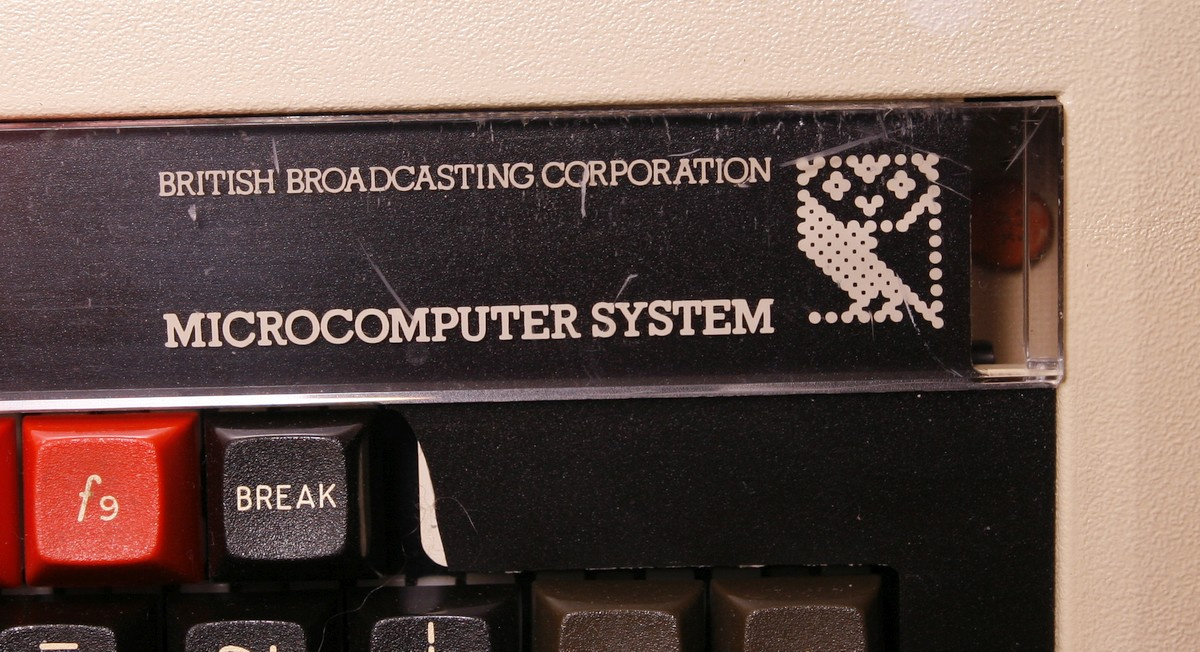
Pada panel belakang BBC Micro ada antarmuka untuk menghubungkan ke input antena TV, output monitor komposit (hitam dan putih secara default, tetapi ada jumper di papan yang memungkinkan Anda untuk mengeluarkan sinyal PAL warna), antarmuka RGB untuk menghubungkan ke monitor warna, RS423 untuk komunikasi dengan Perangkat RS232, antarmuka tape recorder untuk memuat dan menyimpan program dan bus dari 4 antarmuka analog, yang dapat Anda sambungkan dengan joystick dan peralatan laboratorium. ADC memberikan resolusi 12-bit.

Di bagian bawah casing dalam ceruk terdapat bus sistem 1 MHz untuk menghubungkan modul ekspansi (misalnya, Teletext), bus
IEEE 488 , dan antarmuka hard disk.
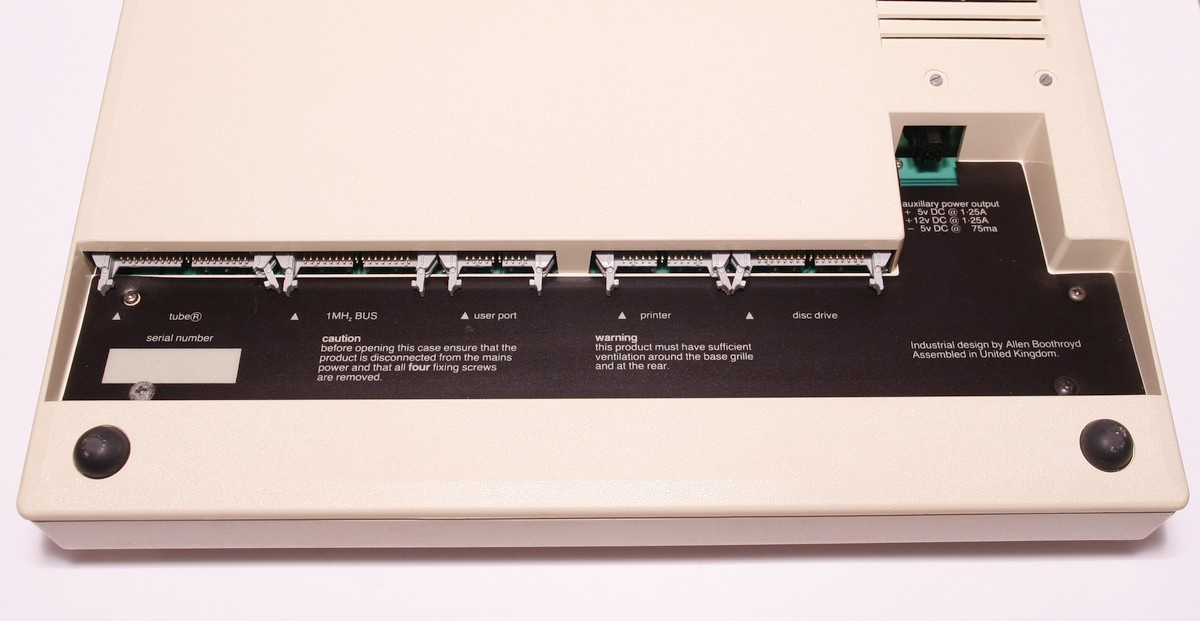
Arsitektur Mikro BBC memungkinkan untuk menginstal banyak ekstensi tambahan, seperti antarmuka drive, bahasa tingkat tinggi tambahan dalam ROM. Acorn bahkan mengembangkan standar LAN-nya sendiri,
Econet , yang memungkinkan jaringan hingga 255 komputer. Dukungan untuk standar ini ada di kernel Linux hingga 2012, dan kemudian dihapus karena kerentanan.
Fitur lain yang menarik adalah kemampuan untuk menghubungkan coprocessor Z80 tambahan dengan 64 KB sendiri memori untuk kompatibilitas penuh dengan yang populer pada saat itu sistem operasi
CP / M , di mana bus sendiri bernama Tube dikembangkan.
Di dalam kasing ini terdapat papan yang cukup besar, detailnya dapat ditemukan di
Manual Servis .
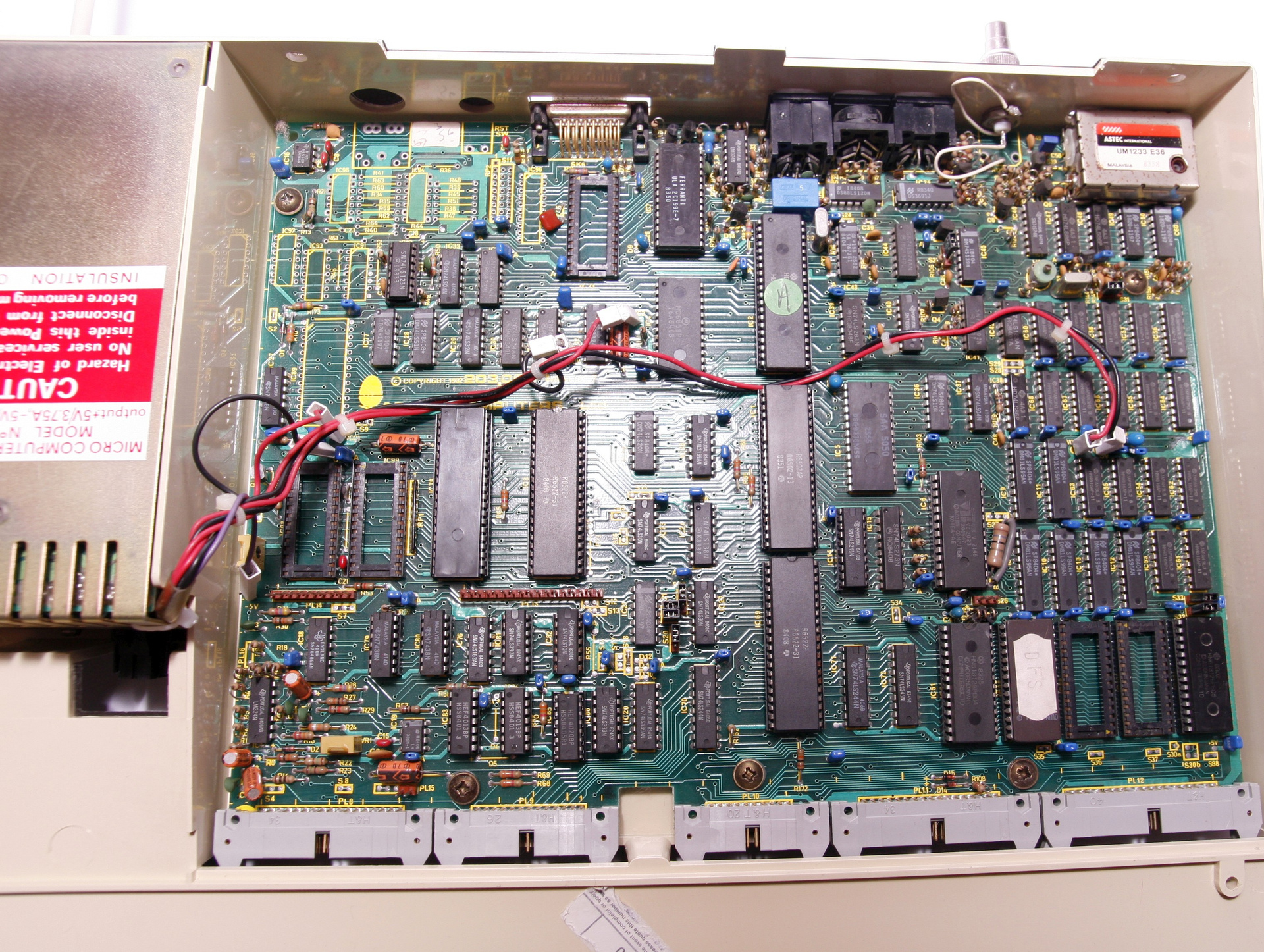
Struktur papan
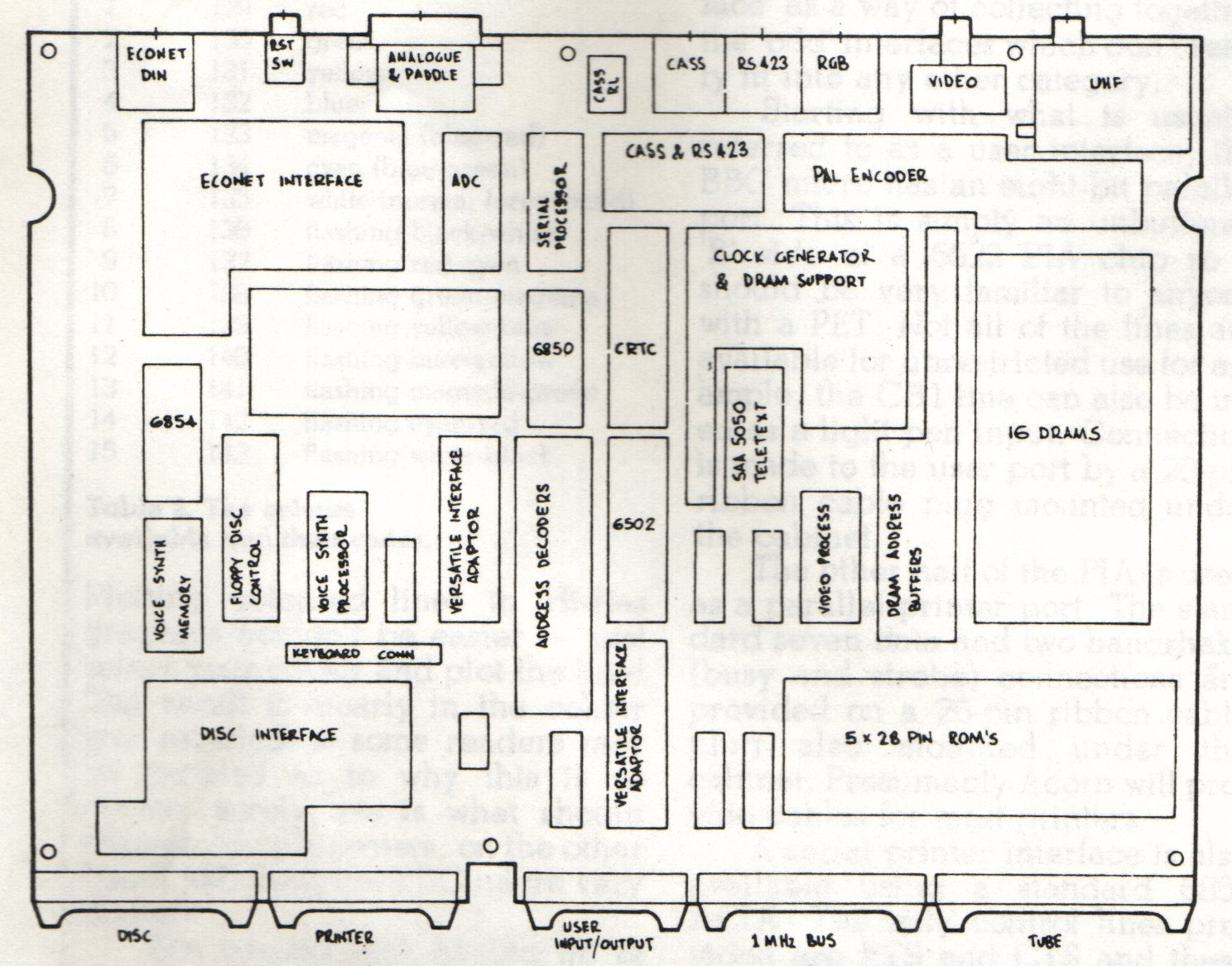
Logo Acorn digambarkan di papan tulis, saya sudah mendapatkan revisi ke-7 papan tulis.

Termasuk dalam komputer adalah materi iklan dengan spesifikasi untuk komputer dan modul ekspansi untuknya, serta
instruksi dan kaset program untuk Proyek Literasi Komputer.

Karena proyek ini bersifat mendidik, program untuk mengajar bahasa Dasar juga dikembangkan untuk komputer dan banyak buku pelajaran diterbitkan.
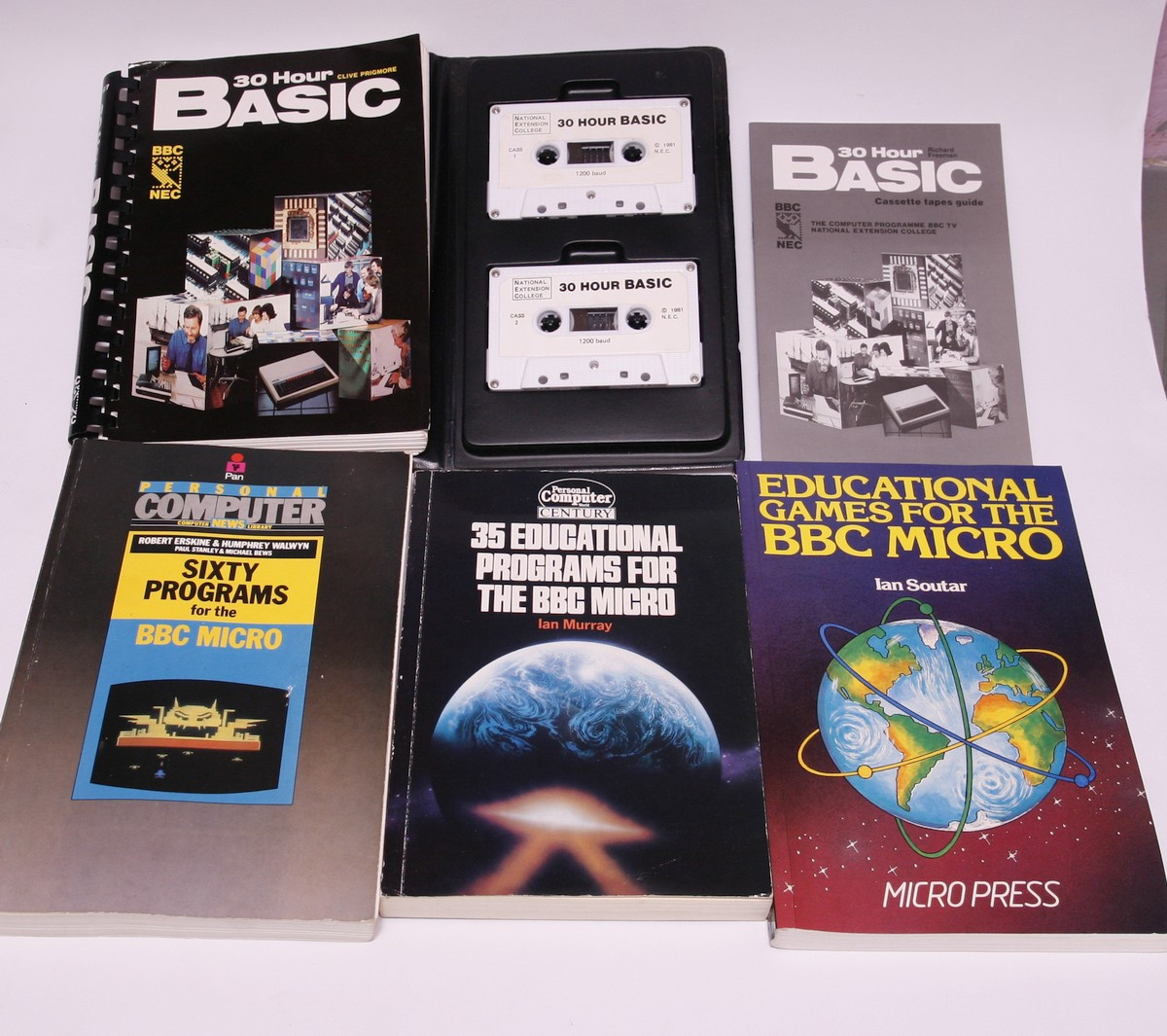
Game untuk BBC Micro, tentu saja, juga.
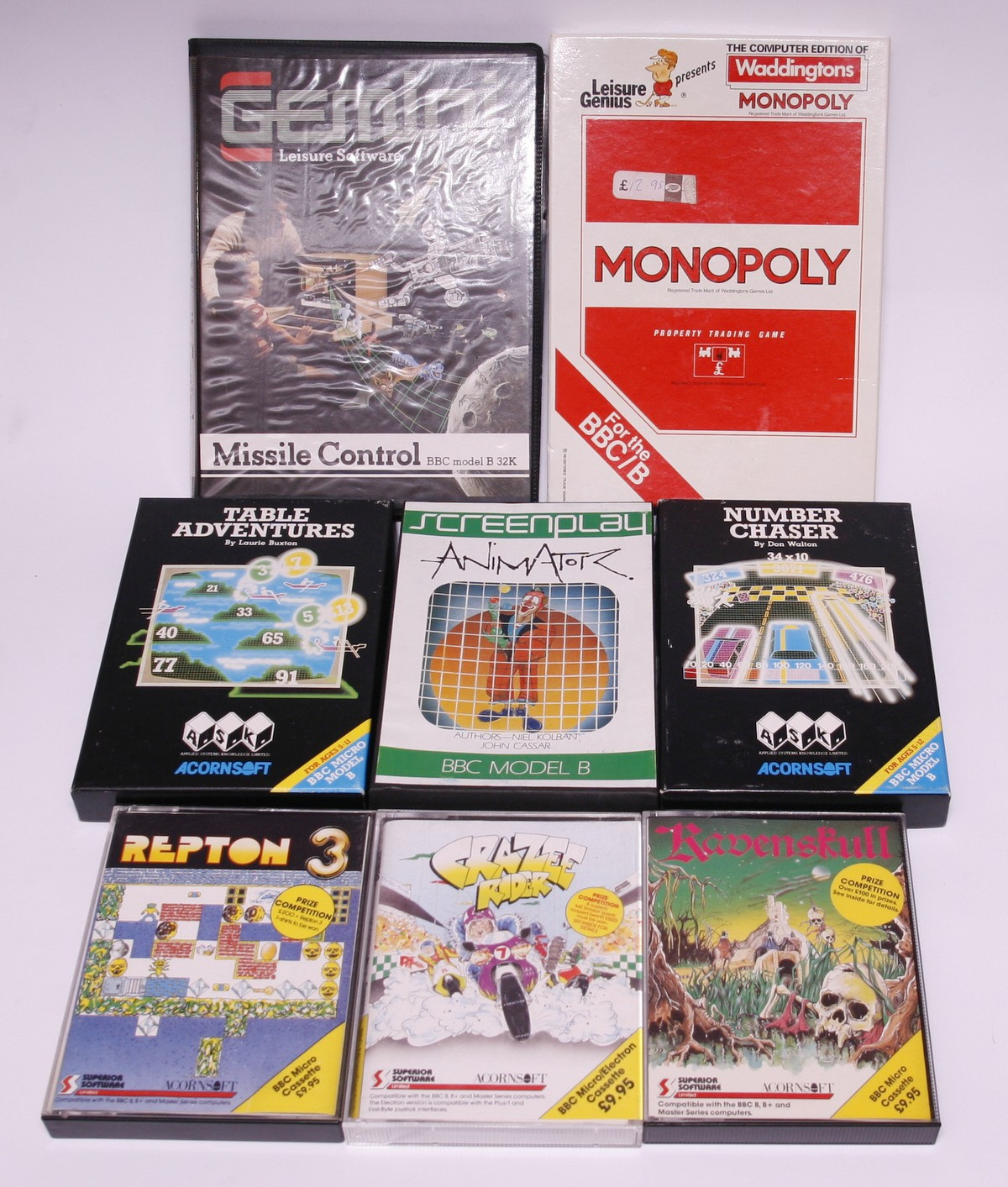
Salah satu simulasi ruang paling terkenal -
Elite - ditulis oleh Acornsoft khusus untuk BBC Micro (saya punya versi kotak aslinya). Kemudian game ini diterbitkan ulang untuk banyak komputer lain.

Untuk pengguna komputer Acorn, majalah Pengguna Acorn juga telah dirilis. Seperti di majalah komputer modern, hingga 30% ditempati oleh iklan.

Nah, ini saatnya menyalakan Beeb. Video ini menunjukkan unduhan dan demo game
Elite ,
Monopoly, dan
Repton 3 . Tolong jangan menilai secara ketat untuk kualitas video. Saya harus membuat modifikasi kecil ke komputer untuk mendapatkan gambar warna dari output komposit - secara default, hanya gambar hitam dan putih yang ditampilkan di sana. Karena itu, kerlipan gambar menjadi lebih besar.
Jaringan ini juga memiliki emulator BBC Mikro online yang akan membantu Anda mendapatkan ide yang lebih baik tentang mesin ini -
bbc.godbolt.orgKisah Acorn tidak berakhir di situ. Setelah BBC Micro, perusahaan juga merilis
Acorn Electron - versi sederhana dari Beeb,
Master BBC dengan memori 128 KB, jajaran komputer
Acorn Archimedes menggunakan prosesor RISC 32-bit dari produksinya sendiri, tetapi kontribusi Acorn yang paling signifikan untuk industri komputer adalah pengembangan
arsitektur ARM , yang sekarang Sejumlah besar barang elektronik berfungsi dari telepon pintar hingga mobil listrik.
Sebagai kelanjutan, saya merencanakan tinjauan singkat tentang
Acorn Electron , materi di dalamnya hampir siap, sebuah artikel tentang
Sinclair QL juga sedang dipersiapkan, tetapi ada beberapa kesulitan dengan itu: kabel pita telah mengering di keyboard film dan tidak berfungsi, Anda perlu memesan film baru atau mencoba mengembalikannya.
Terima kasih atas perhatian anda