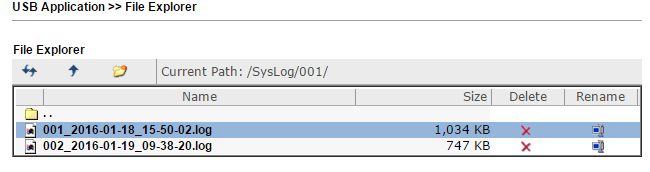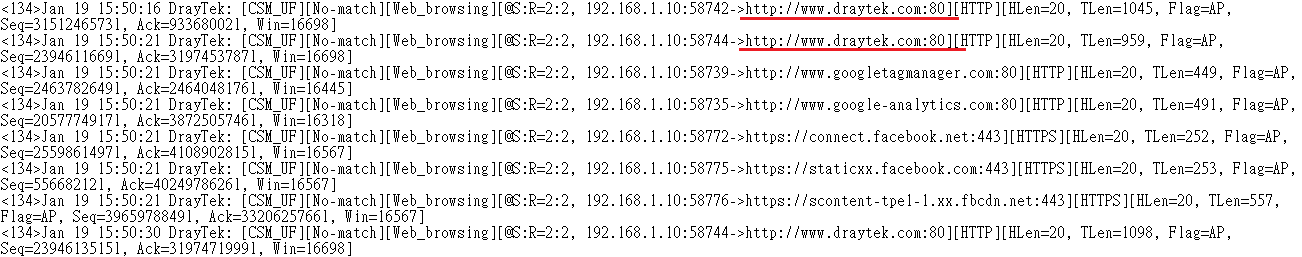Syslog
Vigor . , Syslog LAN. URL, URL DNS Filter; , URL DNS, - . , , , syslog USB-.
URL Filter ( URL) Firewall Rule ( )
1. Objects Setting >> Keyword Object ( >> )
a.
b. Name ()
c.
d. OK
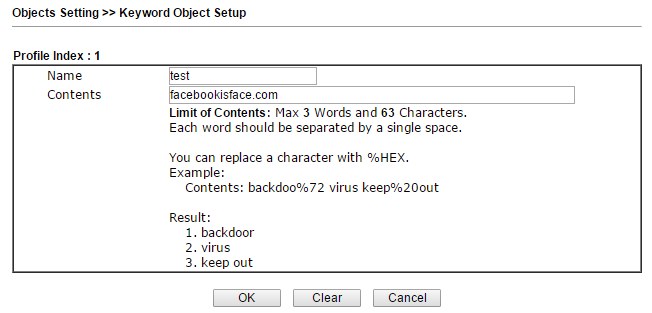
2. URL Content Filter Profile CSM >> URL Content Filter Profile (CSM >> URL)
a.
b. Profile Name ( )
c. Priority () «»: URL Access Control First ( URL-)
d. Log () “” URL- ,
e. URL Access Control ( URL)
f. “” URL Access Control
g. Edit () , 1
h. OK,
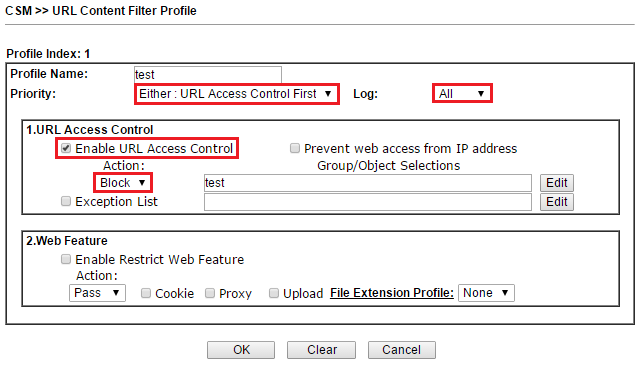
3. DNS CSM >> DNS Filter (CSM>> DNS)
a. DNS Filter Profile ( DNS )
b. Profile Name ( )
c. UCF URL Content Filter Profile, URL Filter 2
d. OK
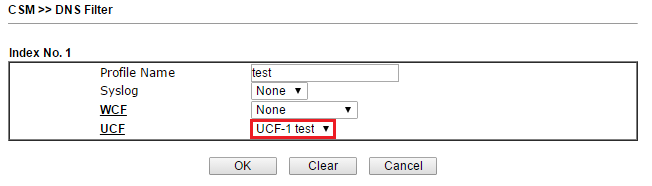
4. URL Content Filter ( URL ) DNS Filter ( DNS) Firewall Rule ( ) syslog. Firewall >> Filter Setup >> Set 2 (Default Data Filter) ( >> >> 2 ( )).
a. Filter Rule
b. Enable () Filter Rule
c. Filter “Pass Immediately” ( )
d. URL Content Filter ( URL) Syslog
e. DNS Filter ( DNS) Syslog
f. OK
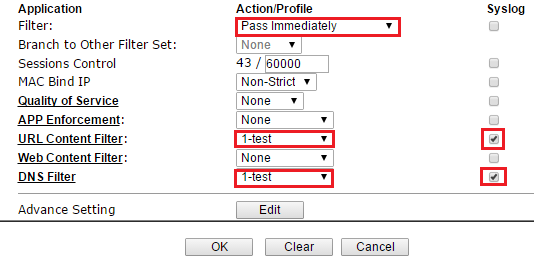
Syslog USB
5. USB, USB Application >> USB Device Status ( USB >> USB ) Disk connected ( ).
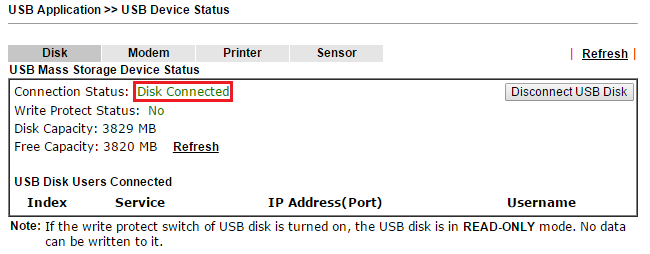
6. Syslog USB , System Maintenance >> SysLog / Mail Alert Setup ( >> SysLog/ ).
a. Enable () SysLog
b. USB Disk ,
c. Firewall Log ( )
d. OK
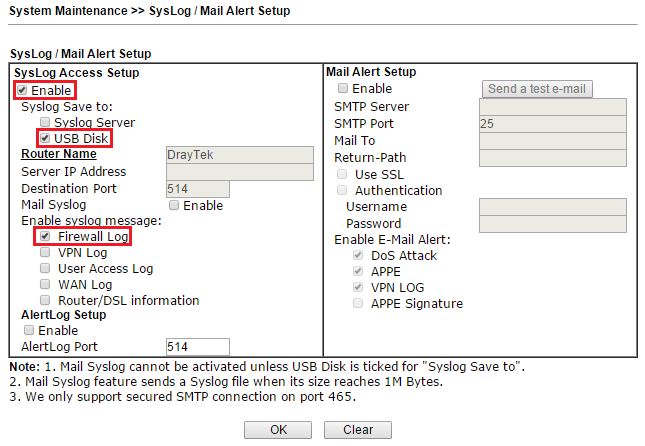
7. , USB Application >> File Explorer ( USB >> ) , «Syslog» USB-. , , .