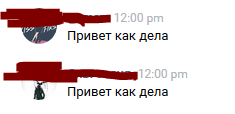为了好玩,我继续用“智能”房屋进行实验,我决定在VK中添加一个组来控制其某些特征。 在本文中,我们指定任务:我们将尝试使用C#语言编写一个简单的bot,该机器人将代表VK中的社区做出响应,并考虑如何在arm32上快速启动它(在我的情况下,是橙色pi零)。
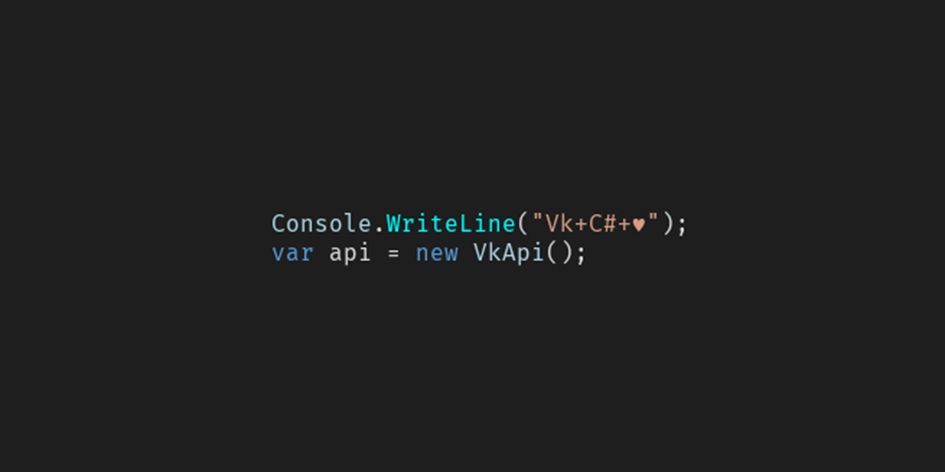
关于部署的思考还有许多其他选项(例如,放置运行时),这是其中之一
因此,将其放在架子上。
在VK中创建应用程序这是详细的文档- 要创建机器人,请转到此处
单击“创建应用程序”,然后选择“独立应用程序”。 - 现在我们转到管理,并在“应用程序ID”选项卡中记住其ID。 这将对我们进一步有用。
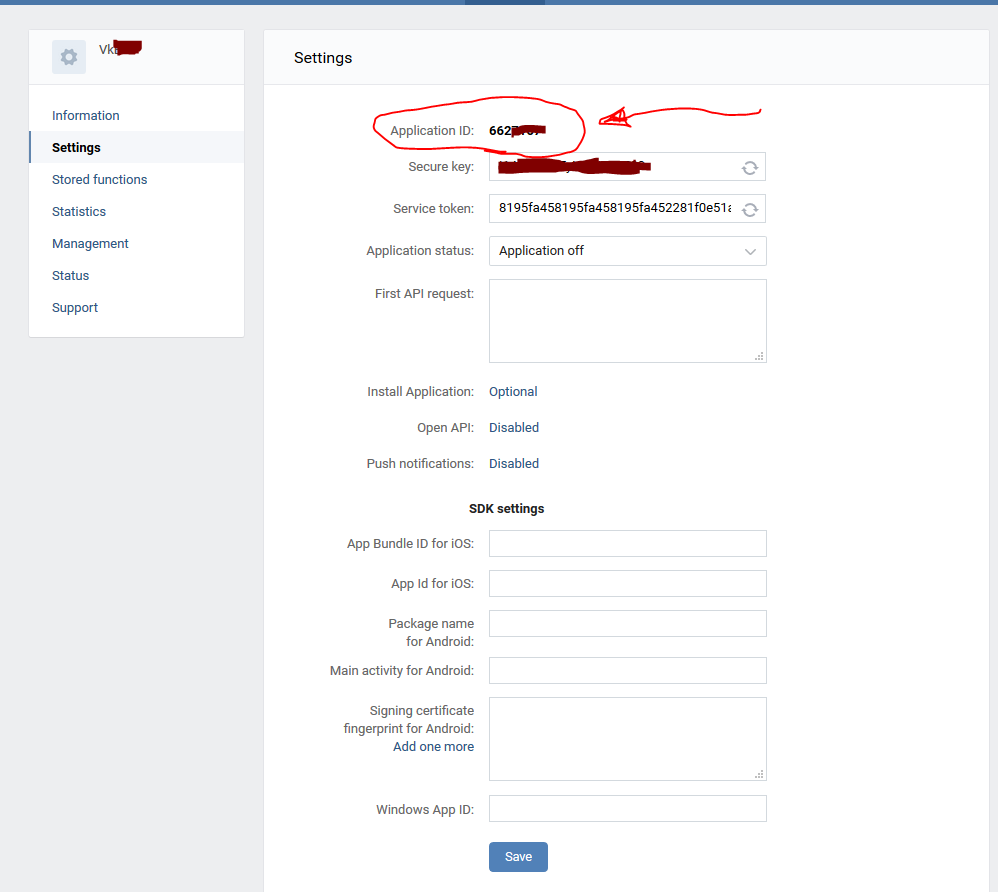
我们获得了与团体合作的象征- 我们只需将请求插入浏览器行即可发送请求:
https://oauth.vk.com/authorize?client_id=YOURAPPID&group_ids=YOURGROUPID6&display=page&scope=messages,wall,manage&response_type=token&v=5.92
其中YOURAPPID是我们在上一个剧透中找到的应用程序ID,而YOURGROUPID ID是您的社区。
- 我们授予访问该应用程序的权限
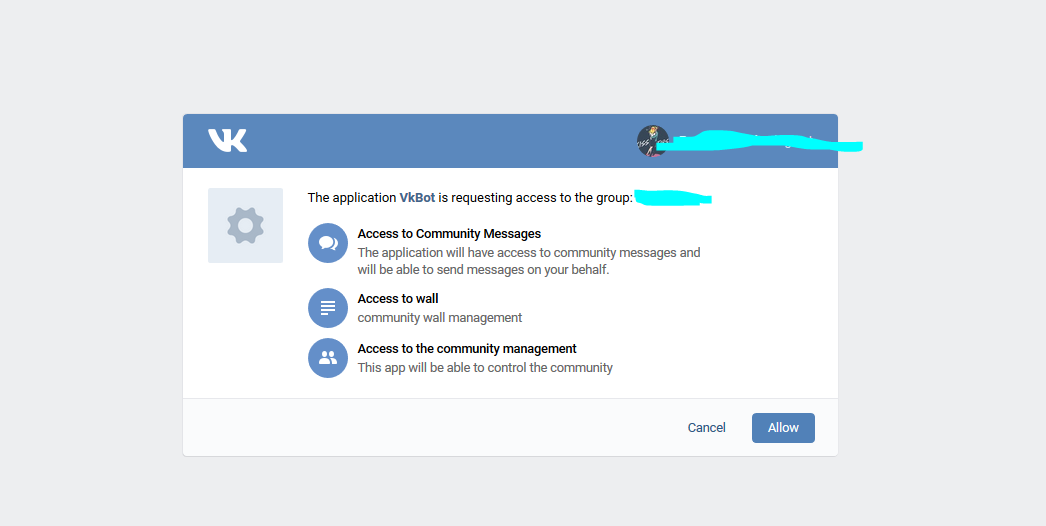
- 我们得到这个答案
https://oauth.vk.com/blank.html#expires_in=0&access_token_YOURGROUPID=YOURTOKEN
令牌是拉丁字母和数字的很长的组合
获得令牌更容易- 去社区管理
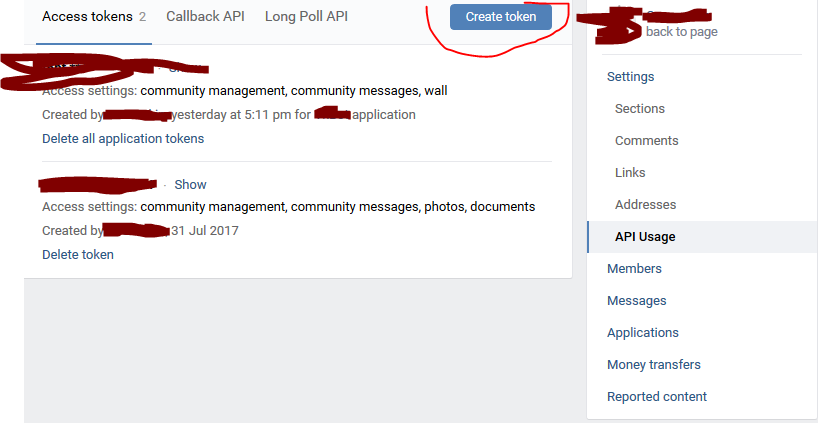
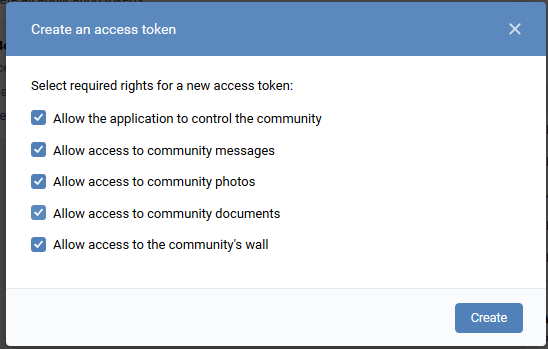
建立一个社区进行长期民意调查- 我们转到社区的“管理”选项卡。
- Api用法及其中的LongPoll Api
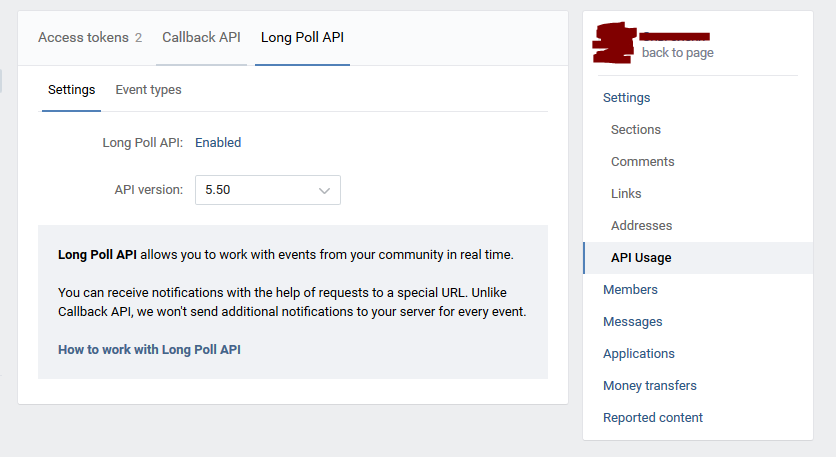
- 事件类型(事件),在其中我们标记为必需,对于测试,我会标记所有内容。
我们转到主要部分:启动您最喜欢的ide,在net core上创建一个控制台应用程序
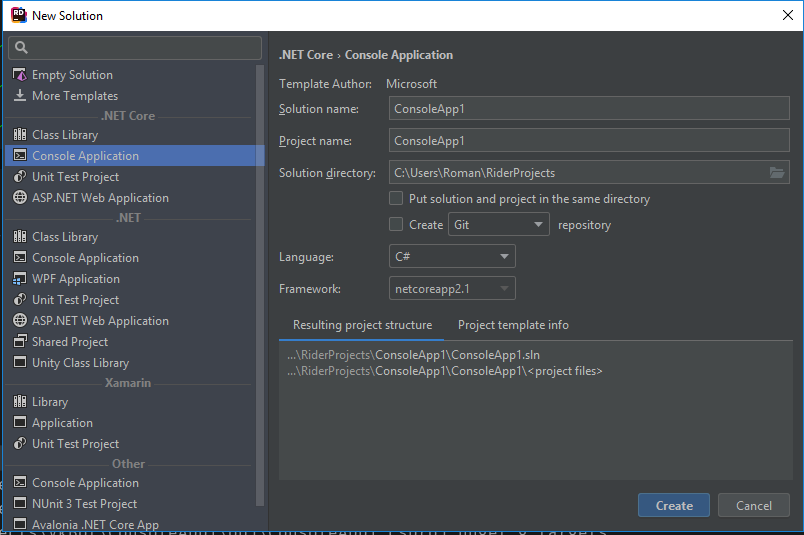
添加
VkNet扰流板不幸的是,在Wiki上,文档有些过时了。 创建本指南的原因之一。
但是这里有很大的支持
。 
使用我们的令牌登录:
var api = new VkApi(); api.Authorize(new ApiAuthParams(){AccessToken =MyAppToken });
而且我们将无休止地收到更新
var s = api.Groups.GetLongPollServer(MyGroupId); while (true) { var poll = api.Groups.GetBotsLongPollHistory( new BotsLongPollHistoryParams() {Server = s.Server, Ts = s.Ts, Key = s.Key, Wait = 1}); }
让我们检查一下是否有东西来
if(poll?.Updates== null) continue;
对于收到的所有数据,我们将查找是否有任何消息,如果是,则打印其内容
foreach (var a in poll.Updates) { if (a.Type == GroupUpdateType.MessageNew) { Console.WriteLine(a.Message.Body); } }
我们将用相同的文字回答用户
api.Messages.Send(new MessagesSendParams() { UserId = a.Message.UserId, Message = a.Message.Body });
收到的代码 class Program { public static string MyAppToken => "f6bf5e26*************************************************************"; public static ulong MyGroupId => 10******; static void Main(string[] args) { var api = new VkApi(); api.Authorize(new ApiAuthParams(){AccessToken =MyAppToken }); var s = api.Groups.GetLongPollServer(MyGroupId); while (true) { try { var poll = api.Groups.GetBotsLongPollHistory( new BotsLongPollHistoryParams() {Server = s.Server, Ts = s.Ts, Key = s.Key, Wait = 1}); if(poll?.Updates== null) continue; foreach (var a in poll.Updates) { if (a.Type == GroupUpdateType.MessageNew) { Console.WriteLine(a.Message.Body); api.Messages.Send(new MessagesSendParams() { UserId = a.Message.UserId, Message = a.Message.Body }); } } } } } catch (LongPollException exception) { if (exception is LongPollOutdateException outdateException) server.Ts = outdateException.Ts; else { s = api.Groups.GetLongPollServer(MyGroupId); } } catch (Exception e) { Console.WriteLine(e.Message); } } }
让我们为董事会收集收到的代码
dotnet publish . -r linux-arm
并在板上拖动所需的目录
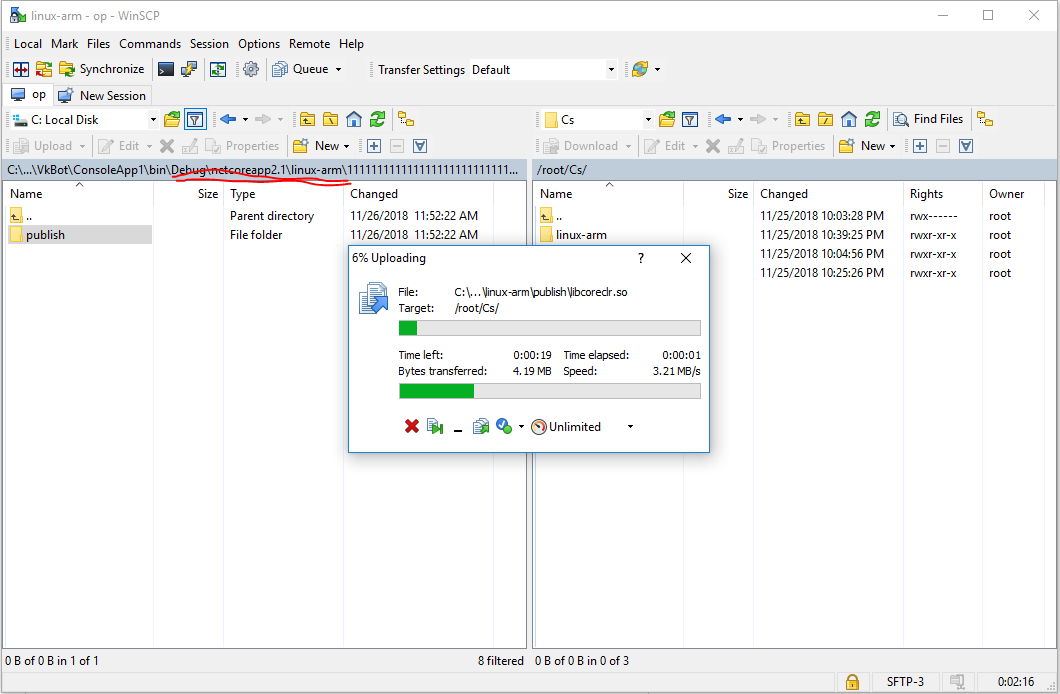
我们通过ssh运行
chmod +x ConsoleApp1 ./ConsoleApp1
结果传送讯息
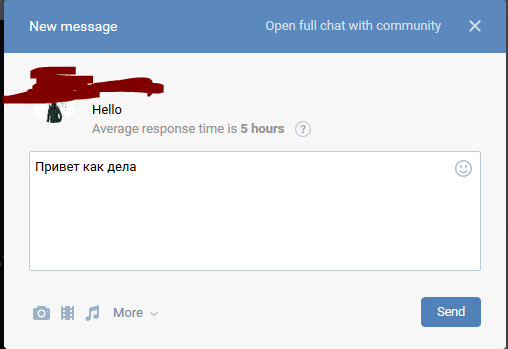
我们在控制台中收到消息
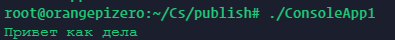
我们得到答案
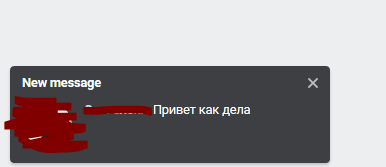
对话对话