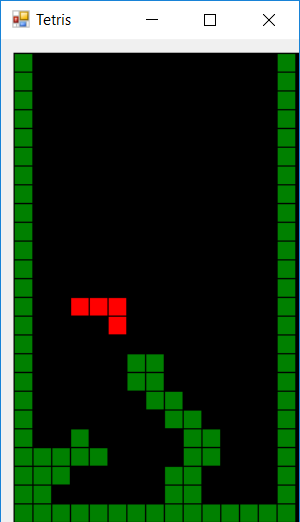UPD
链接到github。
最近,我想到一个主意-用最少的行数编写一个简单的游戏。 我的选择落在俄罗斯方块上。 在本文中,我将描述我的代码。
首先,值得注意的是,在我的实现中,我仅包括基本功能:
- 人物向左/向右移动;
- 数字下降;
- 数字旋转
- 删除实物图;
- 游戏结束。
因此,首先将一个PictureBox添加到窗体中并创建一个计时器。
同样对于游戏,您将需要:
public const int width = 15, height = 25, k = 15;
填充边缘周围的字段:
for (int i = 0; i < width; i++) field[i, height - 1] = 1; for (int i = 0; i < height; i++) { field[0, i] = 1; field[width - 1, i] = 1; }
填写图:
public void SetShape(){ Random x = new Random(DateTime.Now.Millisecond); switch (x.Next(7)){
在PictureBox中绘制“玻璃”的过程:
public void FillField(){ gr.Clear(Color.Black);
我先移动数字,然后检查此选项是否可行。 如果在某个地方有错误(图形不在字段中或叠加在字段中已经存在的图形上),则图形将返回其原始位置。 为此,我编写了一个函数,如果在字段上发现错误,则返回true;如果没有错误,则返回false:
public bool FindMistake(){ for (int i = 0; i < 4; i++) if (shape[1, i] >= width || shape[0, i] >= height || shape[1, i] <= 0 || shape[0, i] <= 0 || field[shape[1, i], shape[0, i]] == 1) return true; return false; }
现在让我们继续看数字。 在构造函数中创建一个KeyDown事件。
向左移动:
switch (e.KeyCode){ case Keys.A: for (int i = 0; i < 4; i++) shape[1, i]--;
同样,向右移动:
case Keys.D: for (int i = 0; i < 4; i++) shape[1, i]++; if (FindMistake()) for (int i = 0; i < 4; i++) shape[1, i]--; break;
该图的翻转稍微复杂一点:
case Keys.W: var shapeT = new int[2, 4]; Array.Copy(shape, shapeT, shape.Length);
现在只需添加一滴图形并删除线条即可。 所有这些都会在TimerTick事件中发生:
private void TickTimer_Tick(object sender, System.EventArgs e){ if (field[8, 3] == 1) Environment.Exit(0);
最后,在创建表单时,您必须调用:
SetShape();
最终代码:
using System; using System.Linq; using System.Drawing; using System.Windows.Forms; namespace LittleTetris{ public partial class Form1 : Form{ public const int width = 15, height = 25, k = 15; public int[,] shape = new int[2, 4]; public int[,] field = new int[width, height]; public Bitmap bitfield = new Bitmap(k * (width + 1) + 1, k * (height + 3) + 1); public Graphics gr; public Form1(){ InitializeComponent(); gr = Graphics.FromImage(bitfield); for (int i = 0; i < width; i++) field[i, height - 1] = 1; for (int i = 0; i < height; i++) { field[0, i] = 1; field[width - 1, i] = 1; } SetShape(); } public void FillField(){ gr.Clear(Color.Black); for (int i = 0; i < width; i++) for (int j = 0; j < height; j++) if (field[i, j] == 1){ gr.FillRectangle(Brushes.Green, i * k, j * k, k, k); gr.DrawRectangle(Pens.Black, i * k, j * k, k, k); } for (int i = 0; i < 4; i++){ gr.FillRectangle(Brushes.Red, shape[1, i] * k, shape[0, i] * k, k, k); gr.DrawRectangle(Pens.Black, shape[1, i] * k, shape[0, i] * k, k, k); } FieldPictureBox.Image = bitfield; } private void TickTimer_Tick(object sender, System.EventArgs e){ if (field[8, 3] == 1) Environment.Exit(0); for (int i = 0; i < 4; i++) shape[0, i]++; for (int i = height - 2; i > 2; i--){ var cross = (from t in Enumerable.Range(0, field.GetLength(0)).Select(j => field[j, i]).ToArray() where t == 1 select t).Count(); if (cross == width) for (int k = i; k > 1; k--) for (int l = 1; l < width - 1; l++) field[l, k] = field[l, k - 1];} if (FindMistake()){ for (int i = 0; i < 4; i++) field[shape[1, i], --shape[0, i]]++; SetShape();} FillField(); } private void Form1_KeyDown(object sender, KeyEventArgs e){ switch (e.KeyCode){ case Keys.A: for (int i = 0; i < 4; i++) shape[1, i]--; if (FindMistake()) for (int i = 0; i < 4; i++) shape[1, i]++; break; case Keys.D: for (int i = 0; i < 4; i++) shape[1, i]++; if (FindMistake()) for (int i = 0; i < 4; i++) shape[1, i]--; break; case Keys.W: var shapeT = new int[2, 4]; Array.Copy(shape, shapeT, shape.Length); int maxx = 0, maxy = 0; for (int i = 0; i < 4; i++){ if (shape[0, i] > maxy) maxy = shape[0, i]; if (shape[1, i] > maxx) maxx = shape[1, i]; } for (int i = 0; i < 4; i++) { int temp = shape[0, i]; shape[0, i] = maxy - (maxx - shape[1, i]) - 1; shape[1, i] = maxx - (3 - (maxy - temp)) + 1; } if (FindMistake()) Array.Copy(shapeT, shape, shape.Length); break; } } public void SetShape(){ Random x = new Random(DateTime.Now.Millisecond); switch (x.Next(7)){ case 0: shape = new int[,] { { 2, 3, 4, 5 }, { 8, 8, 8, 8 } }; break; case 1: shape = new int[,] { { 2, 3, 2, 3 }, { 8, 8, 9, 9 } }; break; case 2: shape = new int[,] { { 2, 3, 4, 4 }, { 8, 8, 8, 9 } }; break; case 3: shape = new int[,] { { 2, 3, 4, 4 }, { 8, 8, 8, 7 } }; break; case 4: shape = new int[,] { { 3, 3, 4, 4 }, { 7, 8, 8, 9 } }; break; case 5: shape = new int[,] { { 3, 3, 4, 4 }, { 9, 8, 8, 7 } }; break; case 6: shape = new int[,] { { 3, 4, 4, 4 }, { 8, 7, 8, 9 } }; break; } } public bool FindMistake(){ for (int i = 0; i < 4; i++) if (shape[1, i] >= width || shape[0, i] >= height || shape[1, i] <= 0 || shape[0, i] <= 0 || field[shape[1, i], shape[0, i]] == 1) return true; return false; } } }
如此一来,如果您不计算在FindMistake中带有右括号和涂漆状态的线,则将得到95条线。
这是正在运行的程序的屏幕截图: