
常见的情况是:您有多个应用程序,其中一个应用程序在白天具有峰值负载,而在其他时间没有人访问它(或者被访问,但很少访问); 而其他应用程序可以在晚上使用群集电源。 作为此类应用程序的示例,我们可以引用Web服务和一些数据处理程序。
像往常一样,群集资源根本不够用。 您必须想出一些办法来优化资源的使用,而Kubernetes对此非常有用。 它具有
Horizontal Pod Autoscaler ,可让您基于指标来缩放应用程序。

度量通常由
度量服务器提供 。 接下来,我将讨论用Prometheus替换度量服务器(因为Prometheus实现了度量服务器提供的数据,并且我们摆脱了一个额外的链接),以及如何基于Prometheus的度量在Kubernetes中扩展应用程序。
首先,请安装
Prometheus操作员 。 我个人使用
现成的清单 。 您可以将
图表用于Helm(但我没有检查其性能)。 如果有,请同时删除度量标准服务器。 之后,检查是否一切正常。
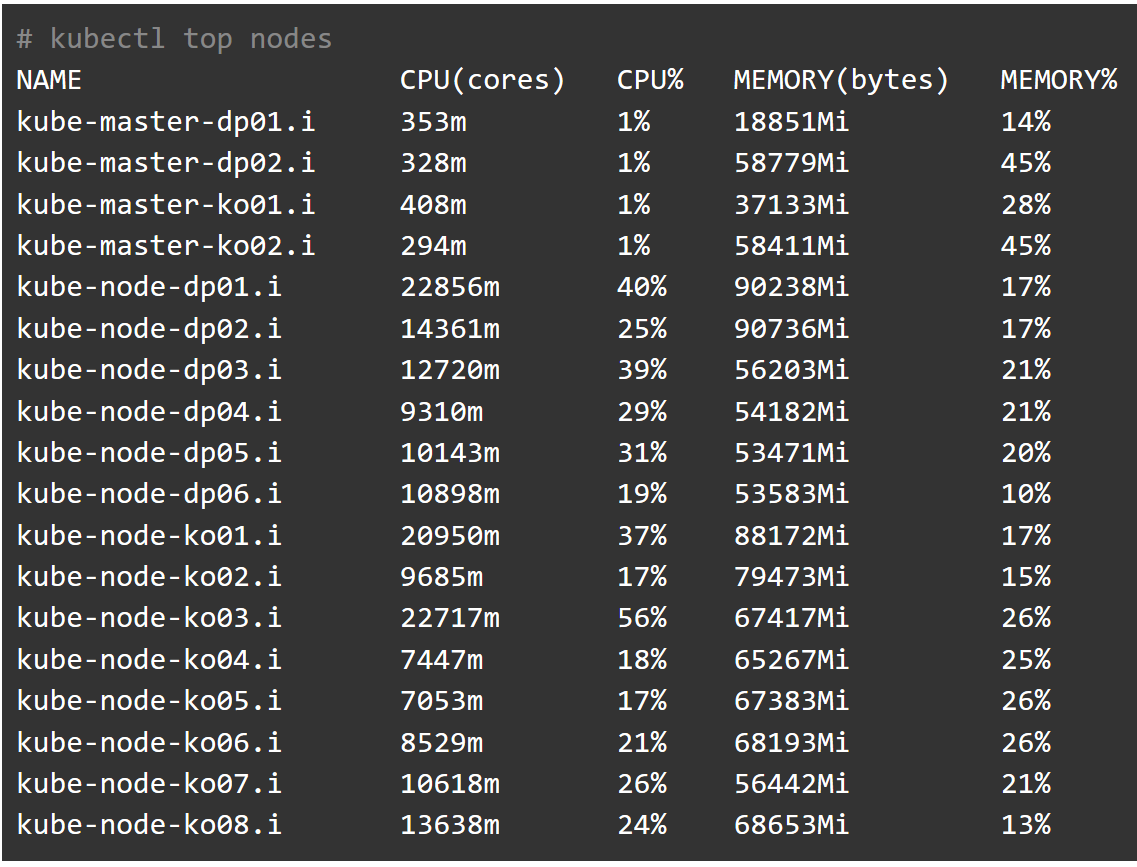
# kubectl get --raw "/apis/metrics.k8s.io/v1beta1/" | jq { "kind": "APIResourceList", "apiVersion": "v1", "groupVersion": "metrics.k8s.io/v1beta1", "resources": [ { "name": "nodes", "singularName": "", "namespaced": false, "kind": "NodeMetrics", "verbs": [ "get", "list" ] }, { "name": "pods", "singularName": "", "namespaced": true, "kind": "PodMetrics", "verbs": [ "get", "list" ] } ] }
然后从
该目录应用清单。 这将安装Prometheus适配器。 我找到了包含这些清单的
图表 ,但没有对其进行检查。 之后,您应该正确运行命令:
kubectl get --raw "/apis/custom.metrics.k8s.io/v1beta1" | jq
(将有一个非常大的列表,所以我不在这里列出)
要了解metrics.k8s.io和custom.metrics.k8s.io URL的含义,该
文档可以为您提供帮助。
如果某些操作不起作用,请照常查看日志。 您也可以寻找
问题的解决方案。
现在设置自动缩放。
我有一个消耗大量处理器资源并为队列服务的应用程序。 一旦队列大小超过某个阈值,我想增加副本集中的炉床数量,以更快地处理队列。 一旦其大小小于阈值,就应释放群集资源。
要了解如何为Prometheus-adapter编写规则,您需要仔细阅读
本文档及其相关页面。 这就是我的样子。
要求普罗米修斯
wqueue_tube_total_size{tube="dmload-legacy"}
它返回:
wqueue_tube_total_size{endpoint="pprof-port",instance="10.116.2.237:8542",job="wqueue-pprof",namespace="default",pod="wqueue-b9fdd9455-66mwm",service="wqueue-pprof",tube="dmload-legacy"} 32
我为Prometheus-adapter编写以下规则:
- seriesQuery: wqueue_tube_total_size{tube="dmload-legacy"} resources: overrides: namespace: resource: namespace tube: resource: service name: {as: "wqueue_tube_total_size_dmload_legacy"} metricsQuery: wqueue_tube_total_size{tube="dmload-legacy"}
应该注意的是,我必须在
service映射
tube参数,然后在描述中使用hpa。
HPA配置:
--- kind: HorizontalPodAutoscaler apiVersion: autoscaling/v2beta1 metadata: name: dmload-v3-legacy namespace: default spec: scaleTargetRef: apiVersion: apps/v1 kind: Deployment name: dmload-v3-legacy minReplicas: 2 maxReplicas: 20 metrics: - type: Object object: metricName: wqueue_tube_total_size_dmload_legacy target: apiVersion: v1 kind: Service name: dmload-legacy targetValue: 30
我在这里指出,只要
wqueue_tube_total_size_dmload_legacy队列中的作业数超过30,就添加pod直到20,如果
targetValue降至30以下,则减少至2。
我们申请,看看会发生什么。 我的系统工作了几天,目前仅减少了炉膛数量:
# kubectl describe hpa dmload-v3-legacy Name: dmload-v3-legacy Namespace: default Labels: <none> Annotations: kubectl.kubernetes.io/last-applied-configuration: {"apiVersion":"autoscaling/v2beta1","kind":"HorizontalPodAutoscaler","metadata":{"annotations":{},"name":"dmload-v3-legacy","namespace":"d... CreationTimestamp: Thu, 24 Jan 2019 16:16:43 +0300 Reference: Deployment/dmload-v3-legacy Metrics: ( current / target ) "wqueue_tube_total_size_dmload_legacy" on Service/dmload-legacy: 14 / 30 Min replicas: 2 Max replicas: 20 Deployment pods: 15 current / 14 desired Conditions: Type Status Reason Message ---- ------ ------ ------- AbleToScale True SucceededRescale the HPA controller was able to update the target scale to 14 ScalingActive True ValidMetricFound the HPA was able to successfully calculate a replica count from Service metric wqueue_tube_total_size_dmload_legacy ScalingLimited False DesiredWithinRange the desired count is within the acceptable range Events: Type Reason Age From Message ---- ------ ---- ---- ------- Normal SuccessfulRescale 59m (x14 over 40h) horizontal-pod-autoscaler New size: 13; reason: All metrics below target Normal SuccessfulRescale 59m (x13 over 40h) horizontal-pod-autoscaler New size: 12; reason: All metrics below target Normal SuccessfulRescale 57m (x14 over 40h) horizontal-pod-autoscaler New size: 11; reason: All metrics below target Normal SuccessfulRescale 56m (x14 over 40h) horizontal-pod-autoscaler New size: 10; reason: All metrics below target Normal SuccessfulRescale 56m (x11 over 38h) horizontal-pod-autoscaler New size: 8; reason: All metrics below target Normal SuccessfulRescale 55m (x6 over 36h) horizontal-pod-autoscaler New size: 7; reason: All metrics below target Normal SuccessfulRescale 47m (x103 over 40h) horizontal-pod-autoscaler (combined from similar events): New size: 20; reason: Service metric wqueue_tube_total_size_dmload_legacy above target Normal SuccessfulRescale 3m38s (x19 over 41h) horizontal-pod-autoscaler New size: 17; reason: All metrics below target Normal SuccessfulRescale 2m8s (x23 over 41h) horizontal-pod-autoscaler New size: 16; reason: All metrics below target Normal SuccessfulRescale 98s (x20 over 40h) horizontal-pod-autoscaler New size: 15; reason: All metrics below target Normal SuccessfulRescale 7s (x18 over 40h) horizontal-pod-autoscaler New size: 14; reason: All metrics below target
所描述的一切均在Kubernetes 1.13.2上执行。
结论
在这篇简短的文章中,我展示了如何使用Prometheus的指标自动扩展Kubernetes集群中的应用程序。
配置了Prometheus-operator组件并创建了必要的清单。
结果,基于Prometheus对队列大小的度量,结果是增加或减少了处理该队列的Pod的数量。
 (该图显示了炉床数量如何根据队列的大小而变化)
(该图显示了炉床数量如何根据队列的大小而变化)感谢您的关注!