下午好,亲爱的读者! 我,一个Java初学者,很长一段时间都无法适应Box2D库。 首先,由于它是为C ++编写的,并且没有文档,而且我不知道C语法。 其次,由于有关该库的详细课程仅可作为libGDX的扩展使用。 经过几周的艰苦奋斗,我终于能够理解如何使用该库,在本文中,我将对其进行讨论(并进行展示)。
我在
Eclipse中工作,本文将与此开发环境相关联。 首先,下载
libGDX收集器并进行标准构建。 我们需要扩展名为Box2D的桌面应用程序。 然后转到Eclipse,单击文件→导入→Gradle→Gradle项目,然后指定程序集的路径。
这是一张照片,显示我的样子。 我将带有Constants类的Utils包添加到Core文件夹,该文件夹仅包含一个常数-每米的像素数。 这样一来,世界就不再庞大。
这是来自com.mygdx.game.desktop的DesktopLauncher类的代码:
将此代码粘贴到类中,然后忽略它package com.mygdx.game.desktop; import com.badlogic.gdx.backends.lwjgl.LwjglApplication; import com.badlogic.gdx.backends.lwjgl.LwjglApplicationConfiguration; import com.mygdx.game.MyGdxGame; public class DesktopLauncher { public static void main(String[] arg) { LwjglApplicationConfiguration config = new LwjglApplicationConfiguration();
将有很多代码,因此我将其包含在扰流器中。 仅更改com.mygdx.game包中的MyGdxGame类。
因此,让我们尝试在我们的应用程序中做一个相当简单的事情。 球的路径从木板撞到墙壁上,并且它们飞散了。 像这样:
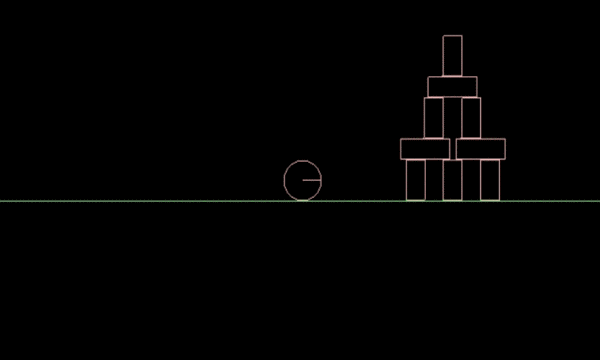
理念1.保龄球 package com.mygdx.game; import com.badlogic.gdx.ApplicationAdapter; import com.badlogic.gdx.Gdx; import com.badlogic.gdx.Input.Keys; import com.badlogic.gdx.graphics.GL20; import com.badlogic.gdx.graphics.OrthographicCamera; import com.badlogic.gdx.graphics.Texture; import com.badlogic.gdx.graphics.g2d.SpriteBatch; import com.badlogic.gdx.math.Vector2; import com.badlogic.gdx.math.Vector3; import com.badlogic.gdx.physics.box2d.Body; import com.badlogic.gdx.physics.box2d.BodyDef; import com.badlogic.gdx.physics.box2d.Box2DDebugRenderer; import com.badlogic.gdx.physics.box2d.CircleShape; import com.badlogic.gdx.physics.box2d.PolygonShape; import com.badlogic.gdx.physics.box2d.World; import utils.Constants; public class MyGdxGame extends ApplicationAdapter { SpriteBatch batch; Texture img; private OrthographicCamera camera; private boolean DEBUG = false; private World world; private Body ball; private Body floor; private Body wall; private Body verticals; private Body horizontals; private Box2DDebugRenderer b2dr;
原来很好,对吗? 通过更改几个参数,您可以完全实现所需的功能! 而且不要写太多行代码。
但是现在我想看到一个弹性的打击。 并在舞台上放置更多对象。 我们得到以下结果:
这是代码: package com.mygdx.game; import com.badlogic.gdx.ApplicationAdapter; import com.badlogic.gdx.Gdx; import com.badlogic.gdx.physics.box2d.FixtureDef; import com.badlogic.gdx.graphics.GL20; import com.badlogic.gdx.graphics.OrthographicCamera; import com.badlogic.gdx.graphics.Texture; import com.badlogic.gdx.graphics.g2d.SpriteBatch; import com.badlogic.gdx.math.Vector2; import com.badlogic.gdx.math.Vector3; import com.badlogic.gdx.physics.box2d.Body; import com.badlogic.gdx.physics.box2d.BodyDef; import com.badlogic.gdx.physics.box2d.Box2DDebugRenderer; import com.badlogic.gdx.physics.box2d.CircleShape; import com.badlogic.gdx.physics.box2d.PolygonShape; import com.badlogic.gdx.physics.box2d.World; import utils.Constants; public class MyGdxGame extends ApplicationAdapter { SpriteBatch batch; Texture img; private OrthographicCamera camera; private boolean DEBUG = false; private World world; private Body ball; private Body floor; private Body wall; private Body verticals; private Body horizontals; private Box2DDebugRenderer b2dr; public void create() { float w = Gdx.graphics.getWidth(); float h = Gdx.graphics.getHeight(); camera = new OrthographicCamera(); camera.setToOrtho(false, w / 2, h / 2); world = new World(new Vector2(0, -9.8f), false); b2dr = new Box2DDebugRenderer();
在Box2D中创建购物车并不容易。 有必要将物体束缚起来,以使它们整体移动。 以下GIF仅显示了本质。
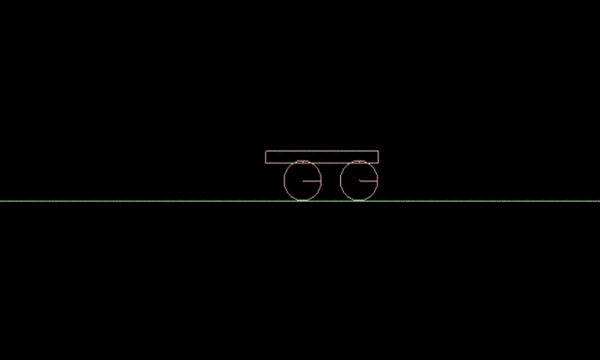
这是怎么发生的? package com.mygdx.game; import com.badlogic.gdx.ApplicationAdapter; import com.badlogic.gdx.Gdx; import com.badlogic.gdx.Input; import com.badlogic.gdx.graphics.GL20; import com.badlogic.gdx.graphics.OrthographicCamera; import com.badlogic.gdx.graphics.Texture; import com.badlogic.gdx.graphics.g2d.SpriteBatch; import com.badlogic.gdx.math.Vector2; import com.badlogic.gdx.math.Vector3; import com.badlogic.gdx.physics.box2d.Body; import com.badlogic.gdx.physics.box2d.BodyDef; import com.badlogic.gdx.physics.box2d.Box2DDebugRenderer; import com.badlogic.gdx.physics.box2d.CircleShape; import com.badlogic.gdx.physics.box2d.PolygonShape; import com.badlogic.gdx.physics.box2d.World; import utils.Constants; public class MyGdxGame extends ApplicationAdapter { SpriteBatch batch; Texture img; private OrthographicCamera camera; private boolean DEBUG = false; private World world; private Body ball; private Body ball1; private Body floor; private Body wall; private Body verticals; private Body horizontals; private Box2DDebugRenderer b2dr; public void create() { float w = Gdx.graphics.getWidth(); float h = Gdx.graphics.getHeight(); camera = new OrthographicCamera(); camera.setToOrtho(false, w / 2, h / 2); world = new World(new Vector2(0, -9.8f), false); b2dr = new Box2DDebugRenderer();
如果看一下代码,您会发现这不是真正的购物车,而是车轮上的摇杆。 发烧友! Youtube上有一个
视频 ,其中在Box2D中制作了四冲程ICE。 我们更糟吗? 等待评论成功!
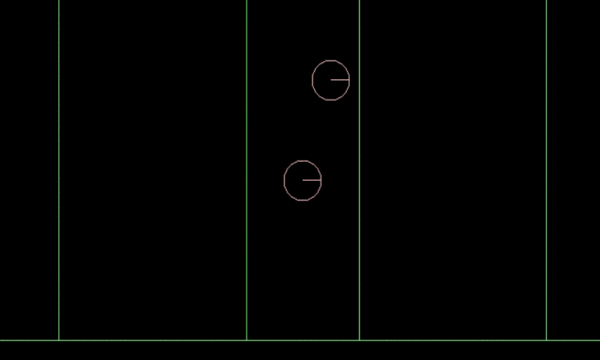
更多冲突! package com.mygdx.game; import com.badlogic.gdx.ApplicationAdapter; import com.badlogic.gdx.Gdx; import com.badlogic.gdx.graphics.GL20; import com.badlogic.gdx.graphics.OrthographicCamera; import com.badlogic.gdx.graphics.Texture; import com.badlogic.gdx.graphics.g2d.SpriteBatch; import com.badlogic.gdx.math.Vector2; import com.badlogic.gdx.math.Vector3; import com.badlogic.gdx.physics.box2d.Body; import com.badlogic.gdx.physics.box2d.BodyDef; import com.badlogic.gdx.physics.box2d.Box2DDebugRenderer; import com.badlogic.gdx.physics.box2d.CircleShape; import com.badlogic.gdx.physics.box2d.FixtureDef; import com.badlogic.gdx.physics.box2d.PolygonShape; import com.badlogic.gdx.physics.box2d.World; import utils.Constants; public class MyGdxGame extends ApplicationAdapter { SpriteBatch batch; Texture img; private OrthographicCamera camera; private boolean DEBUG = false; private World world; private Body ball; private Body ball1; private Body ball2; private Body ball3; private Body ball4; private Body ball5; private Body floor; private Body wall; private Body verticals; private Body horizontals; private Box2DDebugRenderer b2dr; public void create() { float w = Gdx.graphics.getWidth(); float h = Gdx.graphics.getHeight(); camera = new OrthographicCamera(); camera.setToOrtho(false, w / 2, h / 2); world = new World(new Vector2(0, -9.8f), false); b2dr = new Box2DDebugRenderer();
还有今天的最后一张GIF。 从物理学课程中,我们熟悉了斜面。 该代码描述了如何获得更复杂的形式(理论上是任意的),从而为游戏物理学开辟了无限的可能性。

斜面 public class MyGdxGame extends ApplicationAdapter { SpriteBatch batch; Texture img; private OrthographicCamera camera; private boolean DEBUG = false; private World world; private Body ball; private Body floor; private Body wall; private Body plos; private Body verticals; private Body horizontals; private Box2DDebugRenderer b2dr; public void create() { float w = Gdx.graphics.getWidth(); float h = Gdx.graphics.getHeight(); camera = new OrthographicCamera(); camera.setToOrtho(false, w / 2, h / 2); world = new World(new Vector2(0, -9.8f), false); b2dr = new Box2DDebugRenderer(); ball = createPlayer(); floor = createfloor(); wall = createwall(430, 170); wall = createwall(-430, 170); plos = createplos(); } public void render() { update(Gdx.graphics.getDeltaTime()); Gdx.gl.glClearColor(0, 0, 0, 1); Gdx.gl.glClear(GL20.GL_COLOR_BUFFER_BIT); b2dr.render(world, camera.combined.scl(Constants.PPM)); } public void resize(int width, int height) { camera.setToOrtho(false, width / 2, height / 2); } public void dispose() { world.dispose(); b2dr.dispose(); } public void update(float delta) { world.step(1 / 60f, 6, 2); cameraUpdate(delta); } public void cameraUpdate(float delta) { Vector3 position = camera.position; position.x = ball.getPosition().x * Constants.PPM; position.y = ball.getPosition().y * Constants.PPM; camera.position.set(position); camera.update(); } public Body createPlayer() { Body pBody; BodyDef def = new BodyDef(); def.type = BodyDef.BodyType.DynamicBody; def.position.set(30 / Constants.PPM, 190 / Constants.PPM); def.fixedRotation = false; pBody = world.createBody(def); CircleShape shape = new CircleShape(); shape.setRadius(10 / Constants.PPM); pBody.createFixture(shape, 1.0f); def.bullet = true; shape.dispose(); return pBody; } public Body createfloor() { Body fBody; BodyDef def = new BodyDef(); def.type = BodyDef.BodyType.StaticBody; def.position.set(0, 0); def.fixedRotation = true; fBody = world.createBody(def); PolygonShape shape = new PolygonShape(); shape.setAsBox(480 / Constants.PPM, 70 / Constants.PPM); fBody.createFixture(shape, 0.001f); shape.dispose(); return fBody; } public Body createwall(int xo, int yo) { Body fBody; BodyDef def = new BodyDef(); def.type = BodyDef.BodyType.StaticBody; def.position.set(xo / Constants.PPM, yo / Constants.PPM); def.fixedRotation = true; fBody = world.createBody(def); PolygonShape shape = new PolygonShape(); shape.setAsBox(50 / Constants.PPM, 100 / Constants.PPM); fBody.createFixture(shape, 0.001f); shape.dispose(); return fBody; } public Body createplos() { Vector2[] vertices = new Vector2[3]; vertices[0] = new Vector2(0f , -0.6f ); vertices[1] = new Vector2(1f , -0.6f ); vertices[2] = new Vector2(1f , 1f); PolygonShape shape = new PolygonShape(); Body fBody; BodyDef def = new BodyDef(); def.type = BodyDef.BodyType.StaticBody; def.position.set(20 / Constants.PPM, 90 / Constants.PPM); def.fixedRotation = true; fBody = world.createBody(def); shape.set(vertices); fBody.createFixture(shape, 0.001f); shape.dispose(); return fBody; } }
我希望借助此代码,您将能够了解Box2D的基础知识,并且诞生了非常出色的应用程序! 感谢您阅读到底! 我将尝试回答评论中的所有问题!