我继续将我的引荐链接推广到IaaS提供商Exostate,并提交广告系列的第二篇文章。 在第一篇文章中,我将“ vue-storefront ”应用程序部署并启动为单独的服务器,而不受任何数据的束缚,以一种荒唐的方式掩盖了我在销售Exoscale服务方面的商业兴趣。 我的可怜尝试被aol-nnov同事成功开启 ,并带我去清洗水。 好吧,我的广告系列的第二阶段与第一阶段没有什么不同-同一页面上有错误:
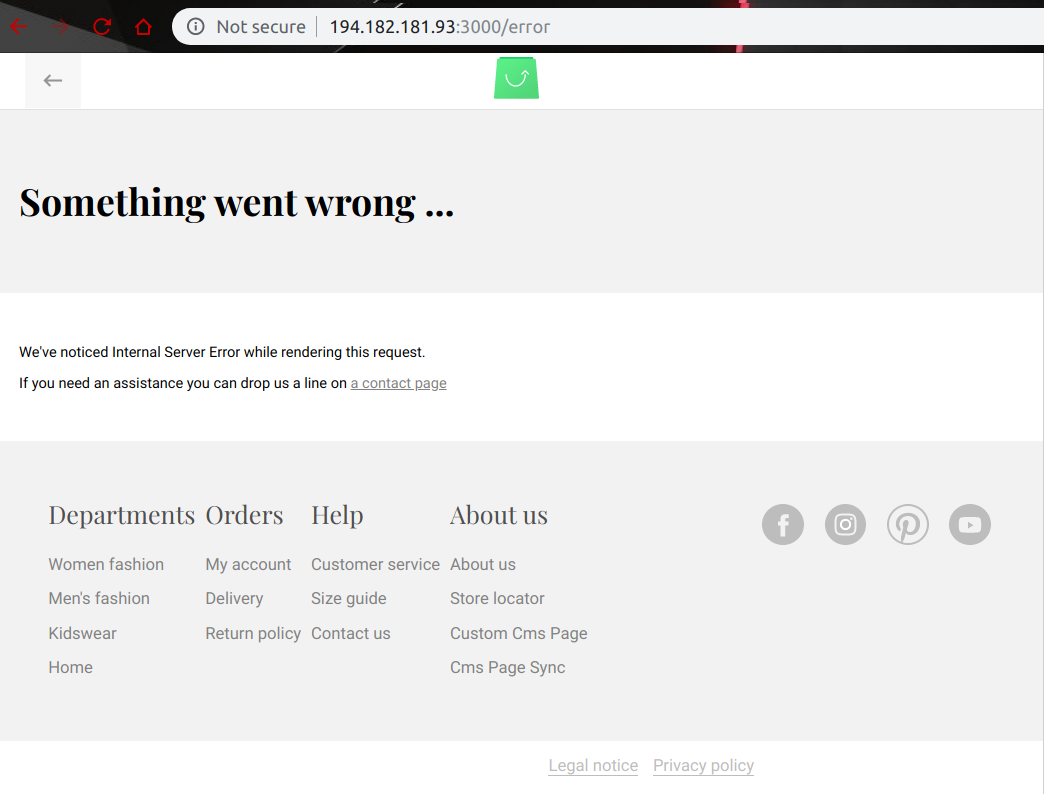
现在,前端已绑定到后端(' vue-storefront-api '),但是客户端浏览器中出现了同样的惨淡消息“ Something出错了... ”。 因此,抛弃了虚假的谦虚,我将我的引荐链接呈现给kat,并将所有伪装置于kat下-有关如何将Vue Storefront与Vue Storefront API结合的详细信息。
目的
在这个阶段,我为自己设定了提高最低功能后端并关闭前端的任务。
方案
为了更清楚一点,我给出了一张基于对应用程序配置的分析而开发的图片:
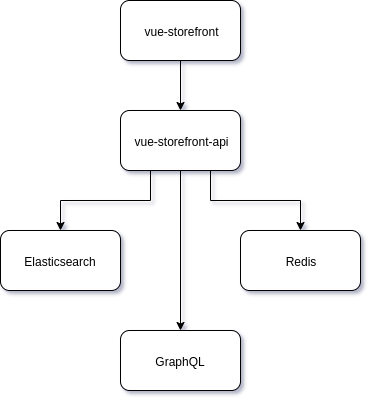
我在上一篇文章中引用了vue-storefront部署vue-storefront 。 因此,需要提高vue-storefront-api ,Elasticsearch和Redis。 从configQL中的地址/端口来看, vue-storefront-api负责GraphQL本身。
工作环境
在此阶段,我还安装了Linux Ubuntu Ubuntu 18.04 LTS 64位服务器的小型版本(2x 2198 MHz CPU,2 GB RAM,10 GB磁盘)。 IaaS的优点是能够从头开始一遍又一遍地进行操作,从而将以前失败的实验丢进垃圾箱。
第一阶段
这是重复第一步的脚本:
在没有人工干预的情况下,有必要考虑自动部署vue-storefront 。 但是现在,像这样,使用vsf 。
安装Elasticsearch
# apt install openjdk-11-jre-headless -y # java -version openjdk version "11.0.4" 2019-07-16 OpenJDK Runtime Environment (build 11.0.4+11-post-Ubuntu-1ubuntu218.04.3) OpenJDK 64-Bit Server VM (build 11.0.4+11-post-Ubuntu-1ubuntu218.04.3, mixed mode, sharing) # apt-get install apt-transport-https # wget -qO - https://artifacts.elastic.co/GPG-KEY-elasticsearch | sudo apt-key add - # add-apt-repository "deb https://artifacts.elastic.co/packages/7.x/apt stable main" # apt update # apt install elasticsearch -y
在启动服务之前,您需要更改Elasticsearch的配置,以便可以从外部访问该服务(这不是必需的,但对我来说更方便):
$ sudo nano /etc/elasticsearch/elasticsearch.yml cluster.name: habr_demo node.name: exo01 path.data: /var/lib/elasticsearch path.logs: /var/log/elasticsearch network.host: 0.0.0.0 discovery.seed_hosts: []
服务启动:
# service elasticsearch restart
并检查其性能:
$ curl -X GET "http://localhost:9200/?pretty" { "name" : "exo01", "cluster_name" : "habr_demo", "cluster_uuid" : "_na_", "version" : { "number" : "7.4.2", "build_flavor" : "default", "build_type" : "deb", "build_hash" : "2f90bbf7b93631e52bafb59b3b049cb44ec25e96", "build_date" : "2019-10-28T20:40:44.881551Z", "build_snapshot" : false, "lucene_version" : "8.2.0", "minimum_wire_compatibility_version" : "6.8.0", "minimum_index_compatibility_version" : "6.0.0-beta1" }, "tagline" : "You Know, for Search" }
安装Redis
# apt install redis-server -y
就像Elasticsearch一样,我将Redis配置为可从外部访问:
# nano /etc/redis/redis.conf bind 0.0.0.0 # service redis-server start
我启动该服务并检查其性能:
# service redis-server start # redis-cli > set test "It's working!" > get test > exit
安装vue-storefront-api
$ cd ~ $ git clone https://github.com/DivanteLtd/vue-storefront-api.git
将前端链接到后端
正面配置
可用的前端配置选项可在~/vue-storefront/config/default.json 。 我在~/vue-storefront/config/local.json覆盖了一些选项:
{ "server": { "host": "0.0.0.0", "port": 3000 }, "redis": { "host": "194.182.181.149", "port": 6379, "db": 0 }, "graphql": { "host": "194.182.181.149", "port": 8080 }, "api": { "url": "http://194.182.181.149:8080" }, "elasticsearch": {} }
server.host|.port我绑定一个nodejs服务器,该服务器将前端输出内容到相应端口上的所有可用ip地址。
redis和graphql绑定到我的测试服务器的外部ip地址。 我不知道发布内容的nodejs服务器是否使用这些设置,或者是否在浏览器的客户端使用了这些设置,所以我放置了外部地址。
api.uri在这里,您肯定需要注册服务器的外部IP地址,因为 在上一阶段,我在请求日志(工具栏的“ Network选项卡)中看到了来自浏览器(PWA应用程序)的API调用。 这是vue-storefront-api应用程序中的nodejs服务器将挂起的端口地址。
后端配置
可用的配置选项也可以在~/vue-storefront-api/config/default.json查看。 这是~/vue-storefront-api/config/local.json中的覆盖选项:
{ "server": { "host": "0.0.0.0", "port": 8080 }, "elasticsearch": { "host": "localhost", "port": 9200 }, "redis": { "host": "localhost", "port": 6379 } }
server.host|.port我绑定一个nodejs服务器,该服务器将为API提供内容到相应端口上的所有可用ip地址。
elasticsearch和redis与API服务器位于同一主机上,因此我只重复默认参数。
应用程式建立
前部
$ cd ~/vue-storefront $ yarn install $ yarn build
后端
$ cd ~/vue-storefront-api $ yarn install $ yarn build
启动和停止应用程序
$ cd ~/vue-storefront-api $ yarn start ... $ cd ~/vue-storefront $ yarn start ... [PM2][WARN] Applications server not running, starting... [PM2] App [server] launched (4 instances) ┌──────────┬────┬─────────┬──────┬────────┬─────────┬────────┬───────┬───────────┬────────┬──────────┐ │ App name │ id │ mode │ pid │ status │ restart │ uptime │ cpu │ mem │ user │ watching │ ├──────────┼────┼─────────┼──────┼────────┼─────────┼────────┼───────┼───────────┼────────┼──────────┤ │ api │ 0 │ fork │ 3690 │ online │ 0 │ 11s │ 0% │ 85.2 MB │ ubuntu │ disabled │ │ o2m │ 1 │ fork │ 3696 │ online │ 0 │ 11s │ 0% │ 48.4 MB │ ubuntu │ disabled │ │ server │ 2 │ cluster │ 3763 │ online │ 0 │ 0s │ 26.7% │ 66.9 MB │ ubuntu │ disabled │ │ server │ 3 │ cluster │ 3770 │ online │ 0 │ 0s │ 0% │ 68.1 MB │ ubuntu │ disabled │ │ server │ 4 │ cluster │ 3785 │ online │ 0 │ 0s │ 0% │ 40.9 MB │ ubuntu │ disabled │ │ server │ 5 │ cluster │ 3796 │ online │ 0 │ 0s │ 0% │ 40.9 MB │ ubuntu │ disabled │ └──────────┴────┴─────────┴──────┴────────┴─────────┴────────┴───────┴───────────┴────────┴──────────┘ Use `pm2 show <id|name>` to get more details about an app Done in 1.49s.
停止:
$ pm2 stop all
查看日志:
$ pm2 log
应用程序连接
应用程序地址: http : //194.182.181.149haps000/结果,一开始我们在浏览器中收到一条错误消息,但是在API服务器的日志中,我们可以记录浏览器对API的调用:
$ pm2 log 3|server | 2019-11-16 07:44:33: Error during render : / 3|server | 2019-11-16 07:44:33: Error: FetchError in request to ES: FetchError: invalid json response body at http://194.182.181.149:8080/api/catalog/vue_storefront_catalog/product/_search?_source_exclude=%2A.msrp_display_actual_price_type%2Crequired_options%2Cupdated_at%2Ccreated_at%2Cattribute_set_id%2Coptions_container%2Cmsrp_display_actual_price_type%2Chas_options%2Cstock.manage_stock%2Cstock.use_config_min_qty%2Cstock.use_config_notify_stock_qty%2Cstock.stock_id%2Cstock.use_config_backorders%2Cstock.use_config_enable_qty_inc%2Cstock.enable_qty_increments%2Cstock.use_config_manage_stock%2Cstock.use_config_min_sale_qty%2Cstock.notify_stock_qty%2Cstock.use_config_max_sale_qty%2Cstock.use_config_max_sale_qty%2Cstock.qty_increments%2Csmall_image%2Csgn%2C%2A.sgn&from=0&request=%7B%22query%22%3A%7B%22bool%22%3A%7B%22filter%22%3A%7B%22bool%22%3A%7B%22must%22%3A%5B%7B%22terms%22%3A%7B%22category.name.keyword%22%3A%5B%22Tees%22%5D%7D%7D%2C%7B%22terms%22%3A%7B%22visibility%22%3A%5B2%2C3%2C4%5D%7D%7D%2C%7B%22terms%22%3A%7B%22status%22%3A%5B0%2C1%5D%7D%7D%5D%7D%7D%7D%7D%7D&size=8&sort=created_at%3Adesc reason: Unexpected end of JSON input 3|server | at w (core/server-entry.ts:23:25) 3|server | at server-bundle.js:1:468554 3|server | at processTicksAndRejections (internal/process/task_queues.js:93:5) 3|server | 2019-11-16 07:44:33: whole request [/error]: 56ms 0|api | 2019-11-16 07:44:34: OPTIONS /api/cart/create?token= 204 1.320 ms - 0 0|api | 2019-11-16 07:44:34: POST /api/cart/create?token= 200 465.416 ms - 56 0|api | 2019-11-16 07:44:34: OPTIONS /api/cart/pull?token=&cartId=35bea3b7dcf8fb841187d69489fe8c51 204 0.239 ms - 0 0|api | 2019-11-16 07:44:34: GET /api/cart/pull?token=&cartId=35bea3b7dcf8fb841187d69489fe8c51 200 103.949 ms - 24 2Cattribute_set_id%2Coptions_container%2Cmsrp_display_actual_price_type%2Chas_options%2Cstock.manage_stock%2Cstock.use_config_min_qty%2Cstock.use_config_notify_stock_qty%2Cstock.stock_id%2Cstock.use_config_backorders%2Cstock.use_config_enable_qty_inc%2Cstock.enable_qty_increments%2Cstock.use_config_manage_stock%2Cstock $ pm2 log 3|server | 2019-11-16 07:44:33: Error during render : / 3|server | 2019-11-16 07:44:33: Error: FetchError in request to ES: FetchError: invalid json response body at http://194.182.181.149:8080/api/catalog/vue_storefront_catalog/product/_search?_source_exclude=%2A.msrp_display_actual_price_type%2Crequired_options%2Cupdated_at%2Ccreated_at%2Cattribute_set_id%2Coptions_container%2Cmsrp_display_actual_price_type%2Chas_options%2Cstock.manage_stock%2Cstock.use_config_min_qty%2Cstock.use_config_notify_stock_qty%2Cstock.stock_id%2Cstock.use_config_backorders%2Cstock.use_config_enable_qty_inc%2Cstock.enable_qty_increments%2Cstock.use_config_manage_stock%2Cstock.use_config_min_sale_qty%2Cstock.notify_stock_qty%2Cstock.use_config_max_sale_qty%2Cstock.use_config_max_sale_qty%2Cstock.qty_increments%2Csmall_image%2Csgn%2C%2A.sgn&from=0&request=%7B%22query%22%3A%7B%22bool%22%3A%7B%22filter%22%3A%7B%22bool%22%3A%7B%22must%22%3A%5B%7B%22terms%22%3A%7B%22category.name.keyword%22%3A%5B%22Tees%22%5D%7D%7D%2C%7B%22terms%22%3A%7B%22visibility%22%3A%5B2%2C3%2C4%5D%7D%7D%2C%7B%22terms%22%3A%7B%22status%22%3A%5B0%2C1%5D%7D%7D%5D%7D%7D%7D%7D%7D&size=8&sort=created_at%3Adesc reason: Unexpected end of JSON input 3|server | at w (core/server-entry.ts:23:25) 3|server | at server-bundle.js:1:468554 3|server | at processTicksAndRejections (internal/process/task_queues.js:93:5) 3|server | 2019-11-16 07:44:33: whole request [/error]: 56ms 0|api | 2019-11-16 07:44:34: OPTIONS /api/cart/create?token= 204 1.320 ms - 0 0|api | 2019-11-16 07:44:34: POST /api/cart/create?token= 200 465.416 ms - 56 0|api | 2019-11-16 07:44:34: OPTIONS /api/cart/pull?token=&cartId=35bea3b7dcf8fb841187d69489fe8c51 204 0.239 ms - 0 0|api | 2019-11-16 07:44:34: GET /api/cart/pull?token=&cartId=35bea3b7dcf8fb841187d69489fe8c51 200 103.949 ms - 24 2Cstock.qty_increments%2Csmall_image%2Csgn%2C%2A.sgn&从= $ pm2 log 3|server | 2019-11-16 07:44:33: Error during render : / 3|server | 2019-11-16 07:44:33: Error: FetchError in request to ES: FetchError: invalid json response body at http://194.182.181.149:8080/api/catalog/vue_storefront_catalog/product/_search?_source_exclude=%2A.msrp_display_actual_price_type%2Crequired_options%2Cupdated_at%2Ccreated_at%2Cattribute_set_id%2Coptions_container%2Cmsrp_display_actual_price_type%2Chas_options%2Cstock.manage_stock%2Cstock.use_config_min_qty%2Cstock.use_config_notify_stock_qty%2Cstock.stock_id%2Cstock.use_config_backorders%2Cstock.use_config_enable_qty_inc%2Cstock.enable_qty_increments%2Cstock.use_config_manage_stock%2Cstock.use_config_min_sale_qty%2Cstock.notify_stock_qty%2Cstock.use_config_max_sale_qty%2Cstock.use_config_max_sale_qty%2Cstock.qty_increments%2Csmall_image%2Csgn%2C%2A.sgn&from=0&request=%7B%22query%22%3A%7B%22bool%22%3A%7B%22filter%22%3A%7B%22bool%22%3A%7B%22must%22%3A%5B%7B%22terms%22%3A%7B%22category.name.keyword%22%3A%5B%22Tees%22%5D%7D%7D%2C%7B%22terms%22%3A%7B%22visibility%22%3A%5B2%2C3%2C4%5D%7D%7D%2C%7B%22terms%22%3A%7B%22status%22%3A%5B0%2C1%5D%7D%7D%5D%7D%7D%7D%7D%7D&size=8&sort=created_at%3Adesc reason: Unexpected end of JSON input 3|server | at w (core/server-entry.ts:23:25) 3|server | at server-bundle.js:1:468554 3|server | at processTicksAndRejections (internal/process/task_queues.js:93:5) 3|server | 2019-11-16 07:44:33: whole request [/error]: 56ms 0|api | 2019-11-16 07:44:34: OPTIONS /api/cart/create?token= 204 1.320 ms - 0 0|api | 2019-11-16 07:44:34: POST /api/cart/create?token= 200 465.416 ms - 56 0|api | 2019-11-16 07:44:34: OPTIONS /api/cart/pull?token=&cartId=35bea3b7dcf8fb841187d69489fe8c51 204 0.239 ms - 0 0|api | 2019-11-16 07:44:34: GET /api/cart/pull?token=&cartId=35bea3b7dcf8fb841187d69489fe8c51 200 103.949 ms - 24
结论
迈出了进一步的一步-Vue Storefront PWA与Vue Storefront API通信。 接下来,您需要处理后端的内容。 在Elasticsearch中索引哪些数据,如何到达那里以及如何检索它们。
感谢您阅读并点击我的推荐链接。 好吧,该死,为了她,在这里堆满了这一切。